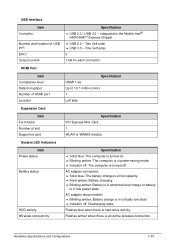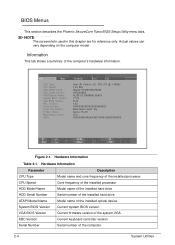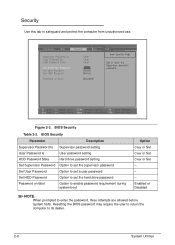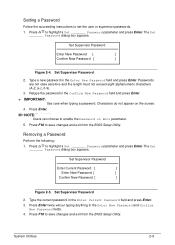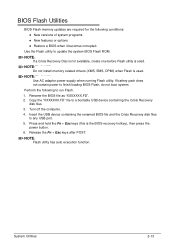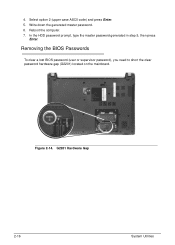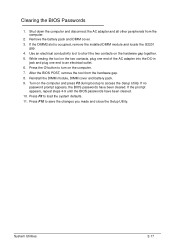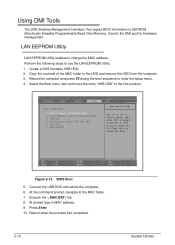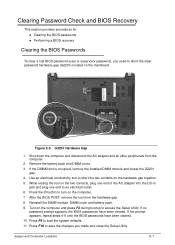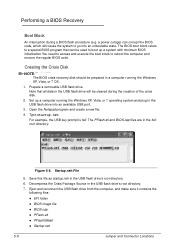Acer Aspire V5-431 Support Question
Find answers below for this question about Acer Aspire V5-431.Need a Acer Aspire V5-431 manual? We have 1 online manual for this item!
Question posted by sithanaathan on February 20th, 2015
How To Reset Bios Password Without Using Cd/drive. Noe Usb Ports Available
The person who posted this question about this Acer product did not include a detailed explanation. Please use the "Request More Information" button to the right if more details would help you to answer this question.
Current Answers
Answer #1: Posted by TommyKervz on February 23rd, 2015 2:21 PM
Follow the instructions on the link http://www.yumapk.com/how-to-get-rid-of-the-bios-password-on-acer-aspire-v5-431-987b4g50mabb.html
Related Acer Aspire V5-431 Manual Pages
Similar Questions
I Want To Remove The Bios Password For Acer-aspire E5-531
(Posted by bat14 9 years ago)
Acer Aspire V5-431p Windows 8 How To Use Push Button To Reset
(Posted by jasoRem1 9 years ago)
How To Remove Bios Password
When i press power boutan a new screen is comeing in lcd password /unlock key unlock hint key 45d6...
When i press power boutan a new screen is comeing in lcd password /unlock key unlock hint key 45d6...
(Posted by pandeyavanish15 11 years ago)
How To Remove Or Reset Bios Password
How to remove or reset bios password
How to remove or reset bios password
(Posted by nayanborah04 12 years ago)