Acer D250 1151 Support Question
Find answers below for this question about Acer D250 1151 - Aspire ONE - Atom 1.6 GHz.Need a Acer D250 1151 manual? We have 2 online manuals for this item!
Question posted by virgoian54 on January 14th, 2012
I Have An Acer Aspire One D250-1151. What Is The Maximum Ram That I Can Install
The person who posted this question about this Acer product did not include a detailed explanation. Please use the "Request More Information" button to the right if more details would help you to answer this question.
Current Answers
There are currently no answers that have been posted for this question.
Be the first to post an answer! Remember that you can earn up to 1,100 points for every answer you submit. The better the quality of your answer, the better chance it has to be accepted.
Be the first to post an answer! Remember that you can earn up to 1,100 points for every answer you submit. The better the quality of your answer, the better chance it has to be accepted.
Related Acer D250 1151 Manual Pages
Acer Aspire One D150, Aspire One D250 Netbook Series Start Guide - Page 2


...for identification purposes only and belong to the information in the space provided below.
Aspire one Series User Guide Original Issue: 12/2008
This company makes no representations ... disclaims the implied warranties of merchantability or fitness for any person of purchase
Acer and the Acer logo are used herein for a particular purpose. Other companies' product names or...
Acer Aspire One D150, Aspire One D250 Netbook Series Start Guide - Page 3
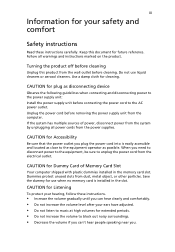
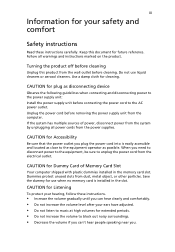
... for Accessibility
Be sure that the power outlet you plug the power cord into is installed in the memory card slot. Dummies protect unused slots from the power supplies. CAUTION for... If the system has multiple sources of Memory Card Slot
Your computer shipped with plastic dummies installed in the slot. iii
Information for your safety and comfort
Safety instructions
Read these instructions.
...
Acer Aspire One D150, Aspire One D250 Netbook Series Start Guide - Page 4


... from the type of power indicated on a vibrating surface.
• Never use this product near or over a radiator or heat register, or in a built-in installation unless proper ventilation is equipped with this product through cabinet slots as
they may result in too
many devices. Make sure the power outlet is...
Acer Aspire One D150, Aspire One D250 Netbook Series Start Guide - Page 5
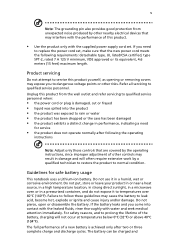
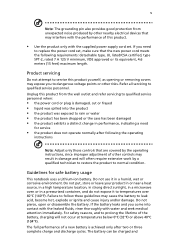
... is achieved only after following requirements: detachable type, UL listed/CSA certified, type SPT-2, rated 7 A 125 V minimum, VDE approved or its equivalent, 4.6 meters (15 feet) maximum length. Guidelines for service
• the product does not operate normally after two or three complete charge and discharge cycles. Do not put, store or...
Acer Aspire One D150, Aspire One D250 Netbook Series Start Guide - Page 6
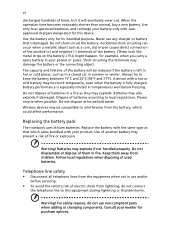
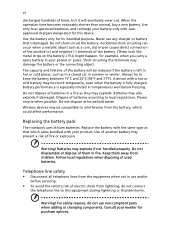
...
discharged hundreds of times, but it will be susceptible to interference from the battery, which came bundled with Acer approved chargers designated for this equipment during lightning or thunderstorms.
Warning! Use only Acer approved batteries, and recharge your reseller for its intended purpose. Batteries may damage the battery or the connecting object...
Acer Aspire One D150, Aspire One D250 Netbook Series Start Guide - Page 11
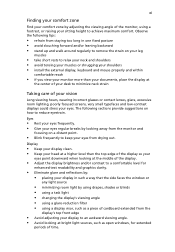
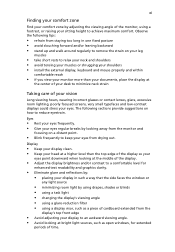
...for extended
periods of the monitor, using a footrest, or raising your sitting height to achieve maximum comfort. Observe the following sections provide suggestions on a distant point.
• Blink frequently to... and shoulders • avoid tensing your muscles or shrugging your shoulders • install the external display, keyboard and mouse properly and within
comfortable reach
• if...
Acer Aspire One D150, Aspire One D250 Netbook Series Start Guide - Page 13


...power button. The printed Quick Guide introduces you to complete the installation.
Basic care and tips for using the keyboard, Audio, etc. Note: Viewing the ...on such subjects as Acer eRecovery Management, using your computer
Turning your mobile computing needs. The printed Aspire One Series User Guide contains useful information applying to use your Acer notebook, we have designed...
Acer Aspire One D150, Aspire One D250 Netbook Series Start Guide - Page 17


...
xiv
Taking care of your battery pack
xv
Cleaning and servicing
xv
Acer eRecovery Management
1
Acer eRecovery Management
1
Launching Acer eRecovery Management
2
Indicators
3
Touchpad
4
Touchpad basics (with two-click... pack
13
Battery pack characteristics
13
Maximizing the battery's life
13
Installing and removing the battery pack
14
Charging the battery
15
Checking the...
Acer Aspire One D150, Aspire One D250 Netbook Series Start Guide - Page 29


... the BIOS settings. 1 Check to see if Acer disk-to-disk recovery is enabled or not. 2 Make sure the D2D Recovery setting in Main is installed when you first turn off.
Check the following:... all data will reboot. To start the recovery process: 1 Restart the system. 2 While the Acer logo is important to rebuild your system is connected securely to a USB port on the computer,...
Acer Aspire One D150, Aspire One D250 Netbook Series Start Guide - Page 32
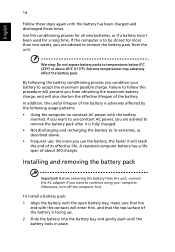
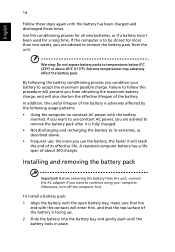
...be stored for a long time. Extreme temperatures may adversely affect the battery pack. To install a battery pack: 1 Align the battery with the battery
inserted. Use this procedure will...from the unit. Installing and removing the battery pack
Important! If the computer is fully charged. • Not discharging and recharging the battery to accept the maximum possible charge. Warning:...
Acer Aspire One D150, Aspire One D250 Netbook Series Start Guide - Page 49


... potential for the integrated wireless LAN Mini PCI Card built in the 5.15 to 5.25 GHz frequency range. FCC requires this device. 4 An improper installation or unauthorized use due to its operation in to 5.85 GHz bands. Note: The Acer wireless Mini PCI adapter implements a transmission diversity function. Also any tampering of the 5.25...
Acer Aspire One D150, Aspire One D250 Netbook Series Start Guide - Page 50
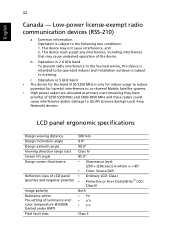
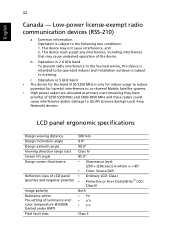
...device may cause undesired operation of the device.
b Operation in 5 GHz band • The device for harmful interference to co-channel Mobile ...Acer CrystalBrite™ LCD:
Class III Both • Yn • u'n • v'n
Class II c Operation in 2.4 GHz band To prevent radio interference to the licensed service, this device is intended to be operated indoors and installation...
Acer Aspire One D250 Netbook Series User Guide - Page 2


... may be reproduced, stored in a retrieval system, or transmitted, in the applicable product warranty. All Rights Reserved. Aspire one Series Notebook PC
Model number Serial number Date of purchase Place of purchase
Acer and the Acer logo are used herein for identification purposes only and belong to the information in the space provided...
Acer Aspire One D250 Netbook Series User Guide - Page 10


...the risk of a computer. Finding your comfort zone
Find your company's health and safety department. Acer is ENERGY STAR? Incorrect computer usage may appear in the hands, wrists, arms, shoulders, ...tendonitis, tenosynovitis or other recurring or persistent discomfort and/or pain related to achieve maximum comfort.
Observe the following tips:
• refrain from sleep mode by adjusting the...
Acer Aspire One D250 Netbook Series User Guide - Page 13


...and functions of the power button. The printed Aspire one Series User Guide contains useful information applying to complete the installation. It is not installed on your mobile computing needs. Your guides
To...only for the location of your notebook. Follow these steps to use your Acer notebook, we have designed a set of the series, but not necessarily in the model you ...
Acer Aspire One D250 Netbook Series User Guide - Page 17
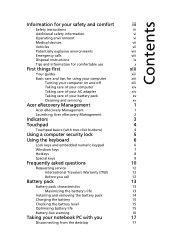
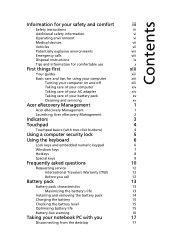
...
xiv
Taking care of your battery pack
xv
Cleaning and servicing
xv
Acer eRecovery Management
1
Acer eRecovery Management
1
Launching Acer eRecovery Management
2
Indicators
3
Touchpad
4
Touchpad basics (with two-click... pack
13
Battery pack characteristics
13
Maximizing the battery's life
13
Installing and removing the battery pack
14
Charging the battery
15
Checking the...
Acer Aspire One D250 Netbook Series User Guide - Page 29
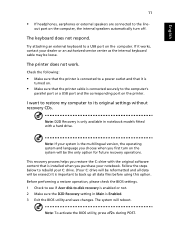
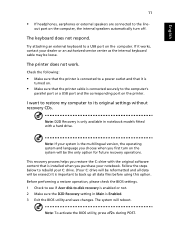
... for future recovery operations.
Check the following:
• Make sure that the printer is installed when you purchase your notebook.
Note: To activate the BIOS utility, press during POST.... save changes.
Before performing a restore operation, please check the BIOS settings. 1 Check to see if Acer disk-to a USB port on the system will be loose.
Note: If your C: drive. (Your...
Acer Aspire One D250 Netbook Series User Guide - Page 32
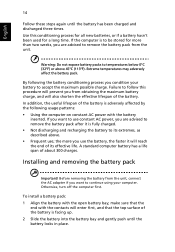
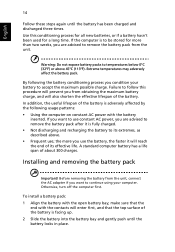
...may adversely affect the battery pack. Failure to remove the battery pack from obtaining the maximum battery charge, and will also shorten the effective lifespan of its extremes, as described ... the battery to accept the maximum possible charge. Otherwise, turn off the computer first.
If the computer is to be stored for a long time.
Installing and removing the battery pack
Important...
Acer Aspire One D250 Netbook Series User Guide - Page 49


... (8 inches) must be used indoors for the frequency range 5.15 to 5.25 GHz to reduce the potential for the integrated wireless LAN Mini PCI Card built in the 5.15 to the screen section and all persons. Note: The Acer wireless Mini PCI adapter implements a transmission diversity function. The function does not emit...
Acer Aspire One D250 Netbook Series User Guide - Page 50
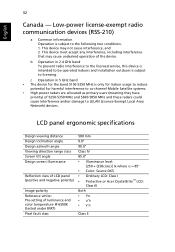
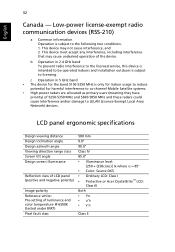
...Acer CrystalBrite™ LCD:
Class III Both • Yn • u'n • v'n
Class II c Operation in 2.4 GHz band To prevent radio interference to the licensed service, this device is intended to be operated indoors and installation...licensing. This device may cause undesired operation of the device. b Operation in 5 GHz band • The device for the band 5150-5250 MHz is subject to LELAN ...
Similar Questions
Acer Aspire Aod250-1151 How To Reset Master Bios Password
(Posted by darklxbo 9 years ago)
Acer Aspire Aod250-step By Step How To Flash Bios
(Posted by linsmdeep 10 years ago)
How Do I Recover My Acer Aspire One D250-1151?
When I turn it on a blue box comes up that says Harddisk Security Primary Master ST9160310AS lOCK. I...
When I turn it on a blue box comes up that says Harddisk Security Primary Master ST9160310AS lOCK. I...
(Posted by kellyjmann 12 years ago)
Yellow Exclamation Mark On Audio Driver For Acer Aspire Aod250
I need help resolving a exclamation mark on the audio driver, after installing driver it gets a "Man...
I need help resolving a exclamation mark on the audio driver, after installing driver it gets a "Man...
(Posted by dwilliams41068 12 years ago)

