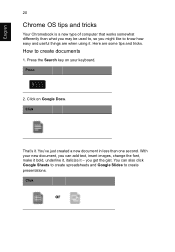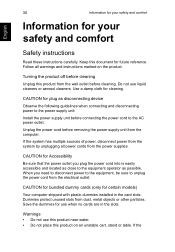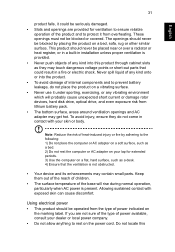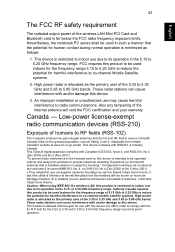Acer CB5-311 Support Question
Find answers below for this question about Acer CB5-311.Need a Acer CB5-311 manual? We have 1 online manual for this item!
Question posted by MONTANAANONIMUS on February 14th, 2015
How To Charge Battery, Will It Run Just On Normal Electric When I Am Home
How To Charge Battery, And Will It Run Just On Normal Electric When I Am Home
Current Answers
Answer #1: Posted by TommyKervz on February 14th, 2015 11:40 PM
Please refer to the user manual on page 9' Download user manual here
Related Acer CB5-311 Manual Pages
Similar Questions
Battery Will Not Charge
I have a ACER CB315-2H series laptop and the battery will not charge. It was bought in August of 202...
I have a ACER CB315-2H series laptop and the battery will not charge. It was bought in August of 202...
(Posted by ds647822 1 year ago)
Chrome Crashing While Opening Gmail
I have set up my brand new acer cb5-311 using my primary google acct and my secondary one. When I op...
I have set up my brand new acer cb5-311 using my primary google acct and my secondary one. When I op...
(Posted by aylynx 8 years ago)
What Bios Update Do I Need For Acer Aspire One 532h Battery Charging Problem
(Posted by Emaras 10 years ago)
Why On My Brand New Acer Aod257 Battery Life Is 15m After I Charge It To 100%
(Posted by Zarbagata2 11 years ago)