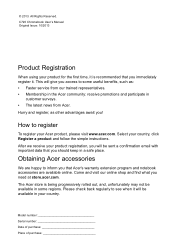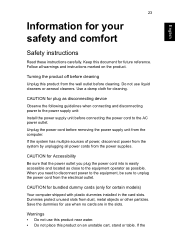Acer C720 Support Question
Find answers below for this question about Acer C720.Need a Acer C720 manual? We have 1 online manual for this item!
Question posted by franczhesca on March 29th, 2014
Acer Aspire 5733z-4851 Need To Install The Latest Network Adapter Driver...
The speakers and microphone wont work and the Windows Security Center wont turn on. Does anyone know where to get a download for the latest network adapter driver for free?
Current Answers
Answer #1: Posted by TheWiz on March 29th, 2014 8:01 PM
You can download the latest drivers from here. Just type in the model number (Aspire 5733Z).
Related Acer C720 Manual Pages
Similar Questions
What Is The Difference Between The Acer Computer With The Other Computer .
(Posted by agnes123 10 years ago)
Acer Aspire One Ao531h Webcam,microphone And Bluetooth Is Not Working.
Hi My acer aspire one AO531h built in web cam, microphone,and bluetooth is not working i have also i...
Hi My acer aspire one AO531h built in web cam, microphone,and bluetooth is not working i have also i...
(Posted by umershafique1991 11 years ago)
Acer Aspire One Ao531h 0bk Has Power Problem
my acer aspire one AO531h 0Bk is not turning on when the power button is switched on. when the power...
my acer aspire one AO531h 0Bk is not turning on when the power button is switched on. when the power...
(Posted by sss2011general 12 years ago)