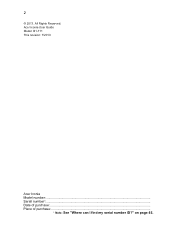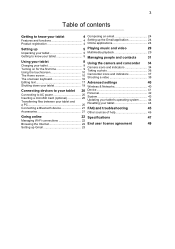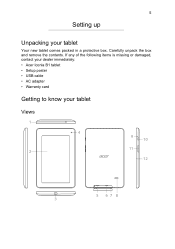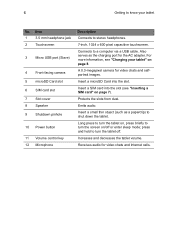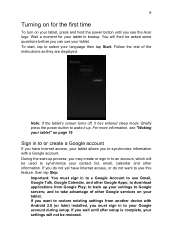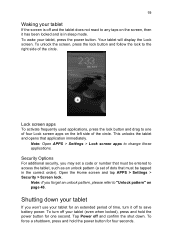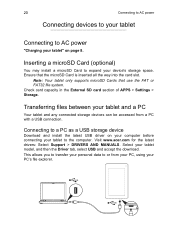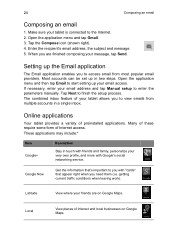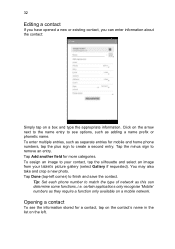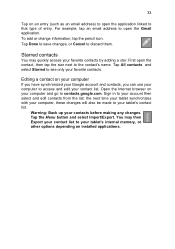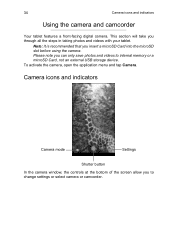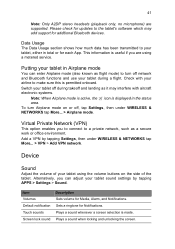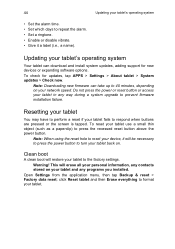Acer B1-711 Support Question
Find answers below for this question about Acer B1-711.Need a Acer B1-711 manual? We have 1 online manual for this item!
Question posted by Jongisiwali on June 11th, 2015
Any Way To Make It Also Have A Phone Mode
I would like to have a phone and a tablet in one inB 1 711, is it possible? Advise
Current Answers
Answer #1: Posted by TheWiz on June 11th, 2015 7:47 AM
You won't be able to use it as a traditional phone but you can use something like Skype to make and receive calls over Wi-Fi. Note that you'll need to buy a subscription plan to get a phone number and at least credit to make calls to regular phones.
Answer #2: Posted by TechSupport101 on June 11th, 2015 7:43 AM
The major action to be taken it to root the tablet - a complete tutorial is available on the XDA dev thread here.
Related Acer B1-711 Manual Pages
Similar Questions
How Do I Make Network Calls From My Iconia B1
Where do i download the sofrwear
Where do i download the sofrwear
(Posted by ziyandankunzi 10 years ago)
How To Install Usb Driver Of Acer B1 711 That Driver Dosent In The Acer Site.
(Posted by dairparisa 10 years ago)
Connecting Tablet To Pc Via Usb Cable
I am having a hard time to access information & internet form the pc via usb cable. Can you tell...
I am having a hard time to access information & internet form the pc via usb cable. Can you tell...
(Posted by lbsabone 10 years ago)