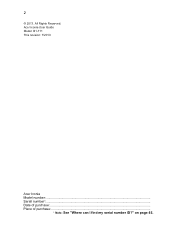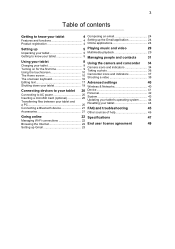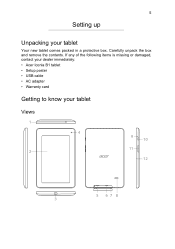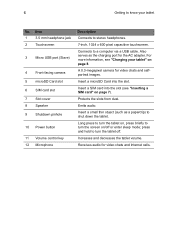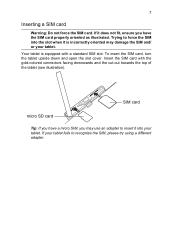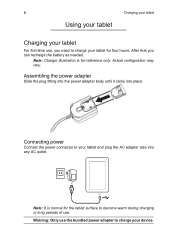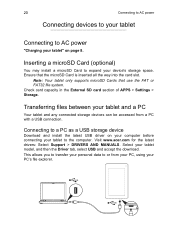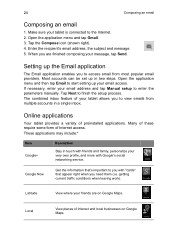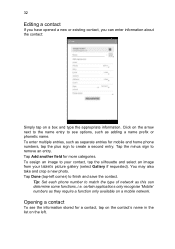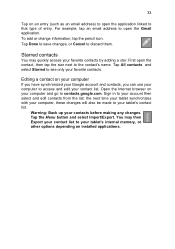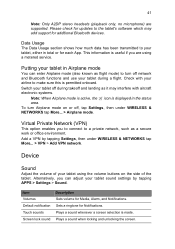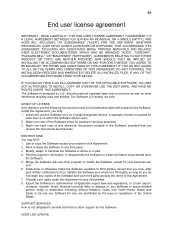Acer B1-711 Support Question
Find answers below for this question about Acer B1-711.Need a Acer B1-711 manual? We have 1 online manual for this item!
Question posted by charlesaj54 on October 23rd, 2013
Can I Make And Receive Phone Calls
The person who posted this question about this Acer product did not include a detailed explanation. Please use the "Request More Information" button to the right if more details would help you to answer this question.
Current Answers
Answer #1: Posted by LightofEarendil on October 23rd, 2013 11:38 PM
From the information available from here, http://www.acer.co.uk/ac/en/GB/content/model-datasheet/NT.L1TEK.001
This model doesn't have cellular radios to use a mobile network. But, you could try Internet calling services like Skype, Google Voice etc.
Cheers
Related Acer B1-711 Manual Pages
Similar Questions
Any Way To Make It Also Have A Phone Mode
I would like to have a phone and a tablet in one inB 1 711, is it possible? Advise
I would like to have a phone and a tablet in one inB 1 711, is it possible? Advise
(Posted by Jongisiwali 8 years ago)
Does Acer Iconia B1 Have Call Receiving And Outgoing Calls
Im tryna phone and my tab cant and it cant receive calls
Im tryna phone and my tab cant and it cant receive calls
(Posted by hermanindolent 9 years ago)
How Do I Make Network Calls From My Iconia B1
Where do i download the sofrwear
Where do i download the sofrwear
(Posted by ziyandankunzi 9 years ago)
Connecting Tablet To Pc Via Usb Cable
I am having a hard time to access information & internet form the pc via usb cable. Can you tell...
I am having a hard time to access information & internet form the pc via usb cable. Can you tell...
(Posted by lbsabone 10 years ago)