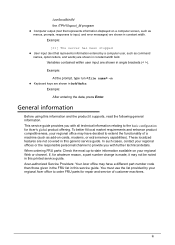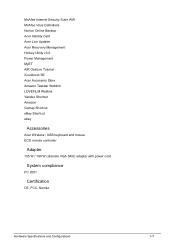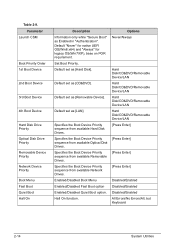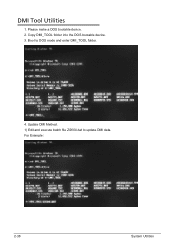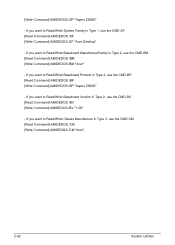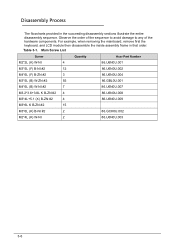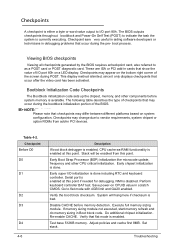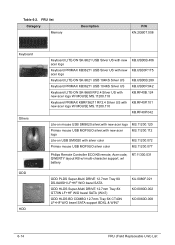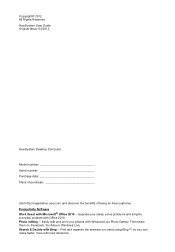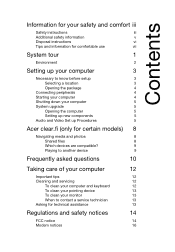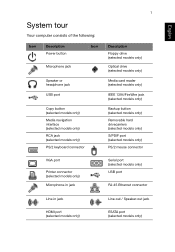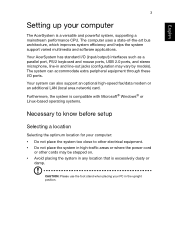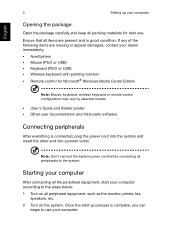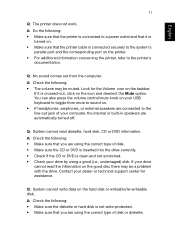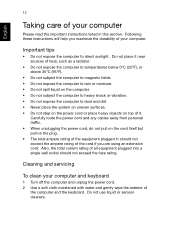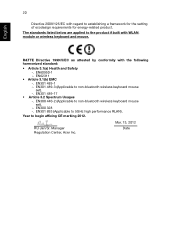Acer Aspire ZS600 Support Question
Find answers below for this question about Acer Aspire ZS600.Need a Acer Aspire ZS600 manual? We have 2 online manuals for this item!
Question posted by lilmonkey4u37 on October 23rd, 2015
Wireless Keyboard Sync
how do i sync my keyboard to my acer aspire zs600
Current Answers
Answer #1: Posted by AbhishekSharma on December 7th, 2015 11:25 AM
In order to sync the wireless keyboard and mouse on your Acer Aspire Z5600. please follow the instructions below.
- Plug the usb receiver into a USB port on your computer.
- Press the Connect button on top of the receiver and the button will blink.
- Press the Connect button on the bottom of the keyboard to activate the wireless connection.
- Press the Connect button on top of the reciever and the button will blink.
- Press the Connect button on the bottom of the mouse to activate the wireless connection.
Supporting Images
You can click the images below to enlargePlease respond to my effort to provide you with the best possible solution by using the "Acceptable Solution" and/or the "Helpful" buttons when the answer has proven to be helpful. Please feel free to submit further info for your question, if a solution was not provided. I appreciate the opportunity to serve you!
Related Acer Aspire ZS600 Manual Pages
Similar Questions
My Wireless Keyboard Won't Respond
My batteries in my keyboard died so i replaced them and ever since then Each time i turn on my acer ...
My batteries in my keyboard died so i replaced them and ever since then Each time i turn on my acer ...
(Posted by robyn33rc 9 years ago)
How To Know When Caps Lock Is On Or Off On Wireless Keyboard.
(Posted by eleta239 10 years ago)
How Do I Connect My Wireless Keyboard On My Aspire Zs600 Desktop?
(Posted by jackstotalfitness 10 years ago)
I Am Looking To Purchase A Desktop Wireless Keyboard For My Acer Aspire Z5610
I am looking to purchase a wireless keyboard for my acer aspire desk top computer. the lettering of ...
I am looking to purchase a wireless keyboard for my acer aspire desk top computer. the lettering of ...
(Posted by jencav6615 11 years ago)