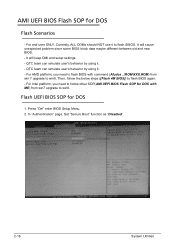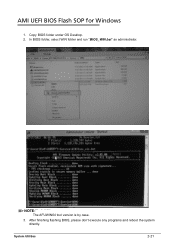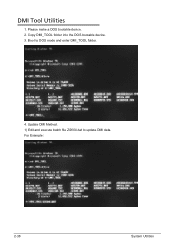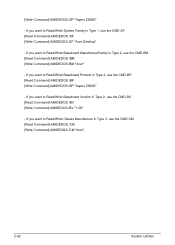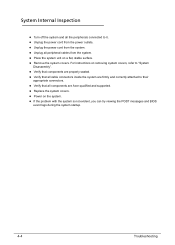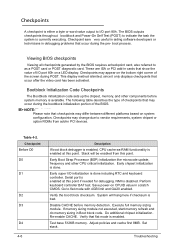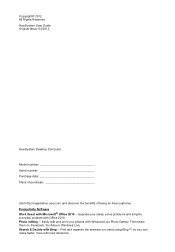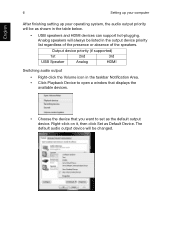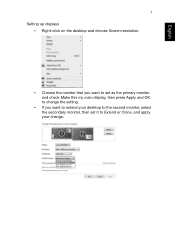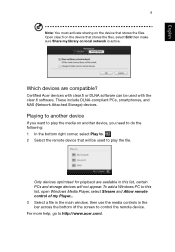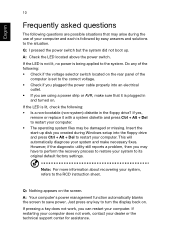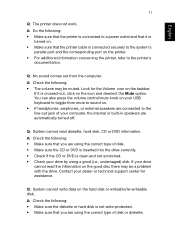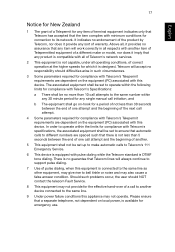Acer Aspire ZS600 Support Question
Find answers below for this question about Acer Aspire ZS600.Need a Acer Aspire ZS600 manual? We have 2 online manuals for this item!
Question posted by muratozcali on March 29th, 2014
Ssd Problems
I want to install machines SSDs. MACHINE DOES NOT SEE
Current Answers
Answer #1: Posted by krishmaqvan on March 29th, 2014 7:52 AM
first when you power up the computer press F1 or F2 or del key to enter in bios then go to sata option set it as AHCI mode then save settings and restart then open the cpu cabinet then Connect one end of the SATA data cable and power connector to the SATA connectors on your motherboard and the remaining end to your SSD.
Then it will recognized in system.
Related Acer Aspire ZS600 Manual Pages
Similar Questions
Setting Up An Acer Aspire T135
I given an Acer Aspire T135 tower. I am adding the parts: keyboard, mouse, monitor and speakers one ...
I given an Acer Aspire T135 tower. I am adding the parts: keyboard, mouse, monitor and speakers one ...
(Posted by pelletierjjp 8 years ago)
How Do I Connect My Wireless Keyboard On My Aspire Zs600 Desktop?
(Posted by jackstotalfitness 10 years ago)
Where Is The Cap Lock Indicator On Acer Aspire Zs600 Please.
Where is the cap lock indicator on Acer Aspire ZS600 please.
Where is the cap lock indicator on Acer Aspire ZS600 please.
(Posted by gakmale 11 years ago)