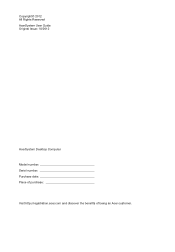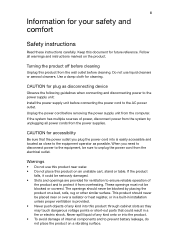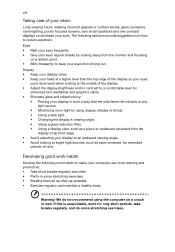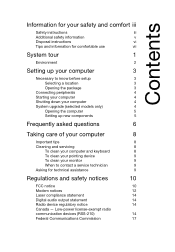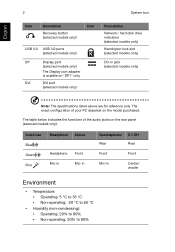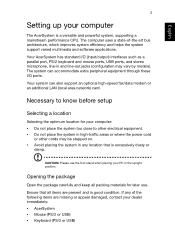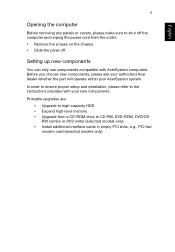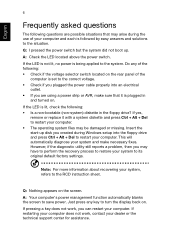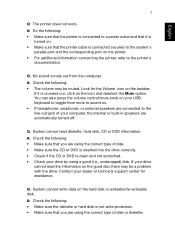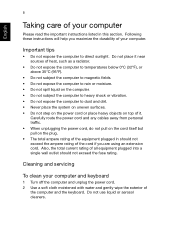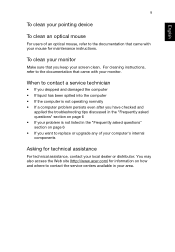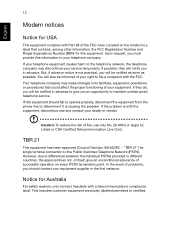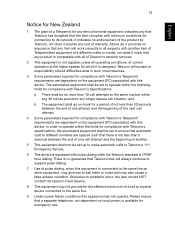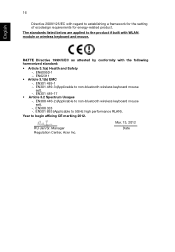Acer Aspire ZC-605 Support Question
Find answers below for this question about Acer Aspire ZC-605.Need a Acer Aspire ZC-605 manual? We have 1 online manual for this item!
Question posted by davetate on April 25th, 2015
The Right Click On My Mouse No Longer Works
Bought new mouse but then the keyboard didn't work. Is there a specific mouse I need to buy that will be compatible with my keyboard. The keyboard and mouse were bought as a package but I don't really want to buy the whole package again just for a mouse.
Current Answers
Answer #1: Posted by TommyKervz on April 25th, 2015 2:34 PM
The button might be stacked' I suggest you disassemble the mouse to check the button if not winning then you will have replace the mouse.
Related Acer Aspire ZC-605 Manual Pages
Similar Questions
Is There A Way To Upgrade The Ram On Aspire Z606 To 8 Gb
I would like to upgrade the RAM on this computer to try VMWare and support some of the big data rela...
I would like to upgrade the RAM on this computer to try VMWare and support some of the big data rela...
(Posted by phaneendrabs 7 years ago)
Acer Aspire Z3101 Mouse Quit Working
My mouse has quit working and I dont know how to fix it. How do I update the driver so that it will ...
My mouse has quit working and I dont know how to fix it. How do I update the driver so that it will ...
(Posted by shione64 10 years ago)
How To Enable Keyboard And Mouse
acer aspire zs600... i am trying to get the physical keyboard and mouse to work..??
acer aspire zs600... i am trying to get the physical keyboard and mouse to work..??
(Posted by nadiagracearvanitis 11 years ago)
Acer Aspire M1100 Video
I have an Acer Aspire M1100 and the video no longer works. It boots up but with no video. The bios w...
I have an Acer Aspire M1100 and the video no longer works. It boots up but with no video. The bios w...
(Posted by tombear91744 12 years ago)