Acer Aspire Z5771 Support Question
Find answers below for this question about Acer Aspire Z5771.Need a Acer Aspire Z5771 manual? We have 1 online manual for this item!
Question posted by lyndonspiller on August 5th, 2012
How Do I Activate The Hotkey Utility?
Ctrl + F1 should bring hotkey utility to screen and other allocated settings (Ctrl + F2 or F3) should launch other items as allocated. This is no longer automated at start-up. How do I activate the utility with start-up?
Current Answers
There are currently no answers that have been posted for this question.
Be the first to post an answer! Remember that you can earn up to 1,100 points for every answer you submit. The better the quality of your answer, the better chance it has to be accepted.
Be the first to post an answer! Remember that you can earn up to 1,100 points for every answer you submit. The better the quality of your answer, the better chance it has to be accepted.
Related Acer Aspire Z5771 Manual Pages
Acer Aspire Z5770 and Z5771 Desktop Service Guide - Page 3


...
Features 1-3 Quick Specification 1-3 Chassis Specification 1-7 Motherboard Specification 1-10
System Tour 1-15 M/B Placement 1-20 Jumper Setting 1-21 Block Diagram 1-23
CHAPTER 2 System Utilities
CMOS Setup Utility 2-3 Entering CMOS setup 2-4 Navigating Through the Setup Utility 2-4 BIOS Setup Utility 2-5
AMI UEFI BIOS Flash SOP for DOS 2-15 AMI UEFI BIOS Flash SOP for Windows 2-19...
Acer Aspire Z5770 and Z5771 Desktop Service Guide - Page 12


... MyWinLocker Suite v4 McAfee Family Protection Shortcut McAfee Internet Security Suite WW McAfee Virus Definitions Acer Identity Card Acer Registration Acer Updater Acer eRecovery Management Hotkey Utility v2.5 OOBE Offer Acer Edition Welcome Center clear.fi Tutorial Acer Accessory Store Netflix shortcut eBay Shortcut 2009
Accessories 0
Gateway Wireless / USB keyboard and mouse...
Acer Aspire Z5770 and Z5771 Desktop Service Guide - Page 32


CMOS Setup Utility 2-3 Entering CMOS setup 2-4 Navigating Through the Setup Utility 2-4 BIOS Setup Utility 2-5
AMI UEFI BIOS Flash SOP for DOS 2-15 AMI UEFI BIOS Flash SOP for Windows 2-19 AMI UEFI BIOS Flash SOP for DOS with ME 2-23 AMI UEFI BIOS Flash SOP for SHELL 2-32 DMI Tool Utilities 2-35 LAN EEPROM Utilities 2-40
2-2
Acer Aspire Z5770 and Z5771 Desktop Service Guide - Page 33
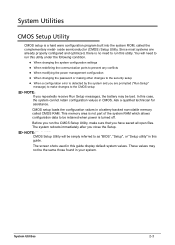
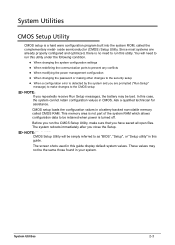
... saved all open files.
The screen shots used in this case, the system cannot retain configuration values in this utility. System Utilities
CMOS Setup Utility 0
CMOS setup is turned off... prompted ("Run Setup" message) to run this utility under the following condition.
When changing the system configuration settings
When redefining the communication ports to ...
Acer Aspire Z5770 and Z5771 Desktop Service Guide - Page 34


...will need to restart the server.
Navigating Through the Setup Utility 0
Use the following keys to move around the Setup utility Select Screen Select Item Enter: Select Space: Change Opt. ...from a pop-up menu, closes the pop-up without
making a selection. F1-Display the General Help panel. F6-Press to press Delete before POST is ...
Acer Aspire Z5770 and Z5771 Desktop Service Guide - Page 35
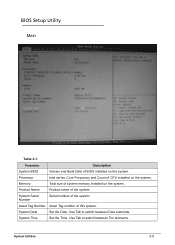
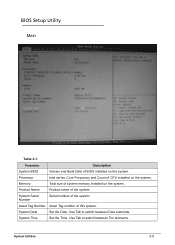
...Product name of BIOS installed on the system. Use Tab to switch between Date elements. BIOS Setup Utility 0 Main 0
Table 2-1.
Asset Tag Number Asset Tag number of CPU installed on the system. Use...system. Memory
Total size of the system. System Utilities
2-5 System Time
Set the Time.
System Serial Number
Serial number of system memory installed on the system. System...
Acer Aspire Z5770 and Z5771 Desktop Service Guide - Page 37
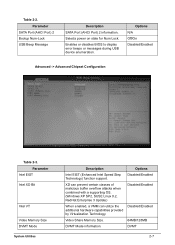
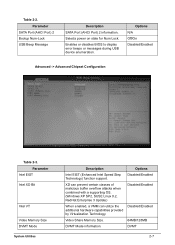
... SP2, SUSE Linux 9.2, RedHat Enterprise 3 Update)
When enabled, a VMM can utilize the additional hardware capabilities provided by Virtualization Technology. Table 2-2.
Parameter
Intel EIST Intel XD Bit
Intel... VT
Video Memory Size DVMT Mode System Utilities
Description
Intel EIST (Enhanced Intel Speed Step Technology) function support. Options Disabled/...
Acer Aspire Z5770 and Z5771 Desktop Service Guide - Page 38


... Peripherals
0
Table 2-4.
Enabled/Disabled All USB Devices. USB Storage Emulation. Options Disabled/Enabled Native IDE/AHCI
Disabled/Enabled Disabled/Enabled
Auto/Floppy/Hard Disk
2-8
System Utilities Enabled Legacy USB Support. [Disabled] option disables legacy support. [Enabled] option will keep USB devices available. Onboard SATA Mode. [Native IDE] IDE mode. [AHCI] AHCI...
Acer Aspire Z5770 and Z5771 Desktop Service Guide - Page 39


.... Information only.
Information only. Information only.
Parameter
CPU Temperature (DTS) System Temperature CPU Fan Speed CPU Core +3.30V +5.00V +12.0V 5VSB VBAT
System Utilities
Description Information only. Information only. Options Disabled/Enabled
Disabled/Enabled
Disabled/Enabled
Advanced -> PC Health Status
0
Table 2-5. Table 2-4. Enabled/Disabled Onboard LAN Controller...
Acer Aspire Z5770 and Z5771 Desktop Service Guide - Page 40
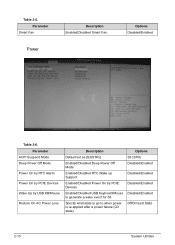
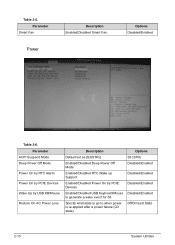
...
Power
Description Enabled/Disabled Smart Fan. Enabled/Disabled Power On by USB KB/Mouse
Restore On AC Power Loss
Description
Default set as [S3(STR)]
Enabled/Disabled Deep Power Off Mode.
Parameter
ACPI Suspend Mode Deep Power Off Mode
Power On by RTC....
Options S3 (STR) Disabled/Enabled
Disabled/Enabled
Disabled/Enabled
Disabled/Enabled
Off/On/Last State
2-10
System Utilities Table 2-5.
Acer Aspire Z5770 and Z5771 Desktop Service Guide - Page 41
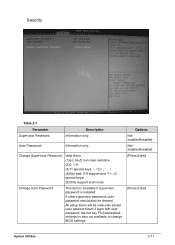
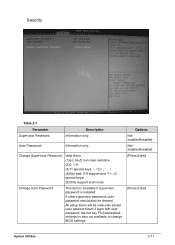
...) is installed.
Options Not Installed/Installed Not Installed/Installed [Press Enter]
[Press Enter]
System Utilities
2-11
Change User Password
This item is available if supervisor password is also not available to change BIOS settings. User Password:
Information only.
Change Supervisor Password
Valid Keys: (1)a-z (A-Z) non case sensitive. (2)0, 1-9 (3)11 special keys 4)Key pad...
Acer Aspire Z5770 and Z5771 Desktop Service Guide - Page 42


...].
2nd Boot Device
Default set as [Hard Disk].
3rd Boot Device
Default set as [CD&DVD].
2-12
Options
EFI Device/Hard Disk/CD&DVD/Removable Device/LAN EFI Device/Hard Disk/CD&DVD/Removable Device/LAN EFI Device/Hard Disk/CD&DVD/Removable Device/LAN
System Utilities Display this item if onboard SATA mode...
Acer Aspire Z5770 and Z5771 Desktop Service Guide - Page 43


...Priority
Quiet Boot Halt On
Description Default set as [Removable Device]. Specifies the Boot Device Priority sequence from available Removable Drives. Halt On function.
Default set as [LAN]. Specifies the Boot Device .../Enabled All Errors/No Errors/All, but Keyboard
System Utilities
2-13 Specifies the Boot Device Priority sequence from available Hard Disk Drives.
Table 2-8.
Acer Aspire Z5770 and Z5771 Desktop Service Guide - Page 44


...values for all the setup options.
2-14
System Utilities Parameter
Save & Exit Setup Discard Changes and Exit Setup
Save Changes Discard Changes Load Default Settings Save as User Default values. Load the User ...options. Save the changes done so far as User Default Settings
Load User Default Settings
Description Exit system setup after saving the changes Exit system setup without saving any ...
Acer Aspire Z5770 and Z5771 Desktop Service Guide - Page 45


... cause unexpected problem since some BIOS block data maybe different between old and new BIOS. - System Utilities
2-15 Currently, ALL ODMs should NOT use it . 1) Execute "BIOS_DOS.bat" file. It will keep DMI and setup settings. - Boot to the DOS folder under BIOS folder.
5.
Enter to DOS mode and enter the BIOS...
Acer Aspire Z5770 and Z5771 Desktop Service Guide - Page 46


NOTE: NOTE:
The command is by case.
2) After finishing flashing BIOS, please don't execute any programs and reboot the system directly. 3) When system reboot, please press "Del" to enter BIOS Setup. 4) In Exit page, select "Load Default Settings" and press "Enter" key.
2-16
System Utilities NOTE: NOTE:
The AFUEFI tool version is by case.
Acer Aspire Z5770 and Z5771 Desktop Service Guide - Page 49


Press "Yes" to continue flashing BIOS. System Utilities
2-19 In BIOS folder, select WIN folder and execute "BIOS_WIN.bat" file. Copy BIOS folder (ex: aParis-H61_D01 folder) under OS Desktop. 2.
Please make sure the AFUWIN.exe tool version is 2.36 or later.
3. AMI UEFI BIOS Flash SOP for Windows 0 1.
Acer Aspire Z5770 and Z5771 Desktop Service Guide - Page 51


Select "Yes" and press "Enter" key. System Utilities
2-21 Select "Save & Exit Setup" and press "Enter" key.
9. 8.
Acer Aspire Z5770 and Z5771 Desktop Service Guide - Page 65


Boot to update DMI data. For Example:
System Utilities
2-35 Update DMI Method. 1) Edit and execute batch file Z5771.bat (Z5770.bat for non-touch) to DOS mode and enter DMI_TOOL folder.
4. DMI Tool Utilities 0 1. Copy DMI_TOOL folder into the DOS bootable device. 3. Please make a DOS bootable device. 2.
Acer Aspire Z5770 and Z5771 Desktop Service Guide - Page 69


...use the CMD SF. [Read Command] AMIDEDOS /SF [Write Command] AMIDEDOS /SF "Acer Desktop"
- If you want to Read/Write Baseboard Version in Type 1, use the CMD BM.... [Read Command] AMIDEDOS /BP [Write Command] AMIDEDOS /BP "Aspire Z5770"
- [Write Command] AMIDEDOS /SP "Aspire Z5770"
NOTE: NOTE:
Z5771 (non-Touch)/ Z5770 (Touch)
- If you want to Read/... /CM "Acer"
System Utilities
2-39
Similar Questions
Z5771 Says No Tvtuner Found Since Windows10. Software Is Fine
(Posted by garycole66 3 years ago)
Acer Aspire Zc-602 All-in-one Hold Screen Replacement
I'm looking for Acer aspire zc-602 all-in-one screen to replace can it be done, and how can I get on...
I'm looking for Acer aspire zc-602 all-in-one screen to replace can it be done, and how can I get on...
(Posted by marlonclark784 3 years ago)
Acer Aspire Z3101. When I Turn On, Black Screen, No Beep. 5sec Light, 1 Blink
(Posted by ddramirez 9 years ago)
Acer Aspire M3985 I Did A Reboot Back To Factory Settings Now Wont Turn On
(Posted by calvinbrow1972 10 years ago)

