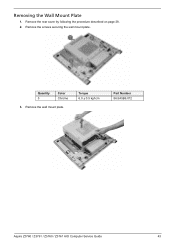Acer Aspire Z5760 Support Question
Find answers below for this question about Acer Aspire Z5760.Need a Acer Aspire Z5760 manual? We have 1 online manual for this item!
Question posted by lynchlitton1 on October 27th, 2012
How Do You Remove The Rear Cover To Upgrade The Memory
The person who posted this question about this Acer product did not include a detailed explanation. Please use the "Request More Information" button to the right if more details would help you to answer this question.
Current Answers
Related Acer Aspire Z5760 Manual Pages
Similar Questions
Rear Cover Removal
How do I remove rear cover to upgrade hard drive to SSD?
How do I remove rear cover to upgrade hard drive to SSD?
(Posted by intruder0 8 years ago)
Acer Aspire Z5761 All In One Touchscreen Pc Dvd / Cd Replacement Faceplate
Hi, do you know where can I purchase a dvd / cd faceplate from for this machine?
Hi, do you know where can I purchase a dvd / cd faceplate from for this machine?
(Posted by pjuniper 11 years ago)
Can I And How To Upgrade Memory On My Graphic Card On My Acer Aspire Z5751?
I experienced blue screen of death and system crashes while playing game (the sims). I was told that...
I experienced blue screen of death and system crashes while playing game (the sims). I was told that...
(Posted by olaokpo 11 years ago)
Upgrading Memory For Ast690-up925a
I would like to know what safety precautions to follow when installing the additional memory, also i...
I would like to know what safety precautions to follow when installing the additional memory, also i...
(Posted by dml89 12 years ago)