Acer Aspire Z5600 Support Question
Find answers below for this question about Acer Aspire Z5600.Need a Acer Aspire Z5600 manual? We have 4 online manuals for this item!
Question posted by timoDYNOSE on January 1st, 2014
How To Remove Dvd Drive In Acer Aspire Z5600
The person who posted this question about this Acer product did not include a detailed explanation. Please use the "Request More Information" button to the right if more details would help you to answer this question.
Current Answers
There are currently no answers that have been posted for this question.
Be the first to post an answer! Remember that you can earn up to 1,100 points for every answer you submit. The better the quality of your answer, the better chance it has to be accepted.
Be the first to post an answer! Remember that you can earn up to 1,100 points for every answer you submit. The better the quality of your answer, the better chance it has to be accepted.
Related Acer Aspire Z5600 Manual Pages
Acer Desktop User's Guide - Page 25


...; 5,315,448; Use of this computer is a laser product.
The CD or DVD drive's classification label (shown below) is protected by U.S. and 6,516,132." This product incorporates copyright protection technology... SE IKKE IND I STRÅLEN. English
English
13
Laser compliance statement
The CD or DVD drive used with this copyright protection technology must be authorized by Macrovision, and is intended for models...
Acer Aspire Z5600 Desktop Service Guide - Page 1


for more information,
please refer to http://csd.acer.com.tw
PRINTED IN TAIWAN Aspire Z5600/Z5610 Series Service Guide
Service guide files and updates are available on the ACER/CSD web;
Acer Aspire Z5600 Desktop Service Guide - Page 8
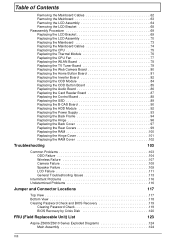
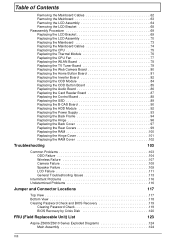
Table of Contents
Removing the Mainboard Cables 62 Removing the Mainboard 63 Removing the LCD Assembly 64 Removing the LCD Bracket 68 Reassembly Procedure 69 Replacing the LCD Bracket 69 Replacing the LCD Assembly ...
Clearing Password Check 119 BIOS Recovery by Crisis Disk 120
FRU (Field Replaceable Unit) List
123
Aspire Z5600/Z5610 Series Exploded Diagrams 124 Main Assembly 124
VIII
Acer Aspire Z5600 Desktop Service Guide - Page 28
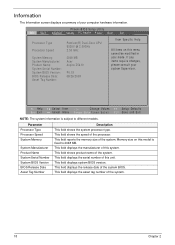
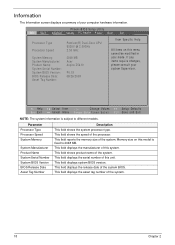
... CPU E5200 @ 2.50GHz 2.50 GHz
System Memory: System Manufacturer: Product Name: System Serial Number: System BIOS Version: BIOS Release Date: Asset Tag Number:
2048 MB Acer Aspire Z5610
P0.19 08/26/2009
Item Specific Help
All items on this system. This field shows product name of this menu cannot be modified...
Acer Aspire Z5600 Desktop Service Guide - Page 30


...-bit access to anticipate failures.
Description
The system automatically detects SATA type.
Format/Option N/A N/A
N/A Option: Disabled or Enabled N/A
20
Chapter 2 ATAPI Removable = removable disk drive is for indicators of hard-disk drive installed at this screen. The system enables LBA Mode Control by default. The system automatically monitors hard disks for your reference only...
Acer Aspire Z5600 Desktop Service Guide - Page 31
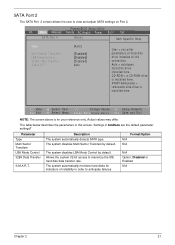
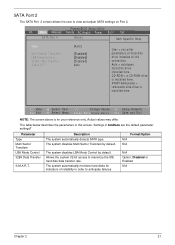
... = you enter parameters of reliability in boldface are the default parameter settingsT
Parameter Type Multi Sector Transfers LBA Mode Control 32Bit Data Transfer
S.M.A.R.T. ATAPI Removable = removable disk drive is installed here.
Allows the system 32-bit access to view and adjust SATA settings on Port 2.
The table below describes the parameters in this...
Acer Aspire Z5600 Desktop Service Guide - Page 41


Bootable devices includes the USB diskette drives, the onboard hard disk drive and the DVD drive.
enables or disables a device. F1 Help Esc Exit
Select... device fixed or removable.
PhoenixBIOS Setup Utility Info M a i n Advanced Security P C H e a l t h P o w e r B o o t Exit
Boot priority order: 1: Internal SSD: 2: Internal HDD: ST3320418AS-(S1) 3: SATA ODD: Optiarc DVD RW AD-7643S...
Acer Aspire Z5600 Desktop Service Guide - Page 115
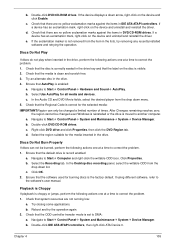
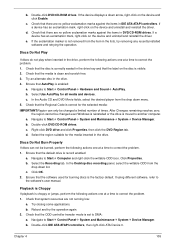
...180; Control Panel´ System and Maintenance´ System´ Device Manager. In the Desktop disc recording panel, select the writable ODD from the
drop down menu. 5.
Check that ...try removing any recently installed software and retrying the operation.
Try an alternate disc in the drive. b. b. Discs Do Not Play
If discs do not play when inserted in DVD/CD-ROM drives. ...
Acer Aspire Z5600 Desktop Service Guide - Page 121
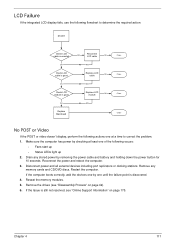
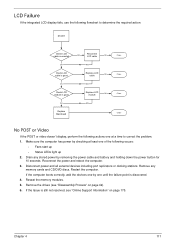
.... 3. Restart the computer. Remove the drives (see "Online Support Information" on page 42). 6. Chapter 4
111 If the computer boots correctly, add the devices one by removing the power cable and battery ... the following flowchart to correct the problem. 1. Drain any memory cards and CD/DVD discs.
Remove any stored power by one at a time to determine the required action:
START
...
Acer Aspire Z5600 Desktop Service Guide - Page 124


...System Recovery Options screen displays. NOTE: Click Load Drivers if controller drives are correct and that CD/DVD drive is not fixed, repeat the preceding steps and select an earlier time... Next. g. If the mouse uses a USB connection, try an alternate USB port. 4. Remove any recently added hardware and associated software. 8. For more information see Windows Help and
Support....
Acer Aspire Z5600 Desktop Service Guide - Page 129
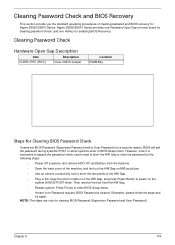
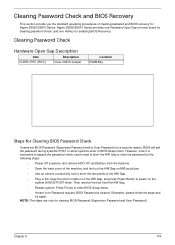
... to short the HW Gap to BIOS Setup menu. NOTE: The steps are only for Aspire Z5600/Z5610 Series. Clearing Password Check and BIOS Recovery
This section provide you the standard operating procedures...the following steps:
• Power Off a system, and remove HDD, AC and Battery from the HW Gap.
• Restart system. Aspire Z5600/Z5610 Series provides one Hardware Open Gap on the system till...
Acer Aspire Z5600 Desktop Service Guide - Page 133
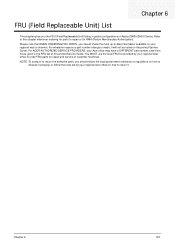
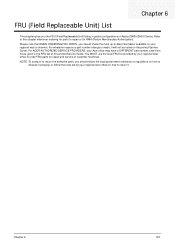
... is made, it . Please note that WHEN ORDERING FRU PARTS, you should follow the rules set by your Acer office may have a DIFFERENT part number code from those given in global configurations of Aspire Z5600/Z5610 Series. NOTE: To scrap or to return the defective parts, you should check the most up-to...
Acer Aspire Z5600 Desktop Service Guide - Page 134
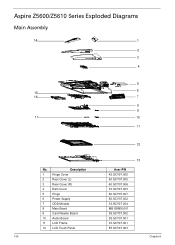
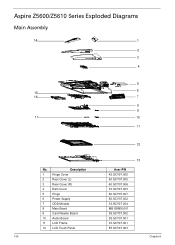
... LCD Frame
12 LCD Touch Panel
Acer P/N 42.SCY07.002 60.SCY07.005 60.SCY07.006 33.SCY07.003 60.SCY07.007 60.SCY07.002 33.SCY07.004 MB.G8806.001 55.SCY07.002 55.SCY07.001 33.SCY07.001 55.SCY07.003
124
Chapter 6 Aspire Z5600/Z5610 Series Exploded Diagrams
Main Assembly...
Acer Aspire Z5600 Desktop Service Guide - Page 146
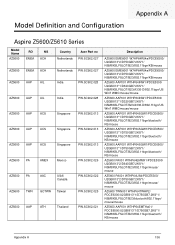
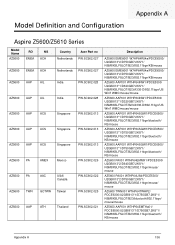
Model Definition and Configuration
Appendix A
Aspire Z5600/Z5610 Series
Model Name
AZ5600
RO EMEA
NS ACH
Country Netherlands
Acer Part no PW.SC902.027
AZ5600 EMEA ACH
Netherlands PW.SC902.027
AZ5600 AAP
AIL
India
PW.SC902.028
AZ5600 AAP
AIL
India
PW.SC902....
Acer Aspire Z5600 Desktop Service Guide - Page 197
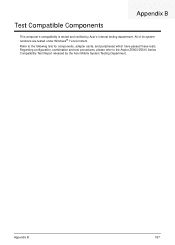
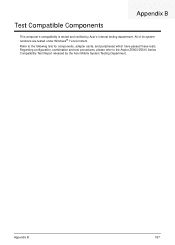
Refer to the Aspire Z5600/Z5610 Series Compatibility Test Report released by Acer's internal testing department. Appendix B
187
Test Compatible Components
Appendix B
This computer's compatibility is tested and verified by the Acer Mobile System Testing Department. Regarding configuration, combination and test procedures, please refer to the following lists for components, adapter ...
Acer Aspire Z5600 Desktop Service Guide - Page 207


... email
contacts for ways to optimize and improve our services, so if you have included an Acrobat File to facilitate the problem-free downloading of Acer's Notebook, Desktop and Server models including:
• Service guides for all your technical queries. Appendix C
197 and password. We are : • Detailed information on all of...
Acer Aspire Z5600 OOBE - Page 2
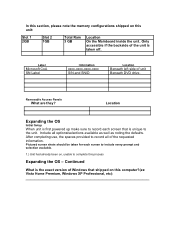
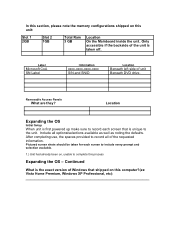
... computer?(ex: Vista Home Premium, Windows XP Professional, etc): After completing use, the spaces provided to the unit.
Removable Access Panels
What are they? Only accessible if the backside of unit Beneath DVD drive. In this section, please note the memory configurations shipped on this process
Expanding the OS -
Continued
What is first...
User Manual - Page 28


... connector contains no laser or light emitting diode (LED) more than Class I.
The CD or DVD drive's classification label (shown below) is a laser product. Usage allowed in the country of the ...and Liechtenstein. AVOID EXPOSURE TO BEAM. English
16
Laser compliance statement
The CD or DVD drive used in strict accordance with the regulations and constraints of the country of any country...
User Manual - Page 29
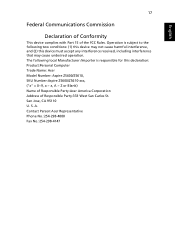
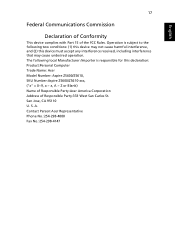
...conditions: (1) this device may cause undesired operation. S. Contact Person:Acer Representative Phone No.:254-298-4000 Fax No.:254-298-4147 ..., and (2) this declaration: Product:Personal Computer Trade Name: Acer Model Number: Aspire Z5600/Z5610, SKU Number:Aspire Z5600/Z5610-xxx, ("x" = 0~9, a ~ z, A ~ Z or Blank) Name of Responsible Party:Acer America Corporation Address of the FCC Rules.
User Manual - Page 30
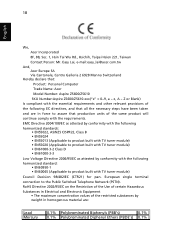
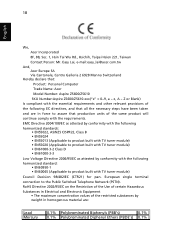
... Rd., Hsichih, Taipei Hsien 221, Taiwan Contact Person: Mr. Easy Lai, e-mail:easy_lai@acer.com.tw
And, Acer Europe SA Via Cantonale, Centro Galleria 2 6928 Manno Switzerland
Hereby declare that: Product: Personal Computer Trade Name: Acer Model Number: Aspire Z5600/Z5610 SKU Number:Aspire Z5600/Z5610-xxx("x" = 0~9, a ~ z, A ~ Z or Blank)
Is compliant with the essential requirements and other...
Similar Questions
My Acer Aspire Z5600 Desk Top Won't Let Me Insert A Cd. Any Suggestions?
(Posted by sampearce 11 years ago)
Acer Aspire Z5600
How to take apart the Acer Aspire Z5600 for repair?
How to take apart the Acer Aspire Z5600 for repair?
(Posted by jbellshoes 12 years ago)

