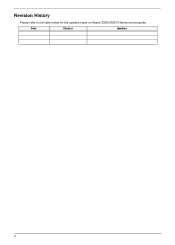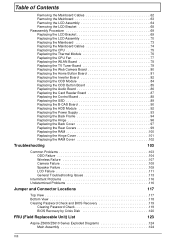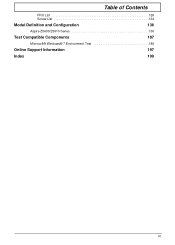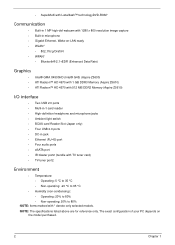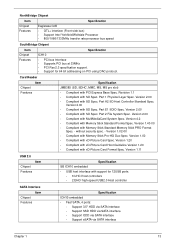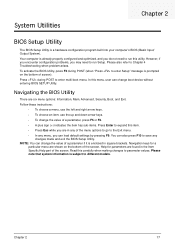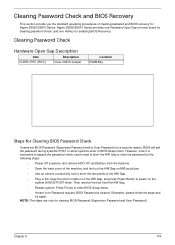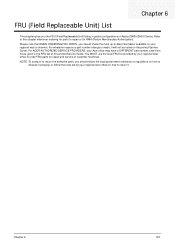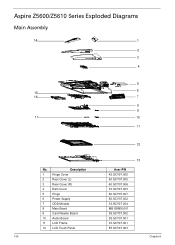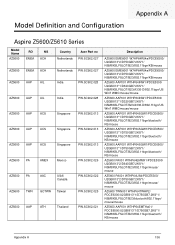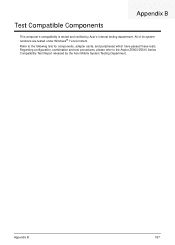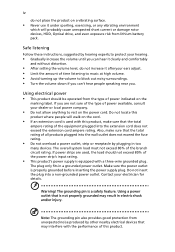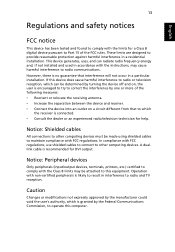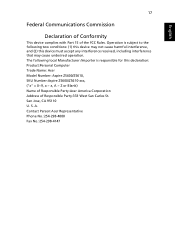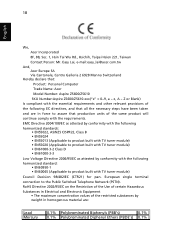Acer Aspire Z5600 Support Question
Find answers below for this question about Acer Aspire Z5600.Need a Acer Aspire Z5600 manual? We have 4 online manuals for this item!
Question posted by pc4e on July 22nd, 2015
What Is The Esata Input Used For?
The person who posted this question about this Acer product did not include a detailed explanation. Please use the "Request More Information" button to the right if more details would help you to answer this question.
Current Answers
Answer #2: Posted by blurave on July 27th, 2015 9:46 AM
Right now there aren't many devices that use eSATA except external hard drives. eSATA has about the same data transfer rate as your internal SATA connection (that's what connects to your internal hard drive). It allows an external hard drive to work as fast as an internal hard drive.
Soon there will be a lot more devices that support eSATA. It's WAY faster than USB and even faster than FireWire800.
I have a eSATA external HDD that I use for video editing projects because it's so fast.
Soon there will be a lot more devices that support eSATA. It's WAY faster than USB and even faster than FireWire800.
I have a eSATA external HDD that I use for video editing projects because it's so fast.
Related Acer Aspire Z5600 Manual Pages
Similar Questions
Setting Up An Acer Aspire T135
I given an Acer Aspire T135 tower. I am adding the parts: keyboard, mouse, monitor and speakers one ...
I given an Acer Aspire T135 tower. I am adding the parts: keyboard, mouse, monitor and speakers one ...
(Posted by pelletierjjp 8 years ago)
How To Set Up Wireless Network Vista Desktop Acer Z5600
(Posted by lauto 9 years ago)
How Do I Use My Broadband Connection With My Acer Aspire Z5600?
I am able to use a network connection but it is not my network. I have a cable modem but my computer...
I am able to use a network connection but it is not my network. I have a cable modem but my computer...
(Posted by wmbucha 12 years ago)