Acer Aspire Z3620 Support Question
Find answers below for this question about Acer Aspire Z3620.Need a Acer Aspire Z3620 manual? We have 1 online manual for this item!
Question posted by Zimnako2008 on February 19th, 2014
I Need Screen Price
The person who posted this question about this Acer product did not include a detailed explanation. Please use the "Request More Information" button to the right if more details would help you to answer this question.
Current Answers
There are currently no answers that have been posted for this question.
Be the first to post an answer! Remember that you can earn up to 1,100 points for every answer you submit. The better the quality of your answer, the better chance it has to be accepted.
Be the first to post an answer! Remember that you can earn up to 1,100 points for every answer you submit. The better the quality of your answer, the better chance it has to be accepted.
Related Acer Aspire Z3620 Manual Pages
Acer Aspire Z3620 Desktop Service Guide - Page 3
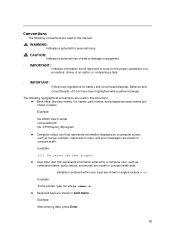
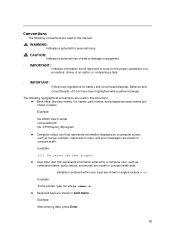
..., responses to know for the proper completion of a procedure, choice of data or damage to equipment.
+ IMPORTANT:
Indicates information that represents information displayed on a computer screen, such as command names, option letters, and words) are shown in constant width bold. Example:
After entering data, press Enter.
Batteries and Circuit Boards >10...
Acer Aspire Z3620 Desktop Service Guide - Page 24
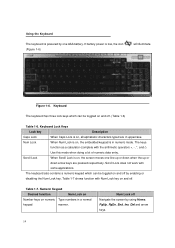
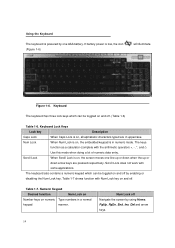
... toggled on and off by enabling or
disabling the Num Lock key. Num Lock
When Num Lock is on , the screen moves one AAA battery. Using the Keyboard
The keyboard is powered by one line up or down when the up or
...in numeric mode. Numeric Keypad
Desired function
Num Lock on
Number keys on and off Navigate the screen by using Home, PgUp, PgDn, End, Ins, Del and arrow keys.
14
Acer Aspire Z3620 Desktop Service Guide - Page 29
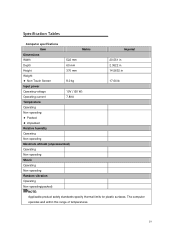
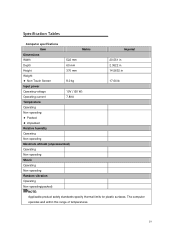
...
Item
Metric
Imperial
Dimensions
Width
522 mm
20.551 in
Depth
60 mm
2.3622 in
Height
370 mm
14.5632 in
Weight: Non-Touch Screen
8.0 kg
17.64 lb
Input power
Operating voltage
19V (150 W)
Operating current
7.89A
Temperature
Operating
Non-operating: Packed Unpacked
Relative humidity
Operating
Non...
Acer Aspire Z3620 Desktop Service Guide - Page 30


The overcurrent
inputs are not 5 V tolerant, and can be used as GPIs if not needed. The PCH'S UHCI host controllers are arbitrated differently than standard
PCI devices to 480 Mb/s. USB 2.0 allows data transfers up to fourteen USB 2.0 high-...
Acer Aspire Z3620 Desktop Service Guide - Page 36
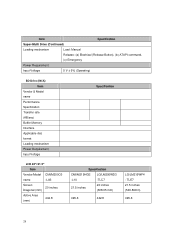
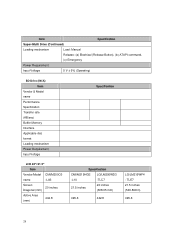
... rate (KB/sec) Buffer Memory Interface Applicable disc format Loading mechanism Power Requirement Input Voltage
LCD 20"/21.5"
Item
Vendor/Model CMI/M200O3
name
-LA3
Screen 20 inches
Diagonal (mm)
Active Area (mm)
442.8
Specification
Specification
CMI/M215HGE LG/LM200WD3
-L10
-TLC7
21.5 inches
20 inches (508.05 mm)
495.6
442...
Acer Aspire Z3620 Desktop Service Guide - Page 42


... 2.0 allows data transfers up to fourteen USB 2.0 high-speed root ports. The
overcurrent inputs are not 5 V tolerant, and can be used as GPIs if not needed. The PCH'S UHCI host controllers are arbitrated differently than standard PCI devices to 480 Mb/s. Each UHCI Host Controller (UHC) includes a root hub with...
Acer Aspire Z3620 Desktop Service Guide - Page 50
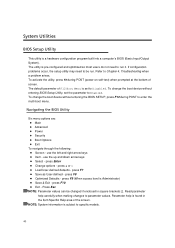
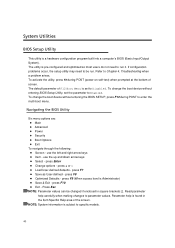
...when prompted at the bottom of the screen. use the up and down arrow keys Select -
If configuration problems occur, the setup utility may need to run . press Enter ...Power Security Boot Options Exit
To navigate through the following: Screen -
press F7 Save as User-defined - Read parameter help is set the parameter to...
Acer Aspire Z3620 Desktop Service Guide - Page 51
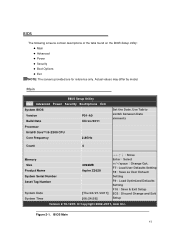
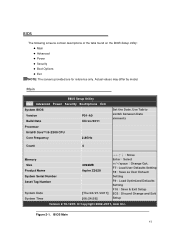
...1207. © Copyright 2002-2011, Acer Inc.
Figure 2-1. BIOS Main 41 BIOS
The following screens contain descriptions of the tabs found on the BIOS Setup Utility: Main Advanced...: The screens provided are for reference only. Use Tab to switch between Date elements
Memory Size Product Name System Serial Number Asset Tag Number
System Date System Time
4096MB Aspire Z3620
[Thu ...
Acer Aspire Z3620 Desktop Service Guide - Page 56


Characters do not appear on Boot must be used in the Enter New Password field and press Enter. Password on the screen.
46 Passwords are allowed before system halts. Set Supervisor Password
Enter New Password [
]
Confirm New Password [
]
Figure 2-5. Resetting BIOS password may be alphanumeric (A-Z, a-z, 0-9), not longer ...
Acer Aspire Z3620 Desktop Service Guide - Page 57


... BIOS Setup Utility.
5. Press F10 to the BIOS Setup Utility Security menu.
3. If new password and confirm new password strings match, the Setup Notice dialog screen is not, go to the BIOS Setup Utility Security menu. If it is
shown (Figure 2-6). b.
c. c.
Press Enter to return to step 5.
Acer Aspire Z3620 Desktop Service Guide - Page 67
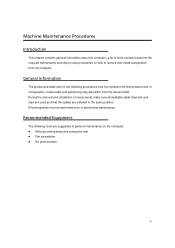
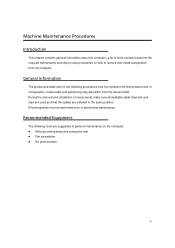
... represent the final product color or configuration. Recommended Equipment
The following procedures may also differ from the computer.
During the removal and installation of tools needed to perform the required maintenance and step by step procedures on the computer: Wrist grounding strap and conductive mat Flat screwdriver Six...
Acer Aspire Z3620 Desktop Service Guide - Page 69
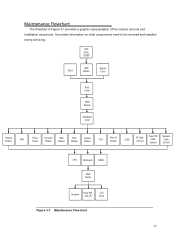
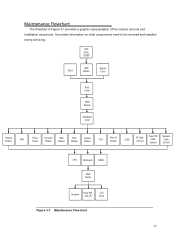
... Connect
Speakers Cable Connect
CPU
Mainboard
DIMM
Main Framse
Speakers
Power SW_ LED_IR
LCD Panel
Figure 3-1. Maintenance Flowchart
59
It provides information on what components need to be removed and installed during servicing. Maintenance Flowchart
The flowchart in Figure 3-1 provides a graphic representation of the module removal and installation sequences.
Acer Aspire Z3620 Desktop Service Guide - Page 120
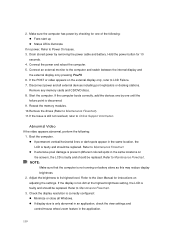
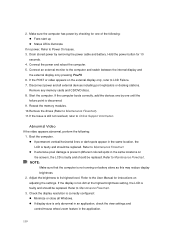
2. Hold the power button for instructions on the screen), the LCD is faulty and should be replaced. Disconnect power and all Windows. If display size is still not resolved, refer to LCD Failure. 7. ...
Acer Aspire Z3620 Desktop Service Guide - Page 121
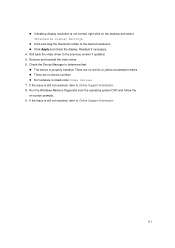
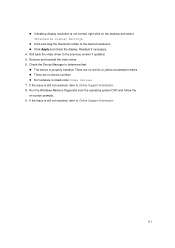
...is properly installed. Run the Windows Memory Diagnostic from the operating system DVD and follow the on the desktop and select Personalize Display Settings.
Click and drag the Resolution slider to the desired resolution.... refer to the previous version if updated. 5. If desktop display resolution is not normal, right-click on -screen prompts. 9. Readjust if necessary. 4.
Acer Aspire Z3620 Desktop Service Guide - Page 123
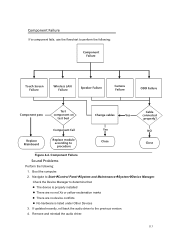
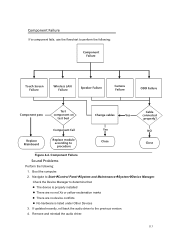
... Manager to StartControl PanelSystem and MaintenanceSystemDevice Manager. Component Failure
Sound Problems
Perform the following :
Component Failure
Touch Screen Failure
Wireless LAN Failure
Speaker Failure
Camera Failure
ODD Failure
Component pass
Test component on
test bed
Change cables
Yes
Cable connected properly? Navigate to...
Acer Aspire Z3620 Desktop Service Guide - Page 125


...the casing to confirm the computer is discovered, follow the on-screen information
to the failure point. 6. Disconnect all extension cables between the computer and the electrical outlet.... c. When the System Recovery Options screen appears, click Next. Select Startup Repair.
Other Functions Failure
Computer Shuts Down Intermittently
...
Acer Aspire Z3620 Desktop Service Guide - Page 126
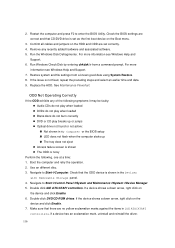
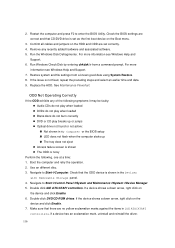
... My Computer or the BIOS setup LED does not flash when the computer starts up The tray does not eject Access failure screen is shown The ODD is set correctly. 4. Run the Windows Disk Defragmenter.
Double-click DVD/CD-ROM drives. 2. If a device shows a down arrow, right...
Acer Aspire Z3620 Desktop Service Guide - Page 137
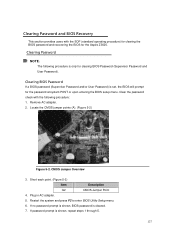
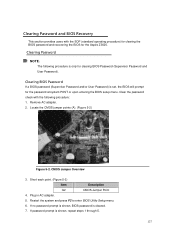
... the BIOS setup menu. Clear the password check with the SOP (standard operating procedure) for clearing the BIOS password and recovering the BIOS for the Aspire Z3620.
Clearing Password
NOTE: The following procedure: 1. Locate the CMOS jumper points (A). (Figure 5-2)
Figure 5-2.
Restart the system and press F2 to enter BIOS Utility Setup menu...
Acer Aspire Z3620 Desktop Service Guide - Page 139
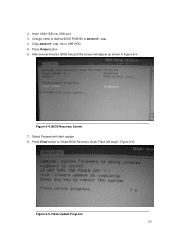
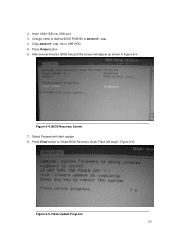
... update. 8. Flash Update Progress 129 Change name of desired BIOS ROM file to USB HDD. 5. 2. Press Enter button to initiate BIOS Recovery mode. BIOS Recovery Screen 7. After several minutes, BIOS Setup Utility screen will begin. (Figure 5-5)
Figure 5-5. Figure 5-4.
Acer Aspire Z3620 Desktop Service Guide - Page 143
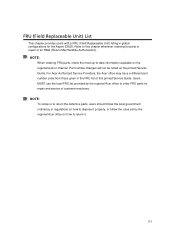
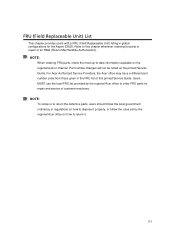
... properly, or follow the local government ordinance or regulations on how to repair or for repair and service of this chapter whenever ordering for the Aspire Z3620. For Acer Authorized Service Providers, the Acer office may have a different part number code from those given in global configurations for parts to dispose it...
Similar Questions
Price Acer Aspire Z5761 Motherboard
Price Acer Aspire z5761 Motherboard
Price Acer Aspire z5761 Motherboard
(Posted by frenzkhy 10 years ago)
Help Pleas !
I Need Help With Acer Aspire X3910 I Cant Upgrade The Ram It's Giv
(Posted by ath1995ah 10 years ago)

