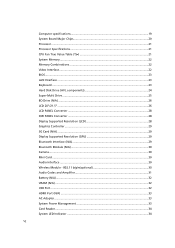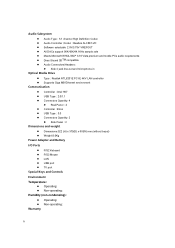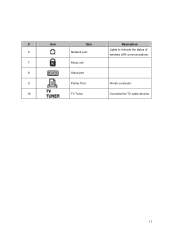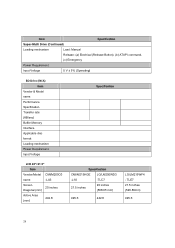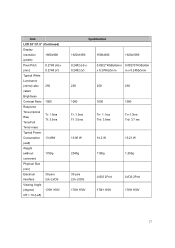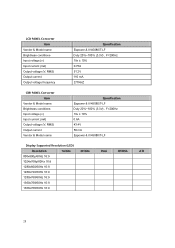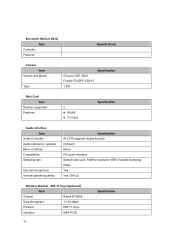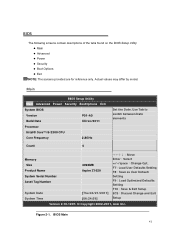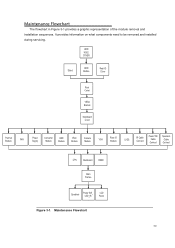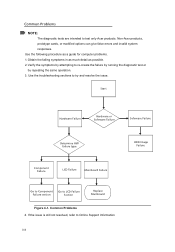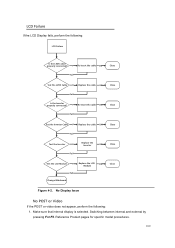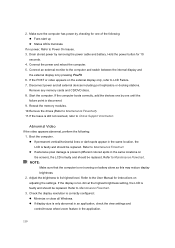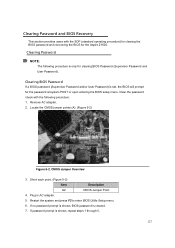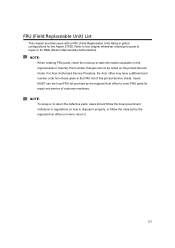Acer Aspire Z1620 Support Question
Find answers below for this question about Acer Aspire Z1620.Need a Acer Aspire Z1620 manual? We have 1 online manual for this item!
Question posted by chevion0327 on July 13th, 2015
How Do I Hook This Computer To The Tv Because The Lcd Is Gone Out
The person who posted this question about this Acer product did not include a detailed explanation. Please use the "Request More Information" button to the right if more details would help you to answer this question.
Current Answers
Answer #1: Posted by TheWiz on July 14th, 2015 6:42 AM
Unfortunately it doesn't have a video output so there's no way to plug it into an external screen. You really have no other choice but to have the screen replaced. There are external USB display adapters you can buy but it would be just about impossible to install and configure without being able to see anything on your screen.
Related Acer Aspire Z1620 Manual Pages
Similar Questions
How Can I Connect My Acer Aspire 1620 To The Tv ? The Pc Does Not Have Hdmi
(Posted by gus357pr 9 years ago)
Aspire Z1620 Won't Turn On
Aspire Z1620 Won't Turn On ... i shutdown my desktop then nect day woke To use and now won't power o...
Aspire Z1620 Won't Turn On ... i shutdown my desktop then nect day woke To use and now won't power o...
(Posted by Anonymous-144556 9 years ago)
My Acer Aspire M3900 Have No Wifi I Couldn't To Connect To A Router Why ?
how I connect to a router my Acer desktop Aspire M3900 ?
how I connect to a router my Acer desktop Aspire M3900 ?
(Posted by afeworkalemu03 11 years ago)
Acer Aspire Z1620 Touch Portal?
Can I download or enable a touch screen portal on the Z1620 model?
Can I download or enable a touch screen portal on the Z1620 model?
(Posted by uniqueakanini 11 years ago)