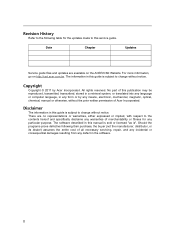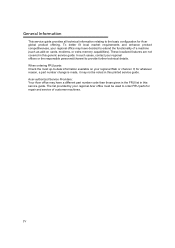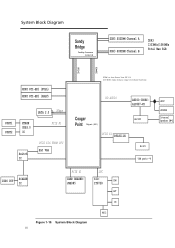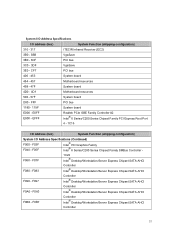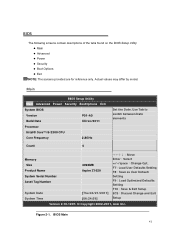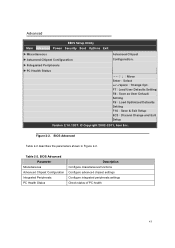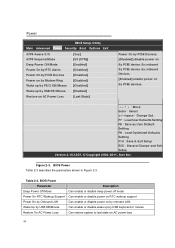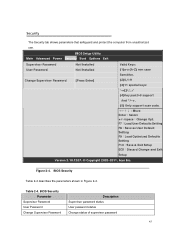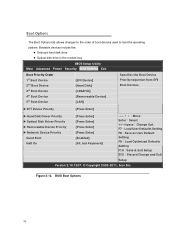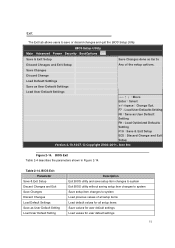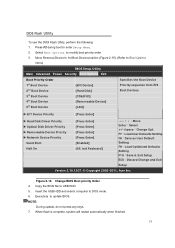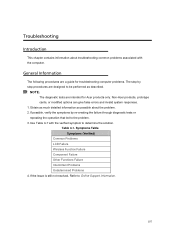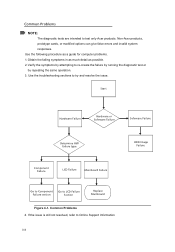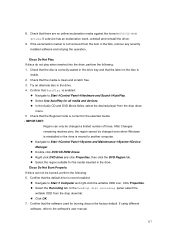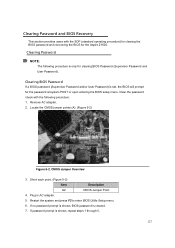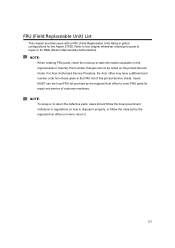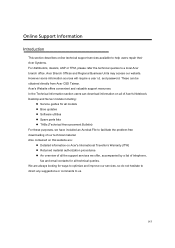Acer Aspire Z1620 Support Question
Find answers below for this question about Acer Aspire Z1620.Need a Acer Aspire Z1620 manual? We have 1 online manual for this item!
Question posted by gus357pr on June 8th, 2017
Does My Acer Aspire Have Bluethooth? And If So, Where It Is?
Current Answers
Answer #1: Posted by BusterDoogen on June 8th, 2017 3:01 PM
I hope this is helpful to you!
Please respond to my effort to provide you with the best possible solution by using the "Acceptable Solution" and/or the "Helpful" buttons when the answer has proven to be helpful. Please feel free to submit further info for your question, if a solution was not provided. I appreciate the opportunity to serve you!
Related Acer Aspire Z1620 Manual Pages
Similar Questions
I have had my Acer Aspire x1420g for about 5 years. I had spilled juice on it by accident recently. ...
camera not supported in my acer aspire 5600 in windows 7 please give me driver
Can I download or enable a touch screen portal on the Z1620 model?