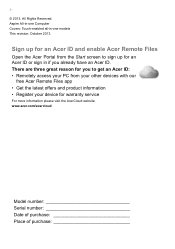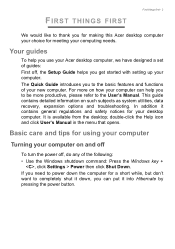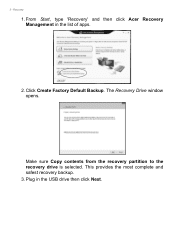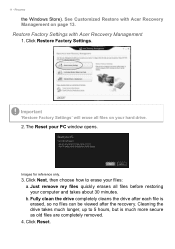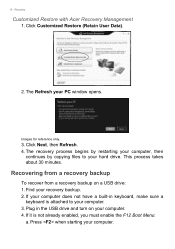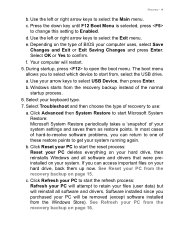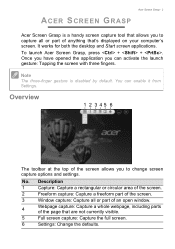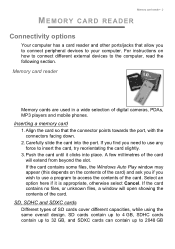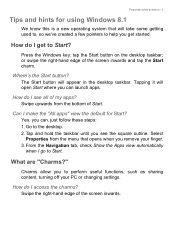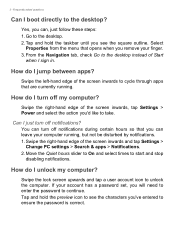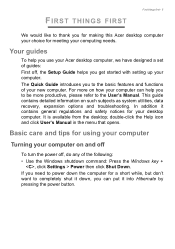Acer Aspire Z1-611 Support Question
Find answers below for this question about Acer Aspire Z1-611.Need a Acer Aspire Z1-611 manual? We have 2 online manuals for this item!
Question posted by johnscroggins1212 on July 4th, 2015
Can Not Open World Of Warcraft
I am unable to open or play world of warcraft everytime i do my screen goes out of focus and i am unable to cleck on anything. i have to use ctrl/alt/del to be able to sign out then sign back in please help
Current Answers
Related Acer Aspire Z1-611 Manual Pages
Similar Questions
Z1-621g Says No Bootable Device After Main Screen
Upon starting my acer Z touch z1-621G desktop it goes straight from the start up screen "Acer Beyond...
Upon starting my acer Z touch z1-621G desktop it goes straight from the start up screen "Acer Beyond...
(Posted by williamharley0304 8 years ago)
My Acer Aspire M3900 Have No Wifi I Couldn't To Connect To A Router Why ?
how I connect to a router my Acer desktop Aspire M3900 ?
how I connect to a router my Acer desktop Aspire M3900 ?
(Posted by afeworkalemu03 11 years ago)
My Acer Aspire Z5761 Screen Goes Black After I Turn The Power On. How To Fix?
(Posted by mydemonito 12 years ago)
Acer Aspire E700 Desktop Hangs On Black Screen That Reads 'please Wait......'
Hi, I have a Acer Aspire E700 Desktop with Vista OS. It is 4 years old, and so in the past when I'v...
Hi, I have a Acer Aspire E700 Desktop with Vista OS. It is 4 years old, and so in the past when I'v...
(Posted by tibtrungrung 12 years ago)