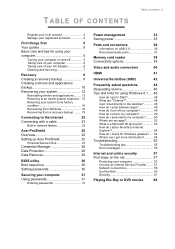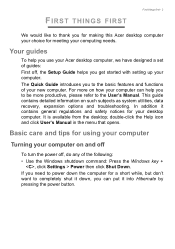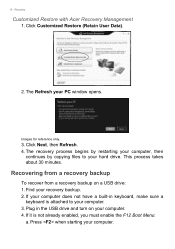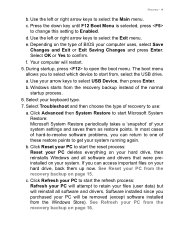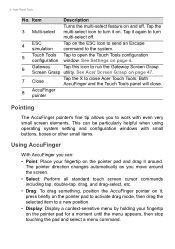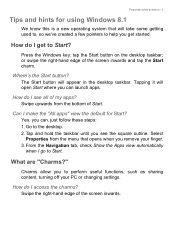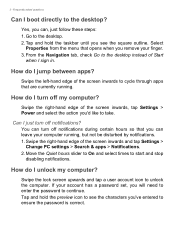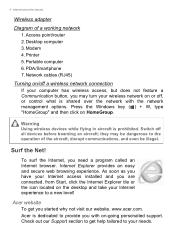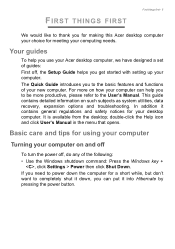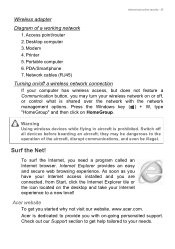Acer Aspire Z1-611 Support Question
Find answers below for this question about Acer Aspire Z1-611.Need a Acer Aspire Z1-611 manual? We have 2 online manuals for this item!
Question posted by helenlindfield on December 9th, 2015
New Machine, Won't Boot Up
the keyboard light is on and the screen turns on but nothing happens
Current Answers
Related Acer Aspire Z1-611 Manual Pages
Similar Questions
How To Connect An Acer Aspire Z5600 To A Flat Screen Tv
(Posted by Yurllynnsa 10 years ago)
My Machine Wont Start, No Signal On The Screen, Noting Happens At All
(Posted by relepsoy 11 years ago)
Is My Motherboard Atx Based For Psu Upgrade For New Video Card
need to upgrade video card cant afford a new machine will need new power supply but not sure what wi...
need to upgrade video card cant afford a new machine will need new power supply but not sure what wi...
(Posted by alanpennell 11 years ago)
Aspire M5640 Black Powers On, Fans Turn Nothing Else Works, Why?
Turn on power and get the blue light and fans come on. Nothing else will work. No mouse, keyboard, o...
Turn on power and get the blue light and fans come on. Nothing else will work. No mouse, keyboard, o...
(Posted by ssbryant 12 years ago)