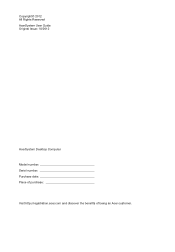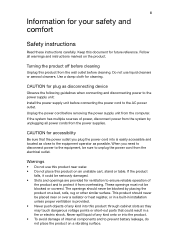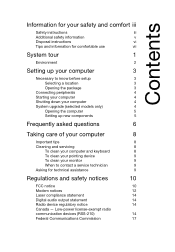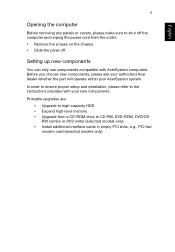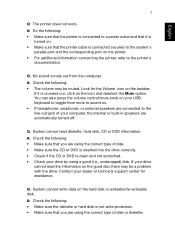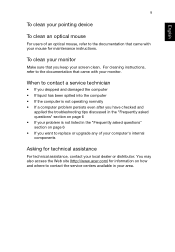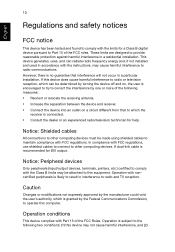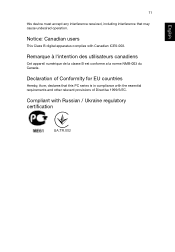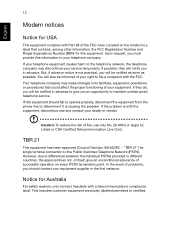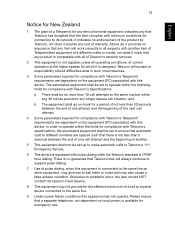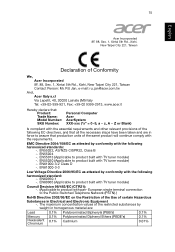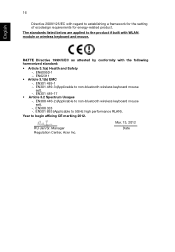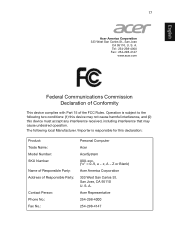Acer Aspire XC-605 Support Question
Find answers below for this question about Acer Aspire XC-605.Need a Acer Aspire XC-605 manual? We have 1 online manual for this item!
Question posted by Anonymous-143761 on September 19th, 2014
How To Connect My Acer Aspire Xc 605 To Wifi?
That's it
Current Answers
Related Acer Aspire XC-605 Manual Pages
Similar Questions
Acer Aspire Xc-780
Processor will not power up - I think it is the power switch that is faulty. Is there a simple repai...
Processor will not power up - I think it is the power switch that is faulty. Is there a simple repai...
(Posted by ipossy3 2 years ago)
Acer Aspire Xc-605 Cpu-upgrade For Later Win11 Upgrade?
I have an PC with Acer Aspire XC-605 motherboard with Intel i7-4770 CPU, BIOS version P11/A2 (08/11/...
I have an PC with Acer Aspire XC-605 motherboard with Intel i7-4770 CPU, BIOS version P11/A2 (08/11/...
(Posted by sjoland 2 years ago)
Acer Aspire X1420g Spill Damage.
I have had my Acer Aspire x1420g for about 5 years. I had spilled juice on it by accident recently. ...
I have had my Acer Aspire x1420g for about 5 years. I had spilled juice on it by accident recently. ...
(Posted by djduck1e 8 years ago)
Acer Aspire Upgrade
Can i upgrade the indivisual components of the acer aspire Z5761? Like the graphics card or replace ...
Can i upgrade the indivisual components of the acer aspire Z5761? Like the graphics card or replace ...
(Posted by ebykid 10 years ago)