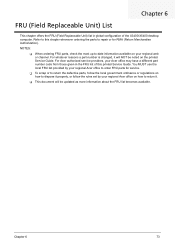Acer Aspire X3400 Support Question
Find answers below for this question about Acer Aspire X3400.Need a Acer Aspire X3400 manual? We have 2 online manuals for this item!
Question posted by Anonymous-39658 on October 7th, 2011
Dvi - Videoprojector
How to add a projector whwn the DVI i ocupide.. ?
Current Answers
There are currently no answers that have been posted for this question.
Be the first to post an answer! Remember that you can earn up to 1,100 points for every answer you submit. The better the quality of your answer, the better chance it has to be accepted.
Be the first to post an answer! Remember that you can earn up to 1,100 points for every answer you submit. The better the quality of your answer, the better chance it has to be accepted.
Related Acer Aspire X3400 Manual Pages
Acer Desktop User's Guide - Page 21


... receiver. • Connect the device into an outlet on a circuit different from that interference will not occur in a particular installation. Operation with the limits for DVI output. In compliance with FCC regulations, use shielded cables to connect to other computing devices must be determined by turning the device off and on...
Acer Aspire X3400, X3400G Desktop Service Guide - Page 1


Acer Aspire X3400/X5400
Service Guide
PRINTED IN TAIWAN
Acer Aspire X3400, X3400G Desktop Service Guide - Page 6
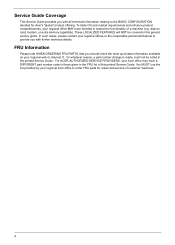
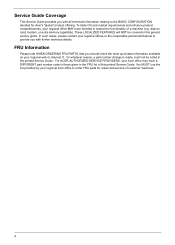
... ACER-AUTHORIZED SERVICE PROVIDERS, your regional office MAY have a DIFFERENT part number code to -date information available on card, modem, or extra memory capability). vi add-on your regional offices or the responsible personnel/channel to extend the functionality of customer machines. In such cases, please contact your regional web or...
Acer Aspire X3400, X3400G Desktop Service Guide - Page 10


... and China Non-PFC 110V and 220V with select switch. Active PFC 220V with Energy Star 5.0
Dimension and weight
Dimension (LxWxH) X3400: 367.8 x 100 x 281.5 mm (with bezel) X5400: 367.8 x 100 x 281.5 mm (with bezel)
2
Chapter 1 CompactFlash® (Type I /O ports
Front Five USB 2.0 ports...
Acer Aspire X3400, X3400G Desktop Service Guide - Page 12
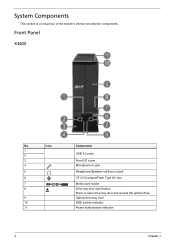
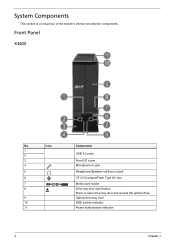
... (CompactFlash Type I/II) slot
Media card reader Drive bay door eject button Press to open drive bay door and access the optical drive.
Front Panel
X3400
No.
Acer Aspire X3400, X3400G Desktop Service Guide - Page 14
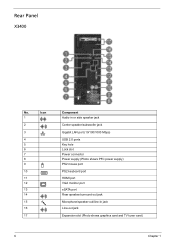
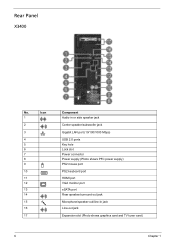
.../surround out jack
Microphone/speaker-out/line-in jack Line-out jack
Expansion slot (Photo shows graphics card and TV tuner card)
6
Chapter 1 Rear Panel
X3400
No.
Acer Aspire X3400, X3400G Desktop Service Guide - Page 35
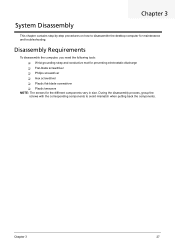
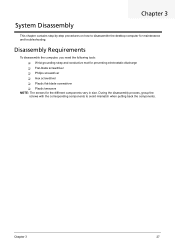
Chapter 3
27
During the disassembly process, group the screws with the corresponding components to disassemble the desktop computer for the different components vary in size. Disassembly Requirements
To disassemble the computer, you need the following tools: Wrist grounding strap and conductive ...
Acer Aspire X3400, X3400G Desktop Service Guide - Page 37
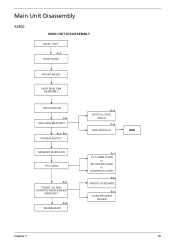
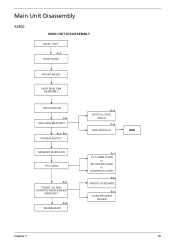
Main Unit Disassembly
X3400
MAIN UNIT DISASSEMBLY
MAIN UNIT
Ax2 SIDE PANEL
FRONT BEZEL
HEATSINK FAN ASSEMBLY
PROCESSOR
Cx2 HDD-ODD BRACKET
Ax3, Bx1 POWER SUPPLY
MEMORY MODULES
PCI ...
Acer Aspire X3400, X3400G Desktop Service Guide - Page 39
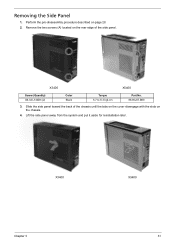
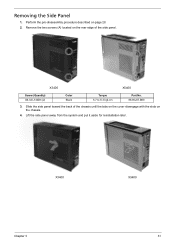
....B60
3.
Slide the side panel toward the back of the side panel. Removing the Side Panel
1. Perform the pre-disassembly procedure described on the chassis.
4. X3400 Chapter 3
X5400 31 Lift the side panel away from the system and put it aside for reinstallation later. Remove the two screws (A) located on the...
Acer Aspire X3400, X3400G Desktop Service Guide - Page 40
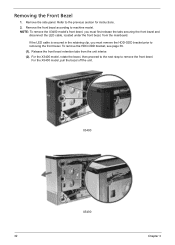
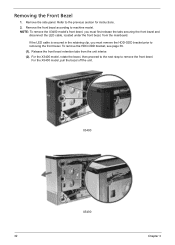
... instructions. 2.
Removing the Front Bezel
1. Refer to removing the front bezel. For the X5400 model, pull the bezel off the unit. NOTE: To remove the X3400 model's front bezel, you must first release the tabs securing the front bezel and
disconnect the LED cable, located under the front bezel, from the...
Acer Aspire X3400, X3400G Desktop Service Guide - Page 41


X3400
Chapter 3
33 Disconnect the LED cable from the mainboard, then insert the cable into the hole on the housing and remove the bezel.
(3).
Acer Aspire X3400, X3400G Desktop Service Guide - Page 42
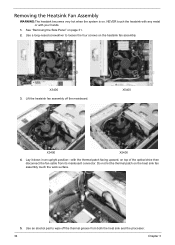
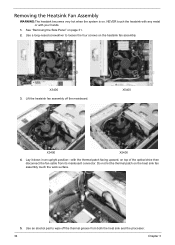
... sink fan assembly touch the work surface.
5. Lift the heatsink fan assembly off the thermal grease from its mainboard connector. X5400
X3400
X5400
4.
Do not let the thermal patch on . X3400 3.
Lay it down in an upright position-with your hands.
1. Use a long-nosed screwdriver to wipe off the mainboard. Use an...
Acer Aspire X3400, X3400G Desktop Service Guide - Page 45
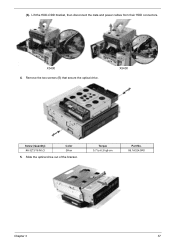
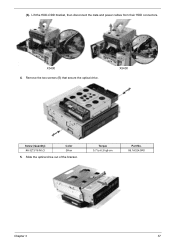
X5400
Screw (Quantity) #6-32*3/16 NI (3
Color Silver
5.
Slide the optical drive out of the bracket. Torque 5.7 to 6.3 kgf-cm
Part No. 86.1A324.5R0
Chapter 3
37 (3).
X3400 4. Lift the HDD-ODD bracket, then disconnect the data and power cables from their HDD connectors. Remove the two screws (B) that secure the optical drive.
Acer Aspire X3400, X3400G Desktop Service Guide - Page 48
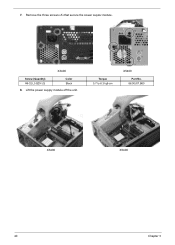
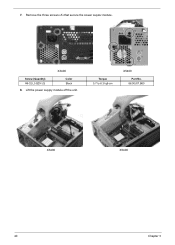
Lift the power supply module off the unit. X3400
Screw (Quantity) #6-32 L5 BZN (3)
Color Black
8. Remove the three screws (A) that secure the power supply module.
Torque 5.7 to 6.3 kgf-cm
X5400
Part No. 86.00J07.B60
X3400
X5400
40
Chapter 3 7.
Acer Aspire X3400, X3400G Desktop Service Guide - Page 55
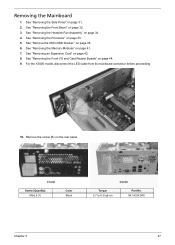
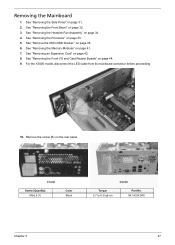
.... 7. See "Remove the HDD-ODD bracket." See "Removing the Memory Modules" on page 35. 5. See "Removing the Front I/O and Card Reader Boards" on page 42. 8. X3400
Screw (Quantity) M3xL5 (1)
Color Black
Torque 5.7 to 6.3 kgf-cm
X5400
Part No. 86.1A324.5R0
Chapter 3
47 See "Removing an Expansion Card" on page 44...
Acer Aspire X3400, X3400G Desktop Service Guide - Page 56
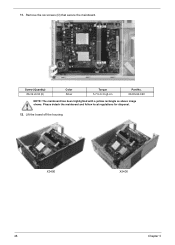
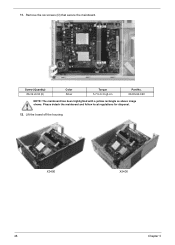
X3400
X5400
48
Chapter 3 Lift the board off the housing. Remove the six screws (D) that secure the mainboard. 11. Screw (Quantity) #6-32 L6 NI (6)
Color Silver
Torque 5.7 to 6.3 kgf-cm
Part No. 86.00J44.C60
NOTE: The mainboard has been highlighted with a yellow rectangle as above image shows. Please detach the mainboard and follow local regulations for disposal.
12.
Acer Aspire X3400, X3400G Desktop Service Guide - Page 61
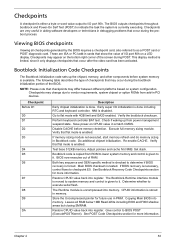
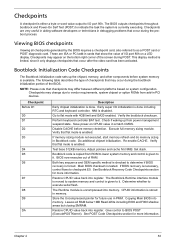
Checkpoints are ISA or PCI add-in cards that show the value of I /O port 80h.
Checkpoints may differ between different ... Perform keyboard controller BAT test. Save power-on a LED display. Do additional chipset initialization. Bootblock code is copied from add-in debugging problems that flat mode is tested.
The following table describes the type of the screen during POST. Re-enable ...
Acer Aspire X3400, X3400G Desktop Service Guide - Page 62


... equal the found . Give control to checkpoint EB. Checkpoints may occur during the Bootblock recovery portion of checkpoints that may change due to read from add-in PCI devices.
Enable ATAPI hardware. Read error occurred on system configuration. Recovery file not found flash part size.
Restore CPUID value back into register...
Acer Aspire X3400, X3400G Desktop Service Guide - Page 63
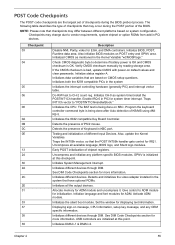
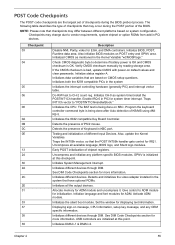
.... Verify CMOS checksum manually by reading storage area. Initializes data variables that checkpoints may change due to vendor requirements, system chipset or option ROMs from add-in the system
Initializes the interrupt controlling hardware (generally PIC) and interrupt vector table. Initializes both the 8259 compatible PICs in PCI devices. Do R/W test...
Similar Questions
My Acer Aspire Ax3400 Needs A New Cmos Battery Were Is It On The Motherboard
my acer aspire ax3400 needs a new cmos battery were is it on the motherboard
my acer aspire ax3400 needs a new cmos battery were is it on the motherboard
(Posted by powellthomas95 3 years ago)
My Acer Aspire M3900 Have No Wifi I Couldn't To Connect To A Router Why ?
how I connect to a router my Acer desktop Aspire M3900 ?
how I connect to a router my Acer desktop Aspire M3900 ?
(Posted by afeworkalemu03 11 years ago)