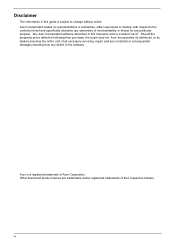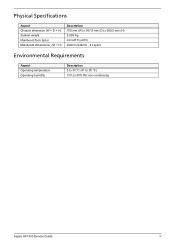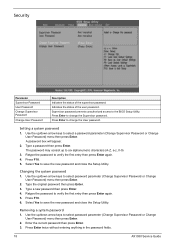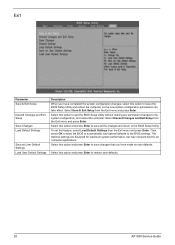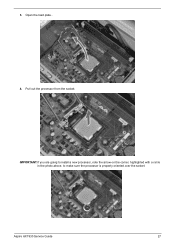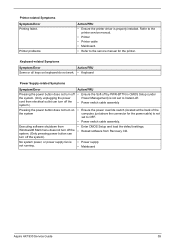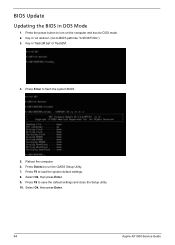Acer Aspire X1930 Support Question
Find answers below for this question about Acer Aspire X1930.Need a Acer Aspire X1930 manual? We have 1 online manual for this item!
Question posted by Randihemmer on January 14th, 2012
Why Can't. Get My Brand New, Out Of The Box Computer To Start?
We opened the box, took the tower out and plugged it in and pressed power and the computer isn't turning on
Current Answers
Related Acer Aspire X1930 Manual Pages
Similar Questions
What Brand Of Usb Controller Does Aspire M3470g Have
(Posted by Chrsergk 9 years ago)
My Aser Aspire X1930 Start Up Slowly
my aser aspire x1930 windows start up then comes blank screen 5 minutes and then desktop appears. ...
my aser aspire x1930 windows start up then comes blank screen 5 minutes and then desktop appears. ...
(Posted by nevilsandaradura 10 years ago)
My New Acer Aspire X1930 Doesn^t Recognize Hard Disk.
Tried any possible way to boot and reboot, to install windows 7 with no results. GM
Tried any possible way to boot and reboot, to install windows 7 with no results. GM
(Posted by gmarzola 11 years ago)
What Is The Max Screen Resolution You Can Get With Acer Aspire X1930-212g500m
what is the Max Screen Resolution you can get with Acer Aspire X1930-212G500M Can I achieve 1920 X 1...
what is the Max Screen Resolution you can get with Acer Aspire X1930-212G500M Can I achieve 1920 X 1...
(Posted by bruehahaha 11 years ago)