Acer Aspire X1920 Support Question
Find answers below for this question about Acer Aspire X1920.Need a Acer Aspire X1920 manual? We have 1 online manual for this item!
Question posted by tpender154060 on September 3rd, 2013
How To Make My Dvd Player Multi Regional
The person who posted this question about this Acer product did not include a detailed explanation. Please use the "Request More Information" button to the right if more details would help you to answer this question.
Current Answers
There are currently no answers that have been posted for this question.
Be the first to post an answer! Remember that you can earn up to 1,100 points for every answer you submit. The better the quality of your answer, the better chance it has to be accepted.
Be the first to post an answer! Remember that you can earn up to 1,100 points for every answer you submit. The better the quality of your answer, the better chance it has to be accepted.
Related Acer Aspire X1920 Manual Pages
Acer Aspire X1920 Desktop Service Guide - Page 1


Aspire AX1920 Desktop Computer Service Guide
PRINTED IN TAIWAN
Acer Aspire X1920 Desktop Service Guide - Page 2
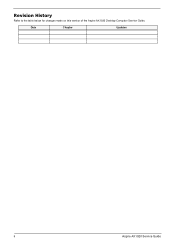
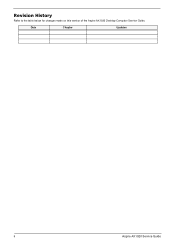
Date
Chapter
Updates
ii
Aspire AX1920 Service Guide Revision History
Refer to the table below for changes made on this version of the Aspire AX1920 Desktop Computer Service Guide.
Acer Aspire X1920 Desktop Service Guide - Page 3
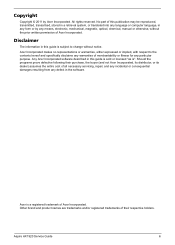
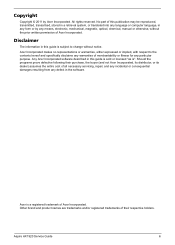
All rights reserved. Acer Incorporated makes no representations or warranties, either expressed or implied, with respect to change without the prior written permission of Acer Incorporated. Should the...assumes the entire cost of all necessary servicing, repair, and any incidental or consequential damages resulting from any defect in any particular purpose. Aspire AX1920 Service Guide
iii
Acer Aspire X1920 Desktop Service Guide - Page 5


...be covered in the printed service guide. In such cases, please contact your regional office MAY have a DIFFERENT part number code to -date information available on...regional offices or the responsible personnel/channel to extend the functionality of customer machines. Aspire AX1920 Service Guide
v You MUST use the list provided by your regional web or channel.
add-on your regional...
Acer Aspire X1920 Desktop Service Guide - Page 9


...bay supporting 5.25-inch standard SATA ODD • Supports DVD-R/RW drive or DVD-Super Multi double-layer drive
Aspire AX1920 Service Guide
1 System Features
Component Operating system support...Linpus X-Windows • FreeDos • LGA775 socket, 775 pin contacts • Supports the following multi-core Intel® processors:
- Intel® Celeron® Dual core E3500 and E3400 Series, and...
Acer Aspire X1920 Desktop Service Guide - Page 10
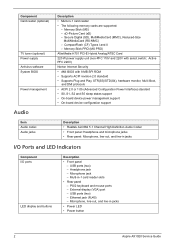
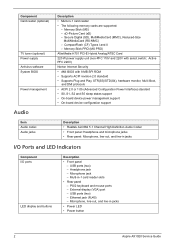
...
Power management
Audio
Item Audio codec Audio jacks
Description • Multi-in jacks
• Power LED
• Power button
2
Aspire AX1920 Service Guide USB ports (two) - Microphone jack - External...revision 2.0 standard • Supports Plug and Play, STR(S3)/STD(S4), hardware monitor, Multi Boot, and DMI protocols • ACPI 2.0 or 1.0b (Advanced Configuration Power Interface) standard...
Acer Aspire X1920 Desktop Service Guide - Page 12
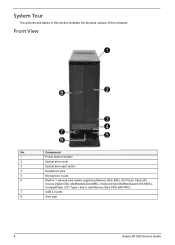
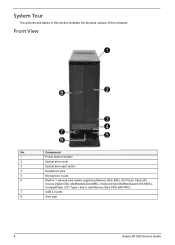
... button/indicator
2
Optical drive cover
3
Optical drive eject button
4
Headphone jack
5
Microphone-in jack
6
Multi-in this section illustrate the physical outlook of the computer. System Tour
The pictures and tables in -1 optional...RS-MMC),
CompactFlash (CF) Types I and II, and Memory Stick PRO (MS PRO)
7
USB 2.0 ports
8
Acer logo
4
Aspire AX1920 Service Guide
Front View
No.
Acer Aspire X1920 Desktop Service Guide - Page 15


... system cannot retain configuration values in a battery-backed nonvolatile memory called CMOS RAM. Aspire AX1920 Service Guide
7 POST uses these values to change the hardware settings from the... default or current configuration. Since most systems are prompted ("Run Setup" message) to make changes to be defective. Chapter 2
System Utilities
CMOS Setup Utility
CMOS Setup Utility is...
Acer Aspire X1920 Desktop Service Guide - Page 17
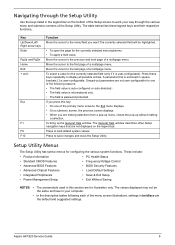
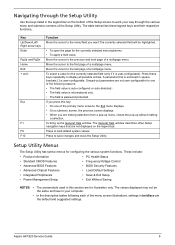
...). If you press this section are the default and suggested settings. Grayed-out parameters are making selections from a pop-up menu, closes the pop-up the General Help window. Setup Utility...not user-configurable for the currently selected menu/submenu • To apply a field value. Aspire AX1920 Service Guide
9 A parameter that are not displayed on the bottom of the Setup screen...
Acer Aspire X1920 Desktop Service Guide - Page 20


...or display error messages during USB device enumeration. On Off
Enabled Disabled
Enabled Disabled
12
Aspire AX1920 Service Guide Select whether to allow the BIOS to specify the boot device priority ...boot the operating system in the following order: • Hard disk • Optical drive (CD/DVD) • Removable device • Network boot (LAN)
Press Enter to the specified boot sequence....
Acer Aspire X1920 Desktop Service Guide - Page 31
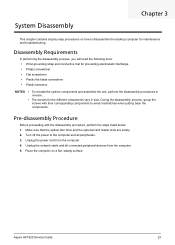
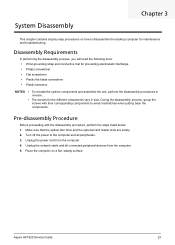
... proceeding with their corresponding components to disassemble the desktop computer for the different components vary in size...disassembly process, group the screws with the disassembly procedure, perform the steps listed below: 1. Make sure that the optical disc drive and the optional card reader slots are empty. 2. ... cable and all peripherals. 3.
Aspire AX1920 Service Guide
23
Acer Aspire X1920 Desktop Service Guide - Page 35
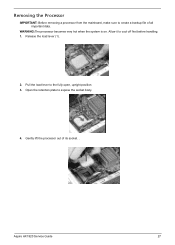
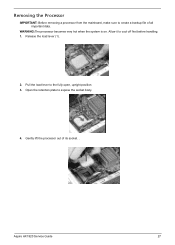
Release the load lever (1).
2.
Aspire AX1920 Service Guide
27 Pull the load lever to cool off first before handling. 1. WARNING:The processor ... Open the retention plate to expose the socket body.
4. Removing the Processor
IMPORTANT: Before removing a processor from the mainboard, make sure to create a backup file of its socket. . Gently lift the processor out of all important data.
Acer Aspire X1920 Desktop Service Guide - Page 36


Removing the HDD-ODD Bracket
1. Remove the two screws that secure the HDD-ODD bracket to make sure the processor is properly oriented over the socket. IMPORTANT:If you are going to install a new processor, note the arrow on the corner to the chassis.
2.
Lift up the HDD-ODD bracket.
28
Aspire AX1920 Service Guide
Acer Aspire X1920 Desktop Service Guide - Page 53
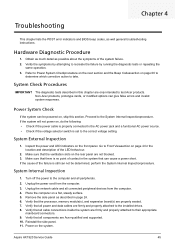
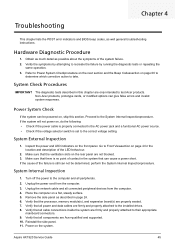
... side panel as described in the system that can give false errors and invalid system responses.
Make sure that all peripherals. 2. Turn off the power to take. Reinstall the side panel. 11... to the System Internal Inspectionprocedure. If the system will not power on the system. Aspire AX1920 Service Guide
45 Place the computer on , skip this chapter are properly seated....
Acer Aspire X1920 Desktop Service Guide - Page 55
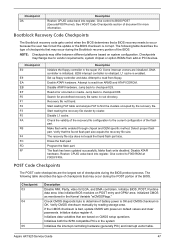
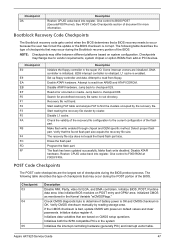
...the system
Initializes the interrupt controlling hardware (generally PIC) and interrupt vector table. Aspire AX1920 Service Guide
47 See POST Code Checkpoints section of checkpoints that a BIOS recovery...Jump back to read from add-in the super I/O. Search for more information. Make flash write enabled through chipset and OEM specific method. Verify that may differ ...
Acer Aspire X1920 Desktop Service Guide - Page 58
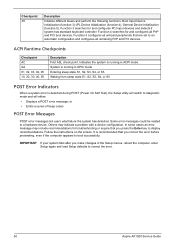
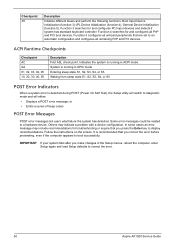
... computer appears to an automatic configuration and configures all onboard peripherals that you make changes in ACPI mode. ACPI Runtime Checkpoints
Checkpoint AC AA 01, 02,...Initialization (function 5). Some error messages could be related to correct the error.
50
Aspire AX1920 Service Guide Checkpoint 38
Description
Initialize different buses and perform the following functions:...
Acer Aspire X1920 Desktop Service Guide - Page 59


... that is reported in the system and/or removable media drive does not contain media.
Aspire AX1920 Service Guide
51 System halts after displaying this message. BIOS could not find a .... This condition may indicate a problem with the actual size detected.
Memory
Message Gate20 Error
Multi-Bit ECC Error
Parity Error RAM R/W test failed CMOS Memory Size Wrong
Description
The BIOS ...
Acer Aspire X1920 Desktop Service Guide - Page 65
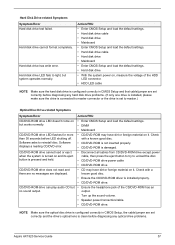
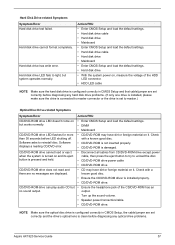
... disc.
• CD/DVD-ROM is not inserted properly. • CD/DVD-ROM is set to light, but no messages are set correctly before diagnosing any optical drive problems.
Aspire AX1920 Service Guide
57 Action...
• Disconnect all cables from CD/DVD-ROM drive except power cable, then press the eject button to try to reinstall disc. NOTE Make sure the optical disc drive is configured ...
Acer Aspire X1920 Desktop Service Guide - Page 91
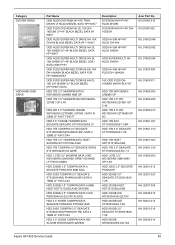
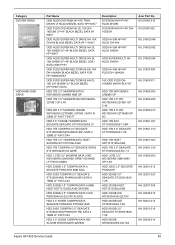
....019
KH.50008.014
Aspire AX1920 Service Guide
83 Category DVD-RW DRIVE
HDD/HARD DISK DRIVE
Part Name
ODD HLDS DVD-ROM HH 16X TRAY DH20N LF BLACK BEZEL SATA HF+WIN 7
ODD PLDS DVD-ROM HH DL 16X DH16D5SH LF+HF BLACK BEZEL SATA W/ WIN7
ODD HLDS SUPER-MULTI DRIVE HH 16X GH41N...
Acer Aspire X1920 Desktop Service Guide - Page 114
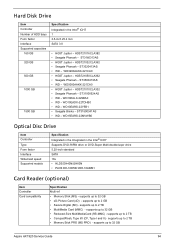
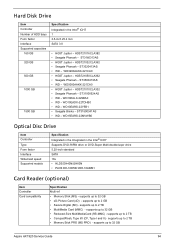
... up to 2 GB • Secure Digital (SD) - ST31500341AS • WD - supports up to 32 GB
Aspire AX1920 Service Guide
94 WD3200AAKX-221CA0 • HGST Jupiter - supports up to 2 TB • Memory Stick PRO ...
1000 GB
1500 GB
Specification Integrated in the Intel® ICH7 Supports DVD-R/RW drive or DVD-Super Multi double-layer drive 5.25-inch standard SATA 16x • HLDS DH40N...
Similar Questions
My Dvd Super Multi Drive Wont Work On My Acer Aspire X1920
my dvd super multi drive wont work on my acer aspire x1920
my dvd super multi drive wont work on my acer aspire x1920
(Posted by jamielitchfield1978 11 years ago)
Where Can A Buy A Acer Aspire X1920 Motherboard From. Thanks
(Posted by geoffdarley 11 years ago)
Aspire X1920
how to recover the setup system? from acer desktop model aspire X1920??
how to recover the setup system? from acer desktop model aspire X1920??
(Posted by aemanalo9 11 years ago)

