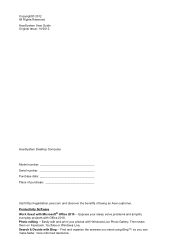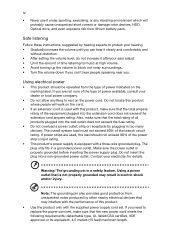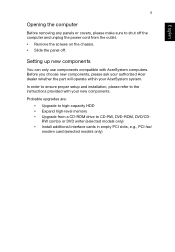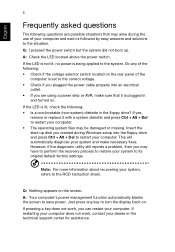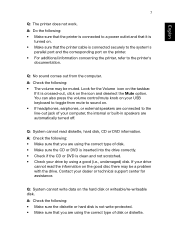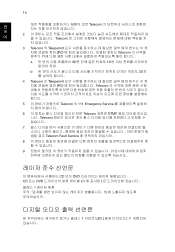Acer Aspire MC605 Support Question
Find answers below for this question about Acer Aspire MC605.Need a Acer Aspire MC605 manual? We have 1 online manual for this item!
Current Answers
Related Acer Aspire MC605 Manual Pages
Similar Questions
Burning Discs From Media Centre
A friend asked me to record a programme for him on my media centre and then burn this onto a disc so...
A friend asked me to record a programme for him on my media centre and then burn this onto a disc so...
(Posted by mpk17 10 years ago)
Acer Aspire M5640 Recovery Discs
Which disc I created is the System Disk? I have instructions that say to insert it but when I create...
Which disc I created is the System Disk? I have instructions that say to insert it but when I create...
(Posted by rikee54 12 years ago)