Acer Aspire X1430G Support Question
Find answers below for this question about Acer Aspire X1430G.Need a Acer Aspire X1430G manual? We have 1 online manual for this item!
Question posted by haslfcbc on May 26th, 2014
Cannot Find Virtualization Option In Acer Aspire X1430g Bios
The person who posted this question about this Acer product did not include a detailed explanation. Please use the "Request More Information" button to the right if more details would help you to answer this question.
Current Answers
There are currently no answers that have been posted for this question.
Be the first to post an answer! Remember that you can earn up to 1,100 points for every answer you submit. The better the quality of your answer, the better chance it has to be accepted.
Be the first to post an answer! Remember that you can earn up to 1,100 points for every answer you submit. The better the quality of your answer, the better chance it has to be accepted.
Related Acer Aspire X1430G Manual Pages
Acer Aspire X1430 and X1430G Desktop Service Guide - Page 1


Aspire AX1430 Desktop Computer Service Guide
PRINTED IN TAIWAN
Acer Aspire X1430 and X1430G Desktop Service Guide - Page 2


Date
Chapter
Updates
ii
Aspire AX1430 Service Guide Revision History
Refer to the table below for changes made on this version of the Aspire AX1430 Desktop Computer Service Guide.
Acer Aspire X1430 and X1430G Desktop Service Guide - Page 3
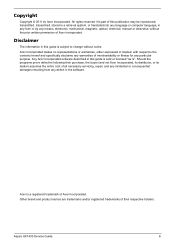
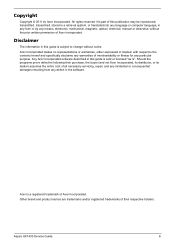
... from any defect in the software. Should the programs prove defective following their respective holders. All rights reserved. Any Acer Incorporated software described in any form or by Acer Incorporated. Aspire AX1430 Service Guide
iii
Acer is ". Copyright
Copyright © 2011 by any particular purpose. Other brand and product names are trademarks and/or...
Acer Aspire X1430 and X1430G Desktop Service Guide - Page 5


...service guide. To better fit local market requirements and enhance product competitiveness, your regional Acer office to the BASIC CONFIGURATION decided for our "global" product offering.
You MUST ..., modem, or extra memory capability). If, for repair and service of a machine (e.g. Aspire AX1430 Service Guide
v FRU Information
Please note WHEN ORDERING FRU PARTS, that you should check...
Acer Aspire X1430 and X1430G Desktop Service Guide - Page 8


... Connecting Case Components 88
Field Replaceable Unit (FRU) List 91
Exploded Diagram 92 Aspire AX1430 FRU List 93
Technical Specifications 110
Processor 110 Chipsets 110 BIOS 110 Memory 111 Hard Disk Drive 111 Optical Disc Drive 112 Card Reader (optional 112 Gigabit Ethernet 112 Audio 112 Power Supply Unit 113 Power Management 113...
Acer Aspire X1430 and X1430G Desktop Service Guide - Page 9


...
• Wired LAN: Realtek RTL8111E-VL (Single-Chip/Port 10/100 Fast Ethernet PHYceiver with Auto MDIX)
• WLAN option: 802.11 b/g/n wireless network adapter
• One HDD bay suppporting 3.5-inch 25.4 mm SATA HDDs • Support 7200 rpm...-PFC, non-power factor correction) 220 W power supply unit (PFC)
Norton Internet Security
Aspire AX1430 Service Guide
1 The exact configuration of the...
Acer Aspire X1430 and X1430G Desktop Service Guide - Page 10
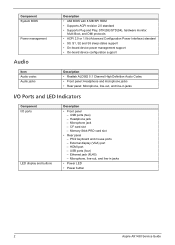
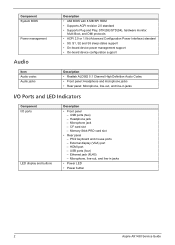
... management
Audio
Item Audio codec Audio jacks
Description • AMI BIOS with 8 MB SPI ROM • Supports ACPI revision 2.0 standard • ...jacks • Rear panel: Microphone, line-out, and line-in jacks
• Power LED
• Power button
2
Aspire AX1430 Service Guide Microphone jack - CF card slot - Microphone, line-out, and line-in jacks
I/O Ports and LED Indicators...
Acer Aspire X1430 and X1430G Desktop Service Guide - Page 12
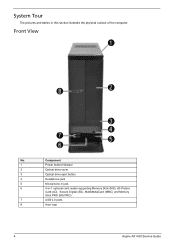
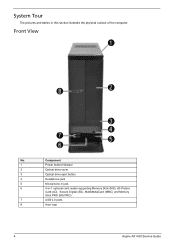
System Tour
The pictures and tables in -1 optional card reader supporting Memory Stick (MS), xD-Picture
Card (xD), Secure Digital (SD), MultiMediaCard (MMC) and Memory
Stick PRO (MS PRO)
7
USB 2.0 ports
8
Acer logo
4
Aspire AX1430 Service Guide Component
1
Power button/indicator
2
Optical drive cover
3
Optical drive eject button
4
Headphone jack
5
Microphone-in jack
6
4-in...
Acer Aspire X1430 and X1430G Desktop Service Guide - Page 15
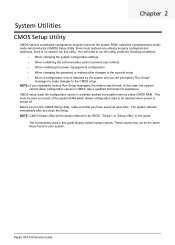
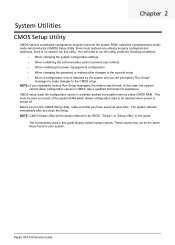
...the power management configuration • When changing the password or making other changes to as "BIOS", "Setup", or "Setup utility" in this utility. This memory area is not part of...reboots immediately after you repeatedly receive Run Setup messages, the battery may not be bad.
Aspire AX1430 Service Guide In this guide display default system values.
The screenshots used in a ...
Acer Aspire X1430 and X1430G Desktop Service Guide - Page 17


Setup Utility Menus
The Setup Main menu includes the following main setup categories. • Main • Advanced • Power • Security • Boot Options • Exit
In the descriptive table following each of the menu screenshots, settings in boldface are the default and suggested settings. Aspire AX1430 Service Guide
9
Acer Aspire X1430 and X1430G Desktop Service Guide - Page 21
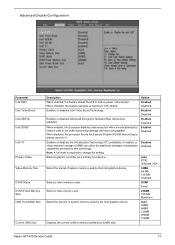
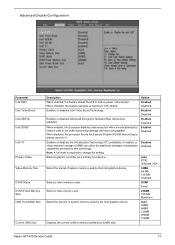
... manager (VMM) can utilize the additional hardware virtualization capabilities provided by the Intel graphics device. Select a graphic controller as a primary boot device. Note: A full reset is required to reduce power consumption. Select the amount of system memory used by the Intel graphics device.
Option Enabled Disabled Enabled Disabled Enabled Disabled Enabled Disabled...
Acer Aspire X1430 and X1430G Desktop Service Guide - Page 23


...Parallel Port IRQ
Select a parallel port IRQ interrupt. Specify the parallel port (LPT1) base address. Option
Enabled Disabled
Disabled 3F8/IRQ4 2F8/IRQ3 3E8/IRQ4 2E8/IRQ3
Normal IrDA ASK IR
Disabled 378 278... 3BC
Normal EPP ECP EPP+ECP
IRQ5 IRQ7
DMA1 DMA3
Aspire AX1430 Service Guide
15
Parallel Port Mode
Select a mode for serial port 2.
Serial Port2 Mode...
Acer Aspire X1430 and X1430G Desktop Service Guide - Page 25
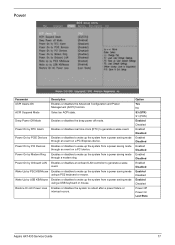
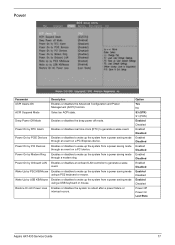
... to wake up the system from a power saving mode using a PS2 keyboard or mouse.
Option
Yes No
S3 (STR) S1 (POS)
Enabled Disabled
Enabled Disabled
Enabled Disabled
Enabled Disabled
Enabled... Disabled
Enabled Disabled
Enabled Disabled
Enabled Disabled
Power Off Power On Last State
Aspire AX1430 Service Guide
17 Deep Power Off Mode
Enables or disables the deep power off ...
Acer Aspire X1430 and X1430G Desktop Service Guide - Page 27
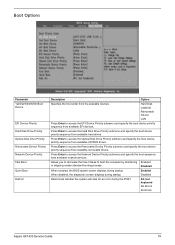
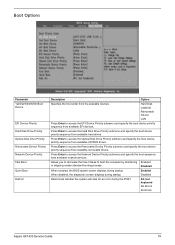
...specify the boot device priority sequence from available network devices. Disabled
When enabled, the BIOS splash screen displays during the POST.
Enabled Disabled
Determines whether the system will stop for... Boot Quiet Boot Halt On
Description
Option
Specifies the boot order from available hard drives. All, but keyboard
No Errors
All Errors
Aspire AX1430 Service Guide
19 Press Enter ...
Acer Aspire X1430 and X1430G Desktop Service Guide - Page 28
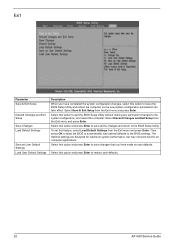
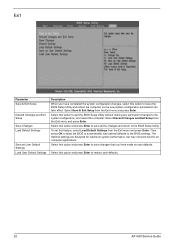
...select Load Default Settings from the Exit menu and press Enter. Select this option and press Enter to leave the BIOS Setup Utility and reboot the computer, so the new system configuration parameters can ...and Exit Setup from the Exit menu and press Enter.
To set this option and press Enter to the BIOS Setup Utility. The Optimal settings are designed for maximum system performance, but may...
Acer Aspire X1430 and X1430G Desktop Service Guide - Page 67


...voltage selector switch is set to take. Aspire AX1430 Service Guide
59 If the system will... the correct voltage setting. Non-Acer products, prototype cards, or modified options can cause a power short....
If the cause of the failure is no point of contact in this section. Troubleshooting
Chapter 4
This chapter lists the POST error indicators and BIOS...
Acer Aspire X1430 and X1430G Desktop Service Guide - Page 68
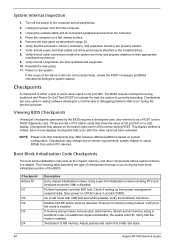
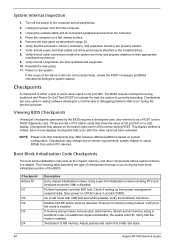
... cable connections inside the system are Acer-qualified and supported. 10. Verify ...suspend state. Set stack.
60
Aspire AX1430 Service Guide Verify that flat mode is enabled.
Viewing BIOS Checkpoints
Viewing all power and data... Inspection
1. The BIOS outputs checkpoints during bootblock and Power-On Self Test (POST) to vendor requirements, system chipset or option ROMs from the ...
Acer Aspire X1430 and X1430G Desktop Service Guide - Page 70
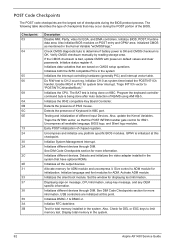
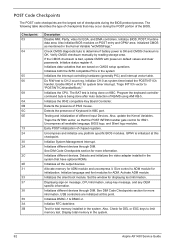
... DMAC-1 & DMAC-2. Also initialize BIOS modules on default values and clear...variables that may occur during the BIOS preboot process. Initializes both the..., so that have optional ROMs.
Initializes all available language, BIOS logo, and Silent...BIOS modules.
Initializes different devices. If the...Kernel Variables. Initialize BIOS, POST, Runtime... POST portion of the BIOS. Detects the presence of...
Acer Aspire X1430 and X1430G Desktop Service Guide - Page 71
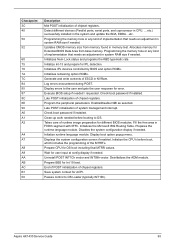
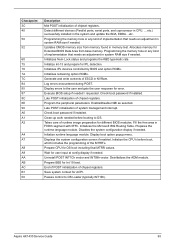
...devices controlled by BIOS and option ROMs. Initializes remaining option ROMs. Generate and write contents of implementation that needs an adjustment in CPU, ... Display boot option popup menu. ...update the BDA, EBDA...etc. Allocates memory for different BIOS modules. Check boot password if installed. Aspire AX1430 Service Guide
63 Program the peripheral parameters. Passes...
Acer Aspire X1430 and X1430G Desktop Service Guide - Page 82


... (one at the time of the following devices:
• Non-Acer devices • Printer, mouse, and other external devices • Hard... but the computer stops during POST, listen for damage.
BIOS damaged. Visually check them for beep codes. CMOS failure
Possible...failing FRU.
Do not replace a non-defective FRU.
74
Aspire AX1430 Service Guide Power off the computer. 2. Determine if...
Similar Questions
Acer Aspire Upgrade
Can i upgrade the indivisual components of the acer aspire Z5761? Like the graphics card or replace ...
Can i upgrade the indivisual components of the acer aspire Z5761? Like the graphics card or replace ...
(Posted by ebykid 10 years ago)
How To Unlok A Pc Acer Aspire Z3770 Windows 8
i need to know how to remove the code from a user in my pc acer aspire Z, doesnt matter if i have to...
i need to know how to remove the code from a user in my pc acer aspire Z, doesnt matter if i have to...
(Posted by diegomestrec 11 years ago)

