Acer Aspire X1430G Support Question
Find answers below for this question about Acer Aspire X1430G.Need a Acer Aspire X1430G manual? We have 1 online manual for this item!
Question posted by timberline567 on December 23rd, 2012
Multi Monitor Support
Can and how do i create a 2 monitor environment with the aspire x1430G desktop computer.
Current Answers
There are currently no answers that have been posted for this question.
Be the first to post an answer! Remember that you can earn up to 1,100 points for every answer you submit. The better the quality of your answer, the better chance it has to be accepted.
Be the first to post an answer! Remember that you can earn up to 1,100 points for every answer you submit. The better the quality of your answer, the better chance it has to be accepted.
Related Acer Aspire X1430G Manual Pages
Acer Aspire X1430 and X1430G Desktop Service Guide - Page 1


Aspire AX1430 Desktop Computer Service Guide
PRINTED IN TAIWAN
Acer Aspire X1430 and X1430G Desktop Service Guide - Page 2


Revision History
Refer to the table below for changes made on this version of the Aspire AX1430 Desktop Computer Service Guide. Date
Chapter
Updates
ii
Aspire AX1430 Service Guide
Acer Aspire X1430 and X1430G Desktop Service Guide - Page 4


Gives precautionary measures to avoid possible hardware or software problems.
Reminds you to the accomplishment of procedures.
iv
Aspire AX1430 Service Guide Conventions
The following conventions are used in this service guide. Alerts you to do specific actions relevant to any physical risk or ...
Acer Aspire X1430 and X1430G Desktop Service Guide - Page 5


..." product offering. You MUST use the list provided by your regional office MAY have a DIFFERENT part number code to extend the functionality of customer machines. Aspire AX1430 Service Guide
v If, for repair and service of a machine (e.g. Service Guide Coverage
This Service Guide provides you with further technical details. In such cases...
Acer Aspire X1430 and X1430G Desktop Service Guide - Page 9


...supporting 5.25-inch standard SATA ODD • Supports DVD-R/RW drive or DVD-Super Multi double-layer drive
• 4-in-1 card reader • The following memory cards are supported:
- System Features
Component Operating system support...Security
Aspire AX1430 Service Guide
1 Features and Specifications
Chapter 1
This chapter lists the features and specifications of models supported by ...
Acer Aspire X1430 and X1430G Desktop Service Guide - Page 10
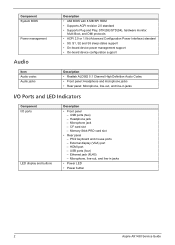
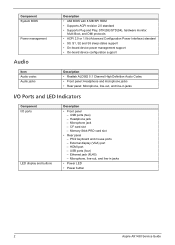
... System BIOS
Power management
Audio
Item Audio codec Audio jacks
Description • AMI BIOS with 8 MB SPI ROM • Supports ACPI revision 2.0 standard • Supports Plug and Play, STR(S3)/STD(S4), hardware monitor,
Multi Boot, and DMI protocols • ACPI 2.0 or 1.0b (Advanced Configuration Power Interface) standard • S0, S1, S2 and S5...
Acer Aspire X1430 and X1430G Desktop Service Guide - Page 12
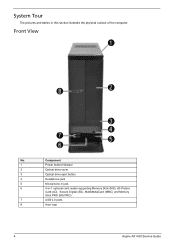
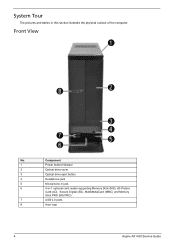
...-in jack
6
4-in this section illustrate the physical outlook of the computer. Front View
No.
System Tour
The pictures and tables in -1 optional card reader supporting Memory Stick (MS), xD-Picture
Card (xD), Secure Digital (SD), MultiMediaCard (MMC) and Memory
Stick PRO (MS PRO)
7
USB 2.0 ports
8
Acer logo...
Acer Aspire X1430 and X1430G Desktop Service Guide - Page 13


Rear View
No.
Component
1
Expansion slots
2
Line-in jack
3
Line-out jack
4
Microphone jack
5
USB 2.0 ports
6
HDMI connector
7
External monitor port
8
PS/2 mouse connector
9
PS/2 keyboard connector
10
Fan aperture
11
Power connector
12
Kensington lock
13
Key lock
14
LAN connector
Aspire AX1430 Service Guide
5
Acer Aspire X1430 and X1430G Desktop Service Guide - Page 68
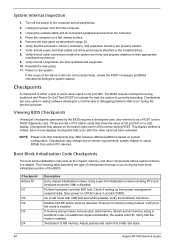
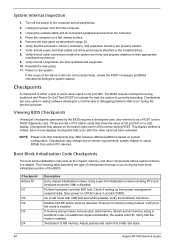
... chipset, memory, and other components before memory detection. Re-enable CACHE.
Set stack.
60
Aspire AX1430 Service Guide Power on CPUID value in debugging problems that the processor, memory module(s), and expansion board(s) are Acer-qualified and supported. 10.
Early super I /O port 80h. Save power-on the system. Verify the bootblock checksum...
Acer Aspire X1430 and X1430G Desktop Service Guide - Page 73


...device BIOS could not find a proper boot diskette. The BIOS attempted to properly configure the device.
Memory
Message Gate20 Error
Multi-Bit ECC Error
Parity Error RAM R/W test failed CMOS Memory Size Wrong
Description
The BIOS is corrupted. This may occur ... faulty memory modules. This message occurs on systems using ECC enabled memory modules. Aspire AX1430 Service Guide
65
Acer Aspire X1430 and X1430G Desktop Service Guide - Page 77
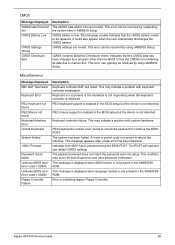
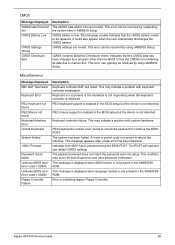
... check failed Unknown BIOS error. Error code = 004Ah Unknown BIOS error. PS/2 keyboard support is not present in initializing legacy Floppy Controller. This may occur for both Supervisor and ...and use default CMOS settings. This message is displayed when language module is initialized. Aspire AX1430 Service Guide
69 CMOS contents failed the Checksum check.
PS/2 keyboard is pressed ...
Acer Aspire X1430 and X1430G Desktop Service Guide - Page 80


...the Standard CMOS Feature of BIOS Setup is set to the mainboard
Video and Monitor-related Symptoms
Symptom/Error Video memory test failed.Video adapter failed. Real-Time ... • Monitor signal connection/cable • Monitor • Video adapter card • Mainboard
• Monitor signal connection/cable • Video adapter card • Mainboard
72
Aspire AX1430 Service Guide
Acer Aspire X1430 and X1430G Desktop Service Guide - Page 82


... devices one short beep
Two short beeps. Do not replace a non-defective FRU.
74
Aspire AX1430 Service Guide Visually check them for damage. If the problem persists, replace the mainboard,... drive • DIMM • CD/DVD-ROM drive • Expansion boards 4.
If any problems are supported by the computer. • Verify that the power supply being used at a time). Power off the ...
Acer Aspire X1430 and X1430G Desktop Service Guide - Page 94


...
Pin
Signal Name
1
Ground
2
TX+
3
TX-
4
Ground
5
RX-
6
RX+
7
Ground
86
Aspire AX1430 Service Guide Header Name
Function ATX12V CONN
Definition
1: GND 2: GND 3: +12V_4P 4: +12V_4P
Connecting Optional ...SATA1~2: Serial ATA connectors
These connectors are used to support the new Serial ATA devices for the highest datatransfer rates (3.0 Gb/s), simpler disk drive ...
Acer Aspire X1430 and X1430G Desktop Service Guide - Page 100


... bracket
3
Front I/O and card reader board bracket
4
Front cover assembly
5
Lowercase support
6
Side cover
7
Front I/O and card reader board
8
Plastic cable clip
9
Screw I #6-32 L5
10
Screw Pan, M3 L5
11
Screw Flat #6-32*3/16 NI
12
Screw Pan #6-32 L6 NI
Quantity 1 1 1 1 1 1 1 1 2-4 2 4 13
92
Aspire AX1430 Service Guide Exploded Diagram
No.
Acer Aspire X1430 and X1430G Desktop Service Guide - Page 104


... 3.5" S3 WD3200AAKX-221CA0 7.2K
HDD 500GB 3.5" SEAGATE ST3500418AS 7.2K
KH.32008.023 KH.50001.019
Aspire AX1430 Service Guide Category
Part Name HDD&ODD BRACKET
Description BRKT HDD BOXER EM
Acer Part No. 33... PLDS DVD-ROM HH DL 16X TRAY DH-16D5SH LF BLACK BEZEL SATA HF+WIN 7
ODD HLDS SUPER-MULTI DRIVE HH DL 16X GH60N LF+HF BLACK BEZEL UG01 SATA (WIN7+HF)
HDD WD 3.5" 5400RPM 1000GB WD10EADX...
Acer Aspire X1430 and X1430G Desktop Service Guide - Page 118


... A
This appendix list the technical specifications of cores Base frequency L2 cache DDR3 speed support Thermal design power
Specification AMD Brazos Series E350 2 1.6 GHz 1.0 MB Yes 18W
Chipsets
Item Chipset
Specification • AMD Hudson D1
BIOS
Item BIOS chip Setup utility
Specification AMI BIOS CMOS Setup Utility
Aspire AX1430 Service Guide
110
Acer Aspire X1430 and X1430G Desktop Service Guide - Page 119


...Pharoah - WD10EADX-22TDHB0 • WD - WD10EARS-22Y5B1 • Seagate Brinks - WD15EARS-22MVWB0
111
Aspire AX1430 Service Guide HDS721010CLA332 • Seagate Pharoah - ST3320413AS • WD - or 4GB 240-... Data rate Supported capacities DIMM type Supported brands Population rule
Hard Disk Drive
Item Controller Number of HDD bays Form factor Interface Supported capacities
160 GB...
Acer Aspire X1430 and X1430G Desktop Service Guide - Page 120


...speed Supported models
Specification Integrated in jacks
Aspire AX1430 Service Guide
112 supports up to 32 GB • xD-Picture Card (xD) - supports up to 2 TB • MultiMedia Card (MMC) - supports up ... panel: Microphone, line-out, and line-in the AMD Hudson D1 Chipset Supports DVD-R/RW drive or DVD-Super Multi double-layer drive 5.25-inch standard SATA 16x • HLDS DH40N/GH60N ...
Acer Aspire X1430 and X1430G Desktop Service Guide - Page 124
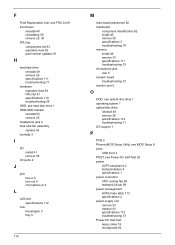
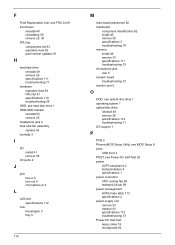
... install 46 remove 33 specifications 111 troubleshooting 70 microphone jack rear 5 modem board troubleshooting 72 monitor port 5
O
ODD, see optical disc drive 1 operating system 1 optical disc drive
reinstall 49 remove 26 specifications 112 troubleshooting 71 OS support 1
P
PCB 2 PhoenixBIOS Setup Utility, see BIOS Setup 8 ports
USB front 4 POST, see Power-On Self...
Similar Questions
Driver Support Acer Aspire M3920
driver support acer aspire m3920 help me plz
driver support acer aspire m3920 help me plz
(Posted by thezywa 10 years ago)

