Acer Aspire X1430 Support Question
Find answers below for this question about Acer Aspire X1430.Need a Acer Aspire X1430 manual? We have 1 online manual for this item!
Question posted by prbec2 on July 25th, 2012
Loading Dvd Into Acer X1430
Loaded DVD disc is not recognised or inserted into drive
Current Answers
There are currently no answers that have been posted for this question.
Be the first to post an answer! Remember that you can earn up to 1,100 points for every answer you submit. The better the quality of your answer, the better chance it has to be accepted.
Be the first to post an answer! Remember that you can earn up to 1,100 points for every answer you submit. The better the quality of your answer, the better chance it has to be accepted.
Related Acer Aspire X1430 Manual Pages
Acer Aspire X1430 and X1430G Desktop Service Guide - Page 1


Aspire AX1430 Desktop Computer Service Guide
PRINTED IN TAIWAN
Acer Aspire X1430 and X1430G Desktop Service Guide - Page 2
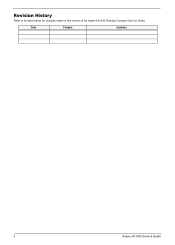
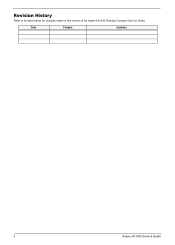
Date
Chapter
Updates
ii
Aspire AX1430 Service Guide
Revision History
Refer to the table below for changes made on this version of the Aspire AX1430 Desktop Computer Service Guide.
Acer Aspire X1430 and X1430G Desktop Service Guide - Page 3


...trademarks and/or registered trademarks of their purchase, the buyer (and not Acer Incorporated, its distributor, or its dealer) assumes the entire cost of...defective following their respective holders.
Any Acer Incorporated software described in this guide is sold or licensed "as is a registered trademark of Acer Incorporated. Aspire AX1430 Service Guide
iii Disclaimer
The information...
Acer Aspire X1430 and X1430G Desktop Service Guide - Page 5


... order FRU parts for our "global" product offering. To better fit local market requirements and enhance product competitiveness, your regional Acer office to those given in the printed service guide.
Aspire AX1430 Service Guide
v For AUTHORIZED SERVICE PROVIDERS, your regional offices or the responsible personnel/channel to provide you with all technical...
Acer Aspire X1430 and X1430G Desktop Service Guide - Page 9
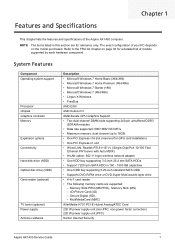
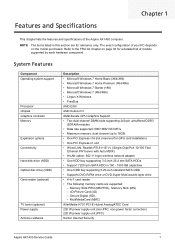
... 220 W power supply unit (PFC)
Norton Internet Security
Aspire AX1430 Service Guide
1 NOTE The items listed in -1 ...drive or DVD-Super Multi double-layer drive
• 4-in this section are supported:
- Secure Digital (SD), - System Features
Component Operating system support
Processor Chipset Graphics controller Memory
Expansion options Connectivity
Hard disk drive (HDD) Optical disc drive...
Acer Aspire X1430 and X1430G Desktop Service Guide - Page 12


... drive eject button
4
Headphone jack
5
Microphone-in jack
6
4-in this section illustrate the physical outlook of the computer. System Tour
The pictures and tables in -1 optional card reader supporting Memory Stick (MS), xD-Picture
Card (xD), Secure Digital (SD), MultiMediaCard (MMC) and Memory
Stick PRO (MS PRO)
7
USB 2.0 ports
8
Acer logo
4
Aspire AX1430...
Acer Aspire X1430 and X1430G Desktop Service Guide - Page 15
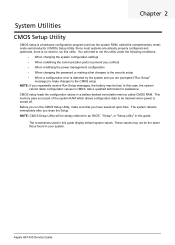
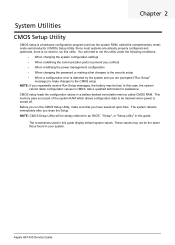
CMOS setup loads the configuration values in this utility. Before you run the CMOS ...Setup utility" in CMOS.
These values may be simply referred to run this guide. Ask a qualified technician for assistance.
Aspire AX1430 Service Guide The screenshots used in a battery-backed nonvolatile memory called the complementary metaloxide semiconductor (CMOS) Setup Utility. Chapter...
Acer Aspire X1430 and X1430G Desktop Service Guide - Page 27
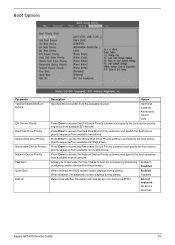
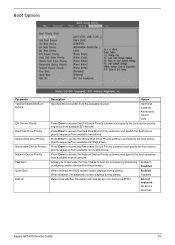
... the boot device priority sequence from available EFI devices. All, but keyboard
No Errors
All Errors
Aspire AX1430 Service Guide
19
Hard Disk CD/DVD Removable Device LAN
Press Enter to access the Hard Disk Drive Priority submenu and specify the boot device priority sequence from the available devices. Press Enter to boot...
Acer Aspire X1430 and X1430G Desktop Service Guide - Page 67
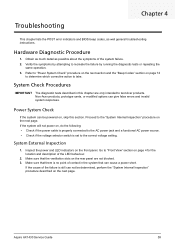
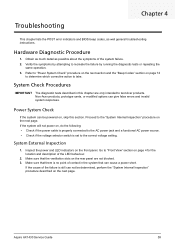
...the next section and the "Beep Codes" section on , skip this chapter are not blocked. 3. Aspire AX1430 Service Guide
59
System Check Procedures
IMPORTANT The diagnostic tests described in the system that can be ...system failure. 2. Refer to the correct voltage setting. Non-Acer products, prototype cards, or modified options can not be powered on page 74
to determine which corrective...
Acer Aspire X1430 and X1430G Desktop Service Guide - Page 68


...A checkpoint is either a byte or word value output to the installed drives. 8.
The following table describes the type of I/O port 80h on...on CPUID value in bootblock code. Set stack.
60
Aspire AX1430 Service Guide
NOTE Please note that all peripherals.
2.... computer and all cable connections inside the system are Acer-qualified and supported. 10. The BIOS outputs checkpoints...
Acer Aspire X1430 and X1430G Desktop Service Guide - Page 72
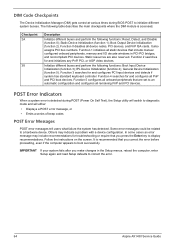
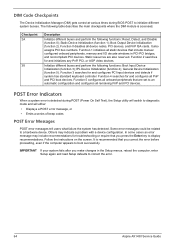
... require that include manual configured onboard peripherals, memory and I/O decode windows in the Setup menus, reboot the computer, enter Setup again and load Setup defaults to correct the error.
64
Aspire AX1430 Service Guide
The following functions: Reset, Detect, and Disable (function 0); Static Device Initialization (function 1); Initialize different buses and perform the...
Acer Aspire X1430 and X1430G Desktop Service Guide - Page 76
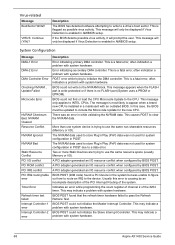
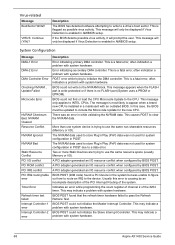
...causing by BIOS POST. This message only applies to a drive's boot sector. More than one system device is no FLASH ...
This may indicate a problem with system hardware.
68
Aspire AX1430 Service Guide
This may indicate a problem with system ...
Error initializing secondary DMA controller. BIOS could not find or load the CPU Microcode Update to initialize the DMA controller. The message...
Acer Aspire X1430 and X1430G Desktop Service Guide - Page 77
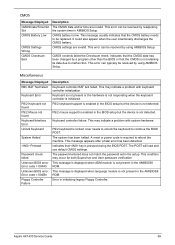
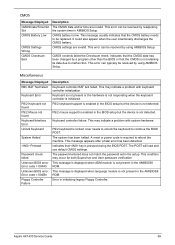
... Keyboard controller failure. This may indicate a problem with system hardware. The POST will load and use default CMOS settings. This message is displayed when language module is not present... to be resolved by using AMIBIOS Setup.
PS/2 keyboard support is not detected. Aspire AX1430 Service Guide
69
CMOS contents failed the Checksum check. This error can typically ...
Acer Aspire X1430 and X1430G Desktop Service Guide - Page 78
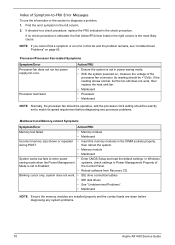
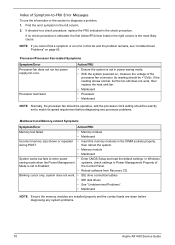
... or an error in this section to enter power
• Enter CMOS Setup and load the default settings.
If the reading shows normal, but the fan still does not work . • IDE drive connection/cables
• IDE disk drives
• See "Undetermined Problems".
• Mainboard
NOTE Ensure the memory modules are installed properly...
Acer Aspire X1430 and X1430G Desktop Service Guide - Page 79
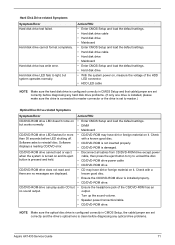
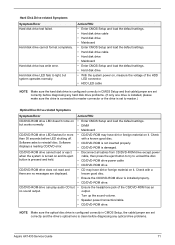
... volume. • Speaker power/connection/cable. • CD/DVD-ROM drive. CD/DVD-ROM drive can play audio CD but no messages are set correctly before LED shutting off.
Hard disk drive cannot format completely.
Check with a known good disc.
• CD/DVD-ROM is not inserted properly. • CD/DVD-ROM is damaged.
• Disconnect all cables from...
Acer Aspire X1430 and X1430G Desktop Service Guide - Page 80
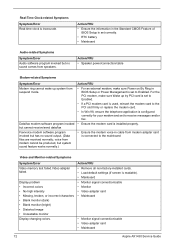
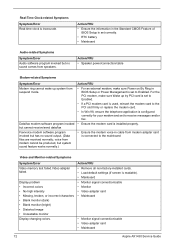
....
Action/FRU • Remove all non-factory-installed cards. • Load default settings (if screen is inaccurate.
Data/fax modem software program invoked but... • Mainboard
• Monitor signal connection/cable • Video adapter card • Mainboard
72
Aspire AX1430 Service Guide Display problem • Incorrect colors • No high intensity • Missing, broken...
Acer Aspire X1430 and X1430G Desktop Service Guide - Page 81
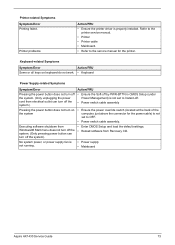
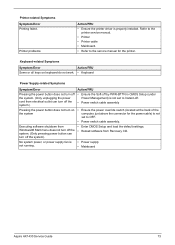
...is not set to OFF.
• Power switch cable assembly. • Enter CMOS Setup and load the default settings. • Reload software from Windows98 Start menu does not turn off the system...on the system
Executing software shutdown from Recovery CD.
• Power supply • Mainboard
Aspire AX1430 Service Guide
73 Printer problems.
Action/FRU
• Ensure the printer driver is not ...
Acer Aspire X1430 and X1430G Desktop Service Guide - Page 82


...• Something is wrong with the mainboard. Do not replace a non-defective FRU.
74
Aspire AX1430 Service Guide Beep Codes
When no error message is displayed but the computer stops during POST... time of the following devices:
• Non-Acer devices • Printer, mouse, and other external devices • Hard disk drive • DIMM • CD/DVD-ROM drive • Expansion boards 4.
Acer Aspire X1430 and X1430G Desktop Service Guide - Page 83
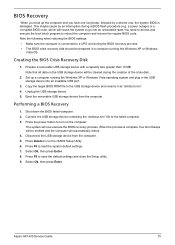
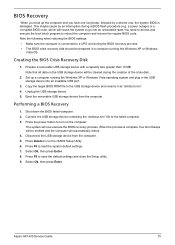
... device. 5. Shut down the BIOS failed-computer. 2. Select Ok, then press Enter. 8. Aspire AX1430 Service Guide
75 Press F9 to the USB storage device and rename it as "amiboot.rom... the removable USB storage device from the computer. 5. Copy the target BIOS ROM file to load the system default settings. 7.
Note the following when restoring the BIOS settings: • Make...
Acer Aspire X1430 and X1430G Desktop Service Guide - Page 104


... 7.2K
HDD 500GB 3.5" SEAGATE ST3500418AS 7.2K
KH.32008.023 KH.50001.019
Aspire AX1430 Service Guide Category
Part Name HDD&ODD BRACKET
Description BRKT HDD BOXER EM
Acer Part No. 33.NCM01.002
DVD-RW DRIVE HDD/HARD DISK DRIVE
96
ODD HLDS DVD-ROM HH DL 16X DH40N LF+HF Black Bezel (HF+Win7) SATA...
Similar Questions
I Am Trying To Download Manuals For An Acer X1430 Computer
I am trying to download manuals for my Acer X1430 computer, from Help Owl which are suppose to be in...
I am trying to download manuals for my Acer X1430 computer, from Help Owl which are suppose to be in...
(Posted by goodguy 11 years ago)
Acer M1640 Desktop Cmos Battery Short Life Span
Hello, I have an Acer M1640 Desktop, and I have to replace the CMOS Battery every two weeks, otherw...
Hello, I have an Acer M1640 Desktop, and I have to replace the CMOS Battery every two weeks, otherw...
(Posted by jalalt 12 years ago)

