Acer Aspire X1420 Support Question
Find answers below for this question about Acer Aspire X1420.Need a Acer Aspire X1420 manual? We have 1 online manual for this item!
Question posted by toleos on April 4th, 2012
Where Are The Inputs For Speakers Please Identify The Visual Codes
The person who posted this question about this Acer product did not include a detailed explanation. Please use the "Request More Information" button to the right if more details would help you to answer this question.
Current Answers
There are currently no answers that have been posted for this question.
Be the first to post an answer! Remember that you can earn up to 1,100 points for every answer you submit. The better the quality of your answer, the better chance it has to be accepted.
Be the first to post an answer! Remember that you can earn up to 1,100 points for every answer you submit. The better the quality of your answer, the better chance it has to be accepted.
Related Acer Aspire X1420 Manual Pages
Acer Aspire X1400 and X1420 Desktop Series Service Guide - Page 1


Aspire AX1400 Desktop Computer Service Guide
PRINTED IN TAIWAN
Acer Aspire X1400 and X1420 Desktop Series Service Guide - Page 2


Revision History
Refer to the table below for changes made on this version of the Aspire AX1400 Desktop Computer Service Guide. Date
Chapter
Updates
ii
Aspire AX1400 Service Guide
Acer Aspire X1400 and X1420 Desktop Series Service Guide - Page 5


... market requirements and enhance product competitiveness, your regional office MAY have a DIFFERENT part number code to those given in the FRU list of this generic service guide. add-on your ... part number change is made, it will NOT be noted in this printed service guide. Aspire AX1400 Service Guide
v These LOCALIZED FEATURES will not be covered in the printed service guide. ...
Acer Aspire X1400 and X1420 Desktop Series Service Guide - Page 7


... Jumper Setting 69 Internal header pin definition 70 Connecting Optional Devices 72 Connecting Case Components 74
Field Replaceable Unit (FRU) List 77
Exploded Diagram 77 Aspire AX1400 FRU List 78
vii
Acer Aspire X1400 and X1420 Desktop Series Service Guide - Page 53


...test Acer products.
Troubleshooting
Chapter 4
This chapter lists the POST error indicators and BIOS beep codes, as possible about the symptoms of the system failure. 2. Non-Acer products, prototype cards,...on the front panel. Make sure that can give false errors and invalid system responses. Aspire AX1400 Service Guide
45 Make sure that the ventilation slots on , do the following:...
Acer Aspire X1400 and X1420 Desktop Series Service Guide - Page 54


...value in bootblock code.
Checkpoint Before...code sets up from the computer.
3. System Internal Inspection
1. Turn off the power to the installed drives. 8. Verify that all connected peripheral devices from add-in cards that checkpoints may appear on system configuration. Check if waking up the chipset, memory, and other components before memory detection. Set stack.
46
Aspire...
Acer Aspire X1400 and X1420 Desktop Series Service Guide - Page 55


...flash part. Detect proper flash part. Disable ATAPI hardware. See the "Boot Block Recovery Code Checkpoints" section for more information. The Runtime module is given to "BIOS Recovery" ...OEM specific method is checked to read from floppy. Some interrupt vectors are initialized. Aspire AX1400 Service Guide
47 The following table describes the type of RAM. Check the...
Acer Aspire X1400 and X1420 Desktop Series Service Guide - Page 56
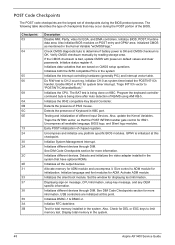
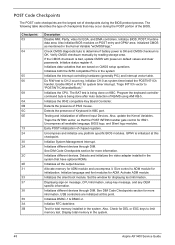
... both the 8259 compatible PICs in the system.
48
Aspire AX1400 Service Guide Traps INT1Ch vector to ADM module for...Variable "wCMOSFlags." Set the window for initialization. POST Code Checkpoints
The POST code checkpoints are based on CMOS setup questions. Give control...ADM module and uncompress it.
Detects the presence of different Input Devices. Traps the INT09h vector, so that may occur...
Acer Aspire X1400 and X1420 Desktop Series Service Guide - Page 57


...CMOS memory size from base memory. Enable/Disable NMI as selected. Prepare CPU for user input at config display if needed . Passes control to OS. Initialize Int-13 and prepare ... of runtime image preparation for IPL detection. Uninstall POST INT1Ch vector and INT09h vector. Aspire AX1400 Service Guide
49 Disables the system configuration display if needed . Prepare BBS for ...
Acer Aspire X1400 and X1420 Desktop Series Service Guide - Page 58


...you correct the error before proceeding, even if the computer appears to boot successfully. DIM Code Checkpoints
The Device Initialization Manager (DIM) gets control at various times during POST (Power...be related to correct the error.
50
Aspire AX1400 Service Guide
It also assigns PCI bus numbers. Function 2 searches for and configures PCI input devices and detects if system has standard...
Acer Aspire X1400 and X1420 Desktop Series Service Guide - Page 62


... causes POST to INTEL CPUs.
A PCI adapter generated an I /O). BIOS POST (DIM code) found that the refresh timer hardware failed to include the Microcode Update for system configuration in... Interrupt Routing of the 8254 timer.
This may indicate a problem with system hardware.
54
Aspire AX1400 Service Guide This message only applies to clear the NVRAM data. Indicates an error while...
Acer Aspire X1400 and X1420 Desktop Series Service Guide - Page 63
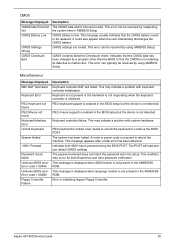
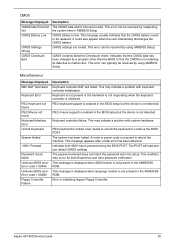
... enabled in the AMIBIOS8 ROM. This message is displayed when language module is initialized. Aspire AX1400 Service Guide
55
This message usually indicates that key is low. It could also...a problem with system hardware. The POST will load and use default CMOS settings.
Error code = 004Ah Unknown BIOS error. The password entered does not match the password set in initializing...
Acer Aspire X1400 and X1420 Desktop Series Service Guide - Page 65


...measure the voltage of the CD/DVD-ROM has an output.
• Turn up the sound volume. • Speaker power/connection/cable. • CD/DVD-ROM drive.
Check with a known good disc.
• CD/DVD-...DVD-ROM drive LED flashes for more than 30 seconds before diagnosing any optical drive problems.
Aspire AX1400 Service Guide
57 CD/DVD-ROM drive does not read and there are set to reinstall...
Acer Aspire X1400 and X1420 Desktop Series Service Guide - Page 66


...Symptoms
Symptom/Error Video memory test failed.Video adapter failed. Action/FRU • Speaker power/connection/cable
Modem-related Symptoms
Symptom/Error Modem ring cannot wake up by ...Mainboard
• Monitor signal connection/cable • Video adapter card • Mainboard
58
Aspire AX1400 Service Guide
Data/fax modem software program invoked but cannot receive/send data/fax Fax...
Acer Aspire X1400 and X1420 Desktop Series Service Guide - Page 68


...problem)
• The mainboard can not access the video card for damage. BIOS damaged. Visually check them for some reasons. Remove or disconnect all attached devices are found, replace the ... 4. Do not replace a non-defective FRU.
60
Aspire AX1400 Service Guide
Beep
One short beep. Beep Codes
When no error message is operating correctly. (See "Power System Check" on the...
Acer Aspire X1400 and X1420 Desktop Series Service Guide - Page 69


....
3. Copy the target BIOS ROM file to reboot the computer and recover the regular BIOS code.
The system will be cleared during the creation of the crisis disk.
2. Press Delete to... a UPS unit during a BIOS flash procedure (e.g. Press F9 to run the CMOS Setup Utility. 6. Aspire AX1400 Service Guide
61 Note the following when restoring the BIOS settings: • Make sure the computer...
Acer Aspire X1400 and X1420 Desktop Series Service Guide - Page 85


... authorized service providers, your regional Acer office to return or dispose of the Aspire AX1400 computer global configurations. NOTE Follow the local government regulations, or the rules set by your Acer office may have a different part number code from those given in the FRU list of this list when ordering for repair...
Acer Aspire X1400 and X1420 Desktop Series Service Guide - Page 99


... PME RCT WOR
S1 V V Disabled Disabled Disabled
S3 V V Disabled Disabled Disabled
S4 V N/A Disabled Disabled Disabled
S5 V N/A Disabled Disabled Disabled
91
Aspire AX1400 Service Guide Power Supply Unit
Item Vendor and Model
Input Output (max.) Connectors
Specification • Delta - PS-5221-9AE-RoHS (FR) • CP - PS-5221-06A1-RoHS (non-PFC) •...
Acer Aspire X1400 and X1420 Desktop Series Service Guide - Page 101


... Power Interface 2 Advanced BIOS Features menu 12 Advanced Configuration Power Interface
specifications 2 antivirus software 2 audio
headphone jack 4 microphone jack, front 5 specifications 90 troubleshooting 58
B
beep codes 60 BIOS
checkpoints 46 clear CMOS 66 crisis recovery disk 61 recovery 61 specifications 88 update, DOS mode 62 update, Windows mode 63 version 10...
Acer Aspire X1400 and X1420 Desktop Series Service Guide - Page 102


...
power management ACPI mode table 91 specifications 2
Power Management Setup 15 power supply unit
remove 36 specifications 91 troubleshooting 59 Power-On Self-Test beep codes 60 checkpoints 48 error messages 50 processor check type/speed 10 specifications 88 troubleshooting 56 PSU, see power supply unit 36
R
Return Merchandise Authorization 77...
Similar Questions
Setting Up An Acer Aspire T135
I given an Acer Aspire T135 tower. I am adding the parts: keyboard, mouse, monitor and speakers one ...
I given an Acer Aspire T135 tower. I am adding the parts: keyboard, mouse, monitor and speakers one ...
(Posted by pelletierjjp 8 years ago)
Acer Aspire Wireless
i can't seem to connect to wifi because my wireless is disabled and I dont know how to enable it plz...
i can't seem to connect to wifi because my wireless is disabled and I dont know how to enable it plz...
(Posted by Anonymous-141946 9 years ago)
Can You Change The Graphics Card On An Acer Aspire X1420
(Posted by mAmano 9 years ago)

