Acer Aspire X1300 Support Question
Find answers below for this question about Acer Aspire X1300.Need a Acer Aspire X1300 manual? We have 2 online manuals for this item!
Question posted by dagou on March 22nd, 2014
Will Windows 7 Run On Acer Aspire X1300
The person who posted this question about this Acer product did not include a detailed explanation. Please use the "Request More Information" button to the right if more details would help you to answer this question.
Current Answers
There are currently no answers that have been posted for this question.
Be the first to post an answer! Remember that you can earn up to 1,100 points for every answer you submit. The better the quality of your answer, the better chance it has to be accepted.
Be the first to post an answer! Remember that you can earn up to 1,100 points for every answer you submit. The better the quality of your answer, the better chance it has to be accepted.
Related Acer Aspire X1300 Manual Pages
Acer Desktop User's Guide - Page 2


...on the label affixed to notify any inadvertent errors or misprints. Copyright© 2009 Acer Incorporated All Rights Reserved AcerSystem User Guide
Changes may be incorporated in new editions of... part of this publication may be made periodically to the information in an accurate manner, Acer takes no representations or warranties, either express or implied, with respect to this booklet to...
Acer Desktop User's Guide - Page 6


...Waste from Electrical and Electronics Equipment (WEEE) regulations, visit http://global.acer.com/about/sustainability.htm. Acer is committed to offer products and services worldwide that are ENERGY STAR qualified...and the risks of according to offer our customers products with the ENERGY STAR mark. Acer is ENERGY STAR? Products that help customers save money, conserve energy and improve the...
Acer Desktop User's Guide - Page 7


vii
climate change. Note: The statement above is applicable only to http://www.energystar.gov or http:/ /www.energystar.gov/powermangement. Acer ENERGY STAR qualified products:
• Produce less heat and reduce cooling loads, and warmer climates. • Automatically go into "display sleep" and "computer sleep" mode
...
Acer Desktop User's Guide - Page 8


...and reflections by: • placing your display in such a way that the side faces the window or
any light source
• minimizing room light by using drapes, shades or blinds •...viewing angle • using a glare-reduction filter • using a display visor, such as open windows, for extended
periods of your vision
Long viewing hours, wearing incorrect glasses or contact lenses, glare, ...
Acer Desktop User's Guide - Page 14


..., and stereo microphone, line-in any location that is a versatile and powerful system, supporting a mainstream performance CPU. Furthermore, the system is compatible with Microsoft® Windows® or Linux-based operating systems.
Necessary to other electrical equipment. • Do not place the system in high-traffic areas or where the power...
Acer Desktop User's Guide - Page 15


...; AcerSystem • Mouse (PS/2 or USB) • Keyboard (PS/2 or USB) • Wireless keyboard with pointing function • Remote control for Microsoft® Windows® Vista / Microsoft®
Windows® XP Media Center Edition
Note: Mouse, keyboard, wireless keyboard or remote control configuration may vary by selected models
• User's Guide and...
Acer Desktop User's Guide - Page 16


... shut down, turn off . System upgrade
You can only use components compatible with your new components. Before you choose new components, please ask your authorized Acer dealer whether the part will operate within your AcerSystem system quickly and easily by adding components.
Probable upgrades are: • Upgrade to high-capacity HDD...
Acer Desktop User's Guide - Page 17


... : • Check if the voltage selector switch located on . Note: For more information about recovering your computer. • The operating system files may arise during Windows setup into an electrical outlet. • If you are possible situations that it with a system diskette and press Ctrl + Alt + Del to save power. Q: The...
Acer Desktop User's Guide - Page 20


... users of your computer's internal components
Asking for technical assistance
For technical assistance, contact your monitor. You may also access the Web site (http://global.acer.com/support/index.htm) for maintenance instructions.
When to contact a service technician
• If you dropped and damaged the computer • If liquid has been...
Acer Desktop User's Guide - Page 22


..., among other relevant provisions of Directive 1999/5/EC. (Please visit http://global.acer.com/support/certificate.htm for complete documents.) Compliant with Russian regulatory certification
Modem ...the telephone company may cause undesired operation. Declaration of Conformity for EU countries
Hereby, Acer, declares that this PC series is a label that may discontinue your telephone company....
Acer Desktop User's Guide - Page 27


...:
1 This device is subject to licensing. The following two conditions: 1. These radar stations can cause interference with Part 15 of responsible party:
Personal Computer AcerSystem Acer America Corporation Nevertheless, the PC series shall be operated indoors and installation outdoors is subject to the following local Manufacturer /Importer is responsible for human...
Acer Desktop User's Guide - Page 28


...., Hsichih, Taipei Hsien 221, Taiwan
Contact Person: Mr. Easy Lai Tel: 886-2-8691-3089 Fax: 886-2-8691-3120 E-mail: easy_lai@acer.com.tw Hereby declare that: Product: Personal Computer Trade Name: Acer Model Number: AcerSystem Is compliant with the essential requirements and other relevant provisions of the following harmonized standard: • EN60950...
Acer Desktop User's Guide - Page 29


... keyboard mouse set). • EN300 328 V1.7.1 • EN301 893 V1.4.1 (Applicable to begin affixing CE marking 2009. Feb.9. 2009
Easy Lai, Manager Regulation Center, Acer Inc.
Acer Aspire X1300 User's Guide - Page 2
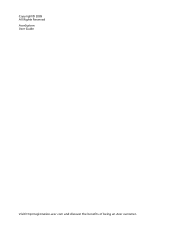
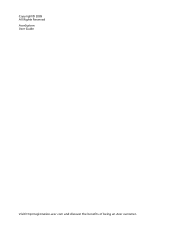
Copyright© 2009 All Rights Reserved AcerSystem User Guide
Visit http://registration.acer.com and discover the benefits of being an Acer customer.
Acer Aspire X1300 User's Guide - Page 6


... ENERGY STAR? The more energy we reduce greenhouse gases and the risks of climate change.
iv
Electronics Equipment (WEEE) regulations, visit http://www.acer-group.com/public/Sustainability/sustainability01.htm. Products that help customers save your money by the U.S. Mercury advisory
For projectors or electronic products containing an LCD/...
Acer Aspire X1300 User's Guide - Page 7


... periods, bad posture, poor work habits, stress, inadequate working in front of a computer.
ENERGY STAR and the ENERGY STAR mark are also at "sleep" mode. v
Acer ENERGY STAR qualified products:
• Produce less heat and reduce cooling loads, and warmer climates. • Automatically go into "display sleep" and "computer sleep" mode...
Acer Aspire X1300 User's Guide - Page 8


...a healthy body. We do some stretching exercises. • Breathe fresh air as often as open windows, for
enhanced text readability and graphics clarity.
• Eliminate glare and reflections by: • ...placing your display in such a way that the side faces the window or
any light source
• minimizing room light by looking away from the monitor and
focusing...
Acer Aspire X1300 User's Guide - Page 12


... or where the power
cord or other cords may vary by models). Your AcerSystem has standard I /O ports. Furthermore, the system is compatible with Microsoft® Windows® or Linux-based operating systems.
Necessary to other electrical equipment. • Do not place the system in and line-out jacks (configuration may be...
Acer Aspire X1300 User's Guide - Page 13
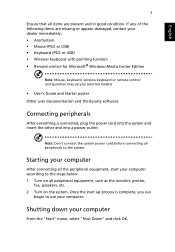
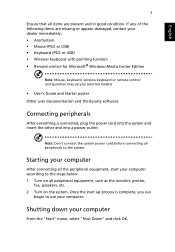
... immediately: • AcerSystem • Mouse (PS/2 or USB) • Keyboard (PS/2 or USB) • Wireless keyboard with pointing function • Remote control for Microsoft® Windows Media Center Edition
Note: Mouse, keyboard, wireless keyboard or remote control configuration may vary by selected models
• User's Guide and Starter poster Other user...
Acer Aspire X1300 User's Guide - Page 14


After the system has shut down, turn off . System upgrade
You can expand your AcerSystem system. Before you choose new components, please ask your authorized Acer dealer whether the part will operate within your AcerSystem system quickly and easily by adding components. Opening the computer
Before removing any panels or covers, ...
Similar Questions
How To Reinstall Windows 7 On Acer Aspire Ast180-ua381b
(Posted by slbuckm 9 years ago)
How To Install A Graphics Card In An Acer Aspire X1300
(Posted by Nydrmi 10 years ago)

