Acer Aspire X1300 Support Question
Find answers below for this question about Acer Aspire X1300.Need a Acer Aspire X1300 manual? We have 2 online manuals for this item!
Question posted by larsraccoun on February 19th, 2014
Acer Aspire 1410 Won't Start
The person who posted this question about this Acer product did not include a detailed explanation. Please use the "Request More Information" button to the right if more details would help you to answer this question.
Current Answers
There are currently no answers that have been posted for this question.
Be the first to post an answer! Remember that you can earn up to 1,100 points for every answer you submit. The better the quality of your answer, the better chance it has to be accepted.
Be the first to post an answer! Remember that you can earn up to 1,100 points for every answer you submit. The better the quality of your answer, the better chance it has to be accepted.
Related Acer Aspire X1300 Manual Pages
Acer Desktop User's Guide - Page 2


... concerning your convenience, we suggest that you enter the model number, serial number, purchase date, and place of purchase information in the space provided below. Acer°¶s liability with respect to the contents hereof and specifically disclaims any person of such revisions or changes. Such changes will be incorporated in...
Acer Desktop User's Guide - Page 6


... on the Waste from Electrical and Electronics Equipment (WEEE) regulations, visit http://global.acer.com/about/sustainability.htm. For lamp-specific disposal information, check www.lamprecycle.org. Mercury...display: Lamp(s) inside this electronic device into the trash when discarding. ENERGY STAR
Acer's ENERGY STAR qualified products save your money by the U.S. What is committed to...
Acer Desktop User's Guide - Page 7


More information refers to Acer system with an ENERGY STAR sticker. The following section provides tips for comfortable...comfort zone
Find your comfort zone by pushing keyboard or moving
mouse.
• Computers will save more comfortable computer use . Acer ENERGY STAR qualified products:
• Produce less heat and reduce cooling loads, and warmer climates. • Automatically go into ...
Acer Desktop User's Guide - Page 11


... and information for comfortable use
vii
System tour
1
Setting up your computer
2
Necessary to know before setup
2
Selecting a location
2
Opening the package
2
Connecting peripherals
3
Starting your computer
3
Shutting down your computer
3
System upgrade
4
Opening the computer
4
Setting up new components
4
Frequently asked questions
5
Taking care of Conformity
15 Low...
Acer Desktop User's Guide - Page 15


...begin to the system.
If any of the following items are present and in good condition. Starting your computer
After connecting all the peripheral equipment, start up process is connected, plug the power cord into the system and insert the other end ...1 Turn on all items are missing or appear damaged, contact your computer
From the "Start" menu, select "Shut Down" and click OK.
Once the...
Acer Desktop User's Guide - Page 16


... only use components compatible with your new components. System upgrade
You can expand your AcerSystem system.
Before you choose new components, please ask your authorized Acer dealer whether the part will operate within your AcerSystem system quickly and easily by adding components.
After the system has shut down, turn off the...
Acer Desktop User's Guide - Page 20


... the documentation that came with your mouse for technical assistance
For technical assistance, contact your area. You may also access the Web site (http://global.acer.com/support/index.htm) for information on page 5 • If your problem is not operating normally • If a computer problem persists even after you keep...
Acer Desktop User's Guide - Page 22


...) for USA
This equipment complies with Part 68 of Conformity for EU countries
Hereby, Acer, declares that may cause undesired operation. English
10
Operation conditions
This device complies with ... possible, they will be informed of Directive 1999/5/EC. (Please visit http://global.acer.com/support/certificate.htm for complete documents.) Compliant with the FCC.
Operation is in advance...
Acer Desktop User's Guide - Page 27


... output power of the wireless LAN Card and Bluetooth card is responsible for this declaration:
Product: Model number: Name of responsible party:
Personal Computer AcerSystem Acer America Corporation These radar stations can cause interference with Part 15 of the FCC Rules. Also any interference, including interference that may cause undesired operation...
Acer Desktop User's Guide - Page 28


...., Hsichih, Taipei Hsien 221, Taiwan
Contact Person: Mr. Easy Lai Tel: 886-2-8691-3089 Fax: 886-2-8691-3120 E-mail: easy_lai@acer.com.tw Hereby declare that: Product: Personal Computer Trade Name: Acer Model Number: AcerSystem Is compliant with the essential requirements and other relevant provisions of the following EC directives, and that...
Acer Desktop User's Guide - Page 29


Year to 5GHz high performance RLAN). Feb.9. 2009
Easy Lai, Manager Regulation Center, Acer Inc.
English
English
17
R&TTE Directive 1999/5/EC as attested by conformity with the following harmonized standard:
• Article 3.1(a) Health and Safety • EN60950-1:2001 + ...
Acer Aspire X1300 User's Guide - Page 2
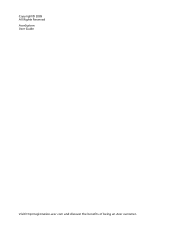
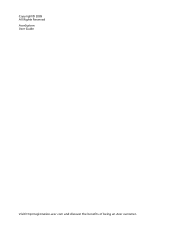
Copyright© 2009 All Rights Reserved AcerSystem User Guide
Visit http://registration.acer.com and discover the benefits of being an Acer customer.
Acer Aspire X1300 User's Guide - Page 6


... or disposed of according to offer our customers products with an ENERGY STAR sticker. Acer is ENERGY STAR? The more energy we reduce greenhouse gases and the risks of our...information refers to http://www.energystar.gov or http:/ /www.energystar.gov/powermangement. ENERGY STAR
Acer's ENERGY STAR qualified products save through higher energy efficiency, the more information, contact the ...
Acer Aspire X1300 User's Guide - Page 7


... following tips:
• refrain from sleep mode by adjusting the viewing angle of the monitor, using a footrest, or raising your company's health and safety department. v
Acer ENERGY STAR qualified products:
• Produce less heat and reduce cooling loads, and warmer climates. • Automatically go into "display sleep" and "computer sleep" mode...
Acer Aspire X1300 User's Guide - Page 9


...
iii
Tips and information for comfortable use
v
System tour
1
Setting up your computer
2
Necessary to know before setup
2
Selecting a location
2
Opening the package
2
Connecting peripherals
3
Starting your computer
3
Shutting down your computer
3
System upgrade
4
Opening the computer
4
Setting up new components
4
Frequently asked questions
5
Taking care of your computer...
Acer Aspire X1300 User's Guide - Page 13
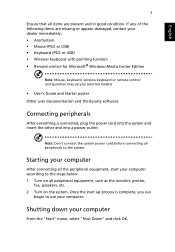
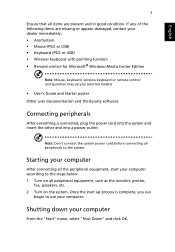
... to the steps below: 1 Turn on all peripheral equipment, such as the monitor, printer,
fax, speakers, etc. 2 Turn on the system.
Once the start your computer
From the "Start" menu, select "Shut Down" and click OK. Connecting peripherals
After everything is complete, you can
begin to the system. English
3
Ensure that all...
Acer Aspire X1300 User's Guide - Page 14


... shut down, turn off . You can expand your AcerSystem system quickly and easily by adding components. Before you choose new components, please ask your authorized Acer dealer whether the part will operate within your AcerSystem system. 4
Setting up new components
You can only use components compatible with your new components.
Probable...
Acer Aspire X1300 User's Guide - Page 15


... voltage. • Check if you may arise during the use of
the computer is followed by easy answers and solutions to the situation.
Insert the start-up . If pressing a key does not work , contact your system and make sure that may have to perform the recovery process to restore your system...
Acer Aspire X1300 User's Guide - Page 18


To clean your monitor
Make sure that came with your monitor. You may also access the Web site (http://global.acer.com/support/ index.htm) for information on page 5 • If you keep your screen clean. For cleaning instructions, refer to replace or upgrade any of ...
Acer Aspire X1300 User's Guide - Page 20


... B est conforme a la norme NMB-003 du Canada.
Notice: Canadian users
This Class B digital apparatus complies with a telecommunications compliance label.
Notice for EU countries
Hereby, Acer, declares that may not cause harmful interference, and (2) this device must be used in the countries of the European Union, as well as of use...
Similar Questions
How To Install A Graphics Card In An Acer Aspire X1300
(Posted by Nydrmi 10 years ago)
Acer Aspire Upgrade
Can i upgrade the indivisual components of the acer aspire Z5761? Like the graphics card or replace ...
Can i upgrade the indivisual components of the acer aspire Z5761? Like the graphics card or replace ...
(Posted by ebykid 10 years ago)
Acer Aspire Z5751
I will like to know how to down Acer Aspire Z5751 manual and user guides.
I will like to know how to down Acer Aspire Z5751 manual and user guides.
(Posted by engrnnajiofor 12 years ago)

