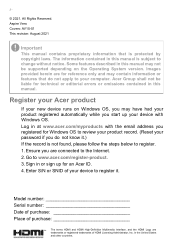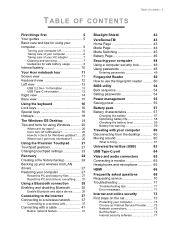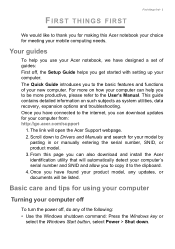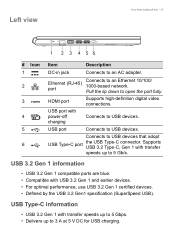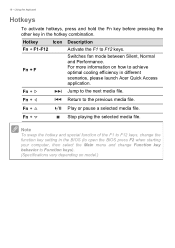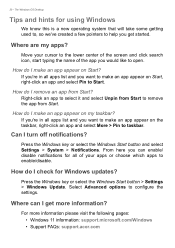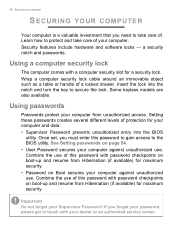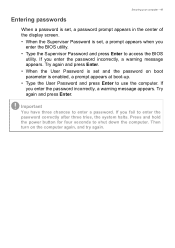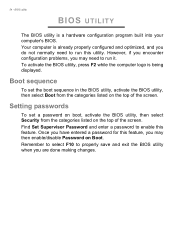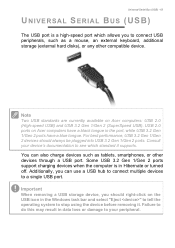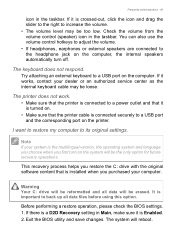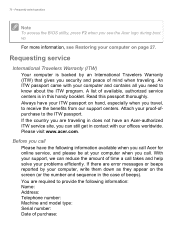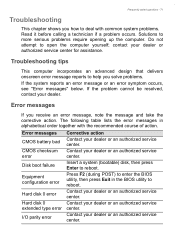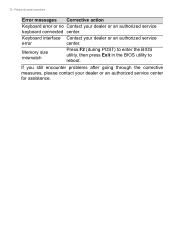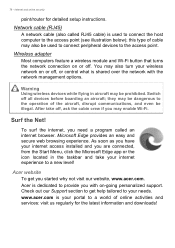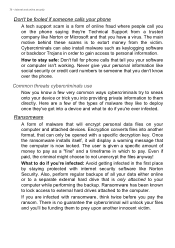Acer Aspire Vero Aspire AV15-51 Support Question
Find answers below for this question about Acer Aspire Vero Aspire AV15-51.Need a Acer Aspire Vero Aspire AV15-51 manual? We have 3 online manuals for this item!
Question posted by jladbury2 on April 21st, 2022
Does The Bios Support Vt-x?
The person who posted this question about this Acer product did not include a detailed explanation. Please use the "Request More Information" button to the right if more details would help you to answer this question.
Requests for more information
Request from jladbury2 on April 22nd, 2022 2:11 AM
Thanks for your answer, but it is only a link to the BIOS utility. I need to know whether that utility allows vt-x to be enabled.
Thanks for your answer, but it is only a link to the BIOS utility. I need to know whether that utility allows vt-x to be enabled.
Current Answers
Answer #1: Posted by SonuKumar on April 21st, 2022 9:41 PM
https://global-download.acer.com/GDFiles/Document/User%20Manual/User%20Manual_Acer_1.0_A_A.pdf?acerid=636797508759808741
follow page 37
Please respond to my effort to provide you with the best possible solution by using the "Acceptable Solution" and/or the "Helpful" buttons when the answer has proven to be helpful.
Regards,
Sonu
Your search handyman for all e-support needs!!
Related Acer Aspire Vero Aspire AV15-51 Manual Pages
Similar Questions
Need Default Bios Password For My Acer Aspire-4657 Laptop
(Posted by baleegiesler 9 years ago)
How To Remove A Bios Password On An Acer Aspire 5515 Laptop
(Posted by reJoe 10 years ago)
How To Crack A Bios Password For An Acer Aspire 5532 Laptop
(Posted by ollijhayde 10 years ago)
Bios Passwoard Remove For Acer Aspire 4752 Series
I want to bios passwoard remove for Acer Aspire 4752 series how can dot it please help me?
I want to bios passwoard remove for Acer Aspire 4752 series how can dot it please help me?
(Posted by bijoyislam 11 years ago)