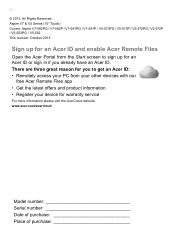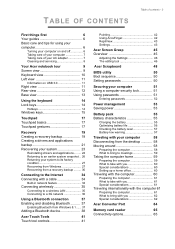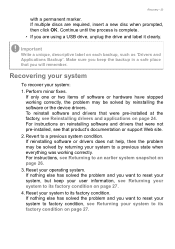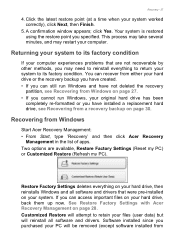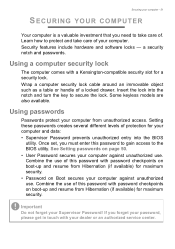Acer Aspire V7-582P Support Question
Find answers below for this question about Acer Aspire V7-582P.Need a Acer Aspire V7-582P manual? We have 1 online manual for this item!
Question posted by Dealme28 on December 27th, 2014
How Can I Bypass A Forgotten Password Without A Reset Disk
Got a brand new acer v7-582p ultra book but forgot account password and didn't make a reset disc
Current Answers
Related Acer Aspire V7-582P Manual Pages
Similar Questions
Forgotten Password Aspire S3 Ms2346
My machine crashed. I lost the paper with my Acer password, so I can't get by the first screen. Peop...
My machine crashed. I lost the paper with my Acer password, so I can't get by the first screen. Peop...
(Posted by diamondrhart 9 years ago)
Acer Aspire 5349 2804 Bypass Or Password For Harddisk Security Lock
can u please give me the password for the acer aspire 5349 2804 hard disk security lock or how to by...
can u please give me the password for the acer aspire 5349 2804 hard disk security lock or how to by...
(Posted by derek13 10 years ago)
Forgotten Password For Acer Aspire 5733.
I CANNOT ACCESS MY COMPUTER ACER ASPIRE 5733 AS I HAVE FORGOTTON THE PASS WORD. IT IS ONLY 1 MONTH O...
I CANNOT ACCESS MY COMPUTER ACER ASPIRE 5733 AS I HAVE FORGOTTON THE PASS WORD. IT IS ONLY 1 MONTH O...
(Posted by david61603 11 years ago)