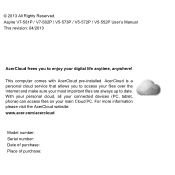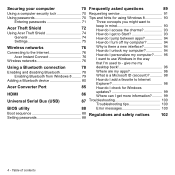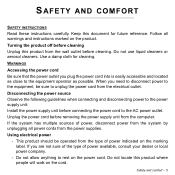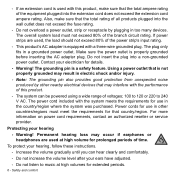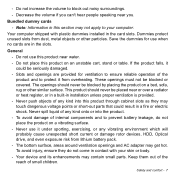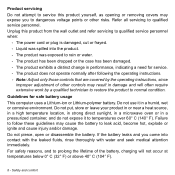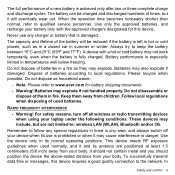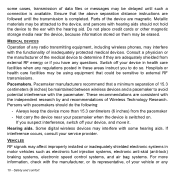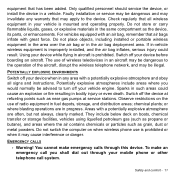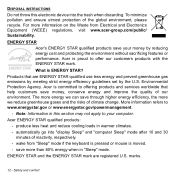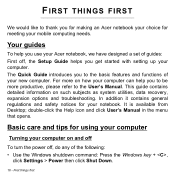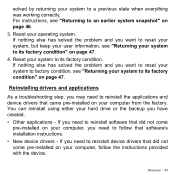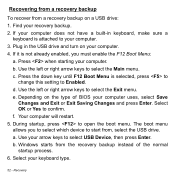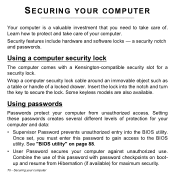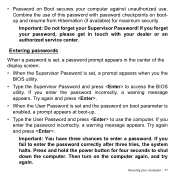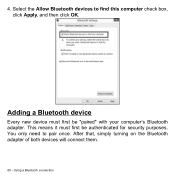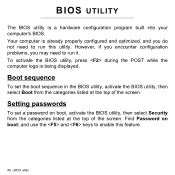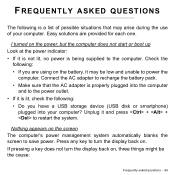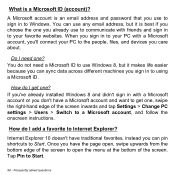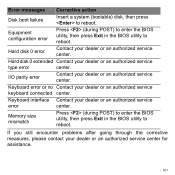Acer Aspire V5-573 Support Question
Find answers below for this question about Acer Aspire V5-573.Need a Acer Aspire V5-573 manual? We have 1 online manual for this item!
Question posted by raytamar on November 13th, 2014
Can't Get Into Bios With F2 Or Boot Devices With T12. Need To Reset Password!
The person who posted this question about this Acer product did not include a detailed explanation. Please use the "Request More Information" button to the right if more details would help you to answer this question.
Current Answers
Answer #1: Posted by TommyKervz on November 14th, 2014 3:31 AM
Power on your laptop keep tapping the F2 key immedietley' to enter computer's BIOS Setup during Power-On
Related Acer Aspire V5-573 Manual Pages
Similar Questions
Forgot Password And I Am Lockout How Do I Reset Password Dont Have Backup
(Posted by oudayjafie 9 years ago)
How To Fix Ga G31m Es2c Gigabyte Cpu Hang Up On Start Screen
cant enter bios set up . start up screen freeze . and keyboard .
cant enter bios set up . start up screen freeze . and keyboard .
(Posted by otrebladeoro6 9 years ago)
Cant Connect To Internet
something hapenned and my acer laptop wireless driver is miising.its windows 7 32 bit.the drivers i ...
something hapenned and my acer laptop wireless driver is miising.its windows 7 32 bit.the drivers i ...
(Posted by adipathy74 9 years ago)