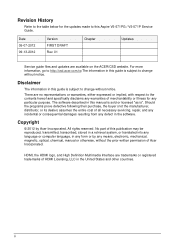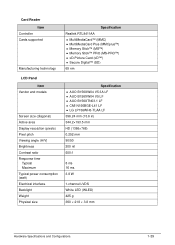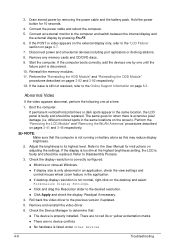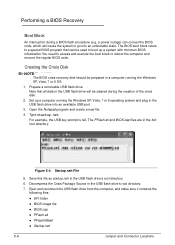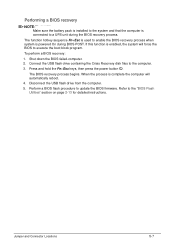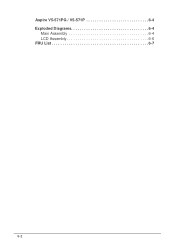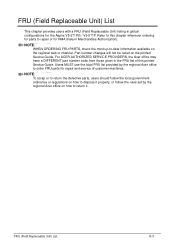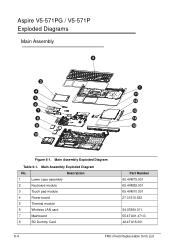Acer Aspire V5-571P Support Question
Find answers below for this question about Acer Aspire V5-571P.Need a Acer Aspire V5-571P manual? We have 1 online manual for this item!
Question posted by T3gu5 on March 6th, 2013
Keeps Rebooting Over And Over
Supporting Image
You can click the image below to enlargeCurrent Answers
Answer #1: Posted by tintinb on March 6th, 2013 4:16 PM
- How to restore Acer Aspire One Netbook Back to factory settings
- How to restore your Computer to factory settings
- How to recover an Acer Aspire One
- How to set acer to factory settings
- How to Factory Reset Restore an Acer Aspire one (HD)
If you have more questions, please don't hesitate to ask here at HelpOwl. Experts here are always willing to answer your questions to the best of our knowledge and expertise.
Regards,
Tintin
Related Acer Aspire V5-571P Manual Pages
Similar Questions
How To Reset Cmos, Or How To Clear Password From Setup
when starting Acer laptop V5 6815, "preparing automatic repair"shows up and then a blank screen last...