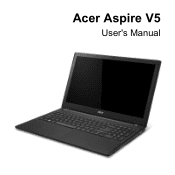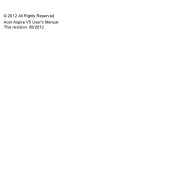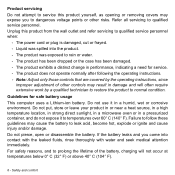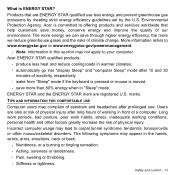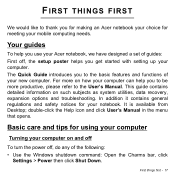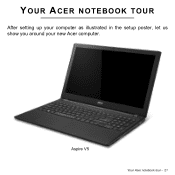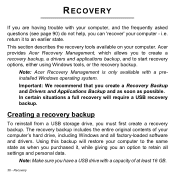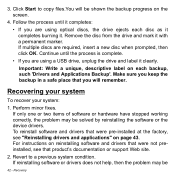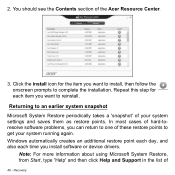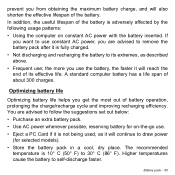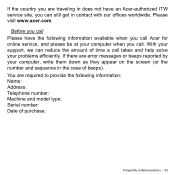Acer Aspire V5-551 Support Question
Find answers below for this question about Acer Aspire V5-551.Need a Acer Aspire V5-551 manual? We have 1 online manual for this item!
Question posted by Ankitrathore25 on April 10th, 2013
Harware Help
Which port in aspire v5-431 is high speed port?
Current Answers
Related Acer Aspire V5-551 Manual Pages
Similar Questions
How Can I Switch Off My Wi Fi In Acer Aspire V5- 431.
How can I switch off my Wi Fi in Acer Aspire V5- 431.
How can I switch off my Wi Fi in Acer Aspire V5- 431.
(Posted by dc2deepak 10 years ago)
How To Activate Touchscreen On Aspire V5-431/71
(Posted by carizza06joy 10 years ago)
How To Activate Touchscreen On V5 431/471
(Posted by marlon042508casres 10 years ago)
Does Aspire E1-431 Bluetooth Enabled?
does aspire e1-431 bluetooth enabled?
does aspire e1-431 bluetooth enabled?
(Posted by mzp23 11 years ago)