Acer Aspire V5-531 Support Question
Find answers below for this question about Acer Aspire V5-531.Need a Acer Aspire V5-531 manual? We have 1 online manual for this item!
Question posted by mahadshooli on May 11th, 2014
Why My Wifi Donot Alowed To Access The Wireless
my icer toch screen v5-122p-08408 reject to access my wireless and it says wireless access limited how i can solve this problem
Current Answers
There are currently no answers that have been posted for this question.
Be the first to post an answer! Remember that you can earn up to 1,100 points for every answer you submit. The better the quality of your answer, the better chance it has to be accepted.
Be the first to post an answer! Remember that you can earn up to 1,100 points for every answer you submit. The better the quality of your answer, the better chance it has to be accepted.
Related Acer Aspire V5-531 Manual Pages
Acer Aspire V5-531 Notebook Service Guide - Page 15


...×1024 resolution
Acer Video Conference Manager featuring Video Quality Enhancement (VQE) technology
Supports 640×480 resolution online video calls
Wireless and networking
0
WLAN:
IEEE 802.11b/g/n
Supports Acer SignalUp technology
LAN on Feature Port (thru bundled Y Cable...
Acer Aspire V5-531 Notebook Service Guide - Page 16


Hotkeys for volume and brightness level, media playback, wireless and sleep functions, and display and touchpad toggle
Windows® and Application keys
Multilanguage support
Touchpad
0
Multi-gesture touchpad ...
Acer Aspire V5-531 Notebook Service Guide - Page 22


...: Wrap the computer security lock cable
around an immovable object such as a table or the
handle of a locked drawer. accepts CDs or DVDs.
(ODD)
2
ODD access indicator Lights up when the optical drive is active.
3
ODD eject button
Ejects the optical disc from the drive.
4
ODD emergency
Insert a paper clip to...
Acer Aspire V5-531 Notebook Service Guide - Page 24
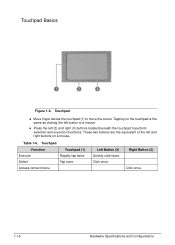
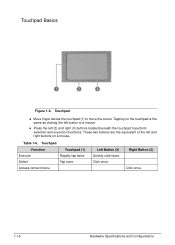
... the touchpad is the same as clicking the left button of the left (2) and right (3) buttons located beneath the touchpad to move the cursor.
Table 1-6. Access context menu
Left Button (2) Quickly click twice. Touchpad
Function
Touchpad (1)
Execute
Rapidly tap twice.
Select
Tap once.
Acer Aspire V5-531 Notebook Service Guide - Page 27


...F7 Fn+F8
Touchpad toggle
Speaker toggle
Description Toggles the WiFi function On and Off using a pop-up window. Hardware... LCD back light Switches the display output between the display screen, external monitor (if connected) or both.
Table 1-9.
Hotkeys...the System Properties dialog box +U: Open the Ease of Access Center window
Application This key has the same effect as clicking ...
Acer Aspire V5-531 Notebook Service Guide - Page 29


...61555; to select the D2D Recovery field and make sure it is set to save settings and close the BIOS Setup screen. 6. This will display the
eRecovery Management window. 7.
Press F10 to Enabled. 5. Hardware Specifications and Configurations
1-21... press F1 to return your computer.
1. Restart the computer. 2. Follow the onscreen instructions to access the BIOS Setup screen. 3.
Acer Aspire V5-531 Notebook Service Guide - Page 32
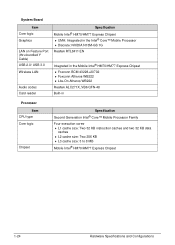
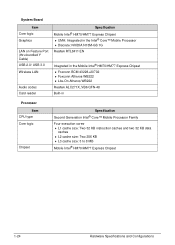
System Board
Item Core logic Graphics
LAN on Feature Port (thru bundled Y Cable) USB 2.0/ USB 3.0 Wireless LAN
Audio codec Card reader
Specification Mobile Intel® HM70/HM77 Express Chipset UMA: Integrated in the Intel® Core™ Mobile Processor ...
Acer Aspire V5-531 Notebook Service Guide - Page 35


... logo key
Yes
Internal and external USB
Yes
keyboard work simultaneously? Features
Inverted "T" cursor keys Hotkeys for volume and brightness level, media playback,
wireless and sleep functions, and display and touchpad toggle Windows and Application keys Multilanguage support configurable by OEM customer
Hardware Specifications and Configurations
1-27...
Acer Aspire V5-531 Notebook Service Guide - Page 40
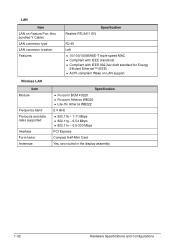
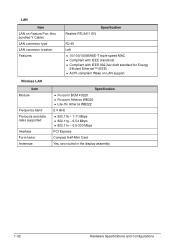
...; Compliant with IEEE standards Compliant with IEEE 802.3az draft standard for Energy
Efficient Ethernet™ (EEE) ACPI-compliant Wake on LAN support
Wireless LAN
Item Module
Frequency band Protocols and data rates supported
Interface Form factor Antennae
Specification Foxconn BCM 43228 Foxconn Atheros WB222 Lite...
Acer Aspire V5-531 Notebook Service Guide - Page 41
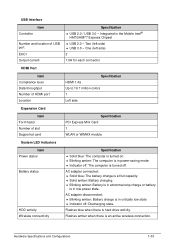
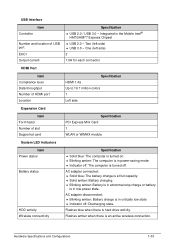
... 1 WLAN or WiMAX module
System LED Indicators
Item Power status Battery status
HDD activity Wireless connectivity
Specification
Solid blue: The computer is turned on. Blinking amber...174;
HM70/HM77 Express Chipset
USB 2.0 -
Flashes blue when there is an active wireless connection.
Integrated in low power state. Two (left side)
2
1.0A for each connector
...
Acer Aspire V5-531 Notebook Service Guide - Page 43
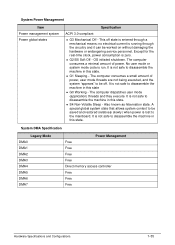
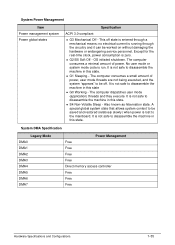
...) threads and they execute. System DMA Specification
Legacy Mode DMA0 DMA1 DMA2 DMA3 DMA4 DMA5 DMA6 DMA7
Power Management Free Free Free Free Direct memory access controller Free Free Free
Hardware Specifications and Configurations
1-35 OS initiated shutdown.
no electrical current is not safe to be worked on without damaging the...
Acer Aspire V5-531 Notebook Service Guide - Page 49
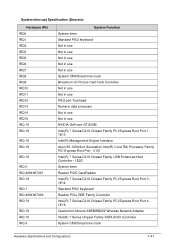
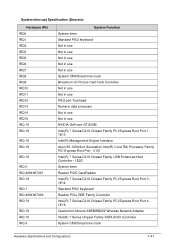
... Express Root Port 3 1E14 Standard PS/2 Keyboard Realtek PCIe GBE Family Controller Intel(R) 7 Series/C216 Chipset Family PCI Express Root Port 4 1E16 Qualcomm Atheros AR5BWB222 Wireless Network Adapter Intel(R) 7 Series Chipset Family SATA AHCI Controller System CMOS/real time clock
Hardware Specifications and Configurations
1-41
Acer Aspire V5-531 Notebook Service Guide - Page 55
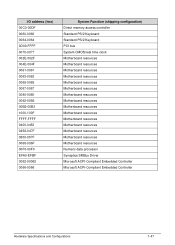
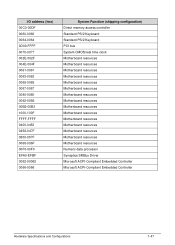
...-100F FFFF-FFFF 0400-0453 0458-047F 0500-057F 0068-006F 00F0-00F0 EFA0-EFBF 0062-00062 0066-0066
System Function (shipping configuration) Direct memory access controller Standard PS/2 Keyboard Standard PS/2 Keyboard PCI bus System CMOS/real time clock Motherboard resources Motherboard resources Motherboard resources Motherboard resources Motherboard resources Motherboard...
Acer Aspire V5-531 Notebook Service Guide - Page 75


... hardware gap together. 5. Turn on the two contacts, plug one end of the AC adapter into the DC-in
jack and plug one end to access the Setup Utility. While resting the tool on the computer and press F2 during bootup to an electrical outlet. 6. If the prompt appears, repeat steps...
Acer Aspire V5-531 Notebook Service Guide - Page 191
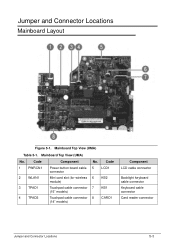
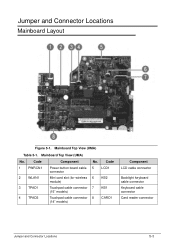
... 5-1. Mainboard Top View (UMA)
Table 5-1. Mainboard Top View (UMA)
No.
Code
1 PWRCN1
2 WLAN1
3 TPAD1
4 TPAD2
Component
Power button board cable connector
Mini card slot (for wireless module)
Touchpad cable connector (15" models)
Touchpad cable connector (14" models)
No. Code 5 LCD1 6 KB2 7 KB1 8 CARD1
Component LCD cable connector
Backlight keyboard cable connector...
Acer Aspire V5-531 Notebook Service Guide - Page 192
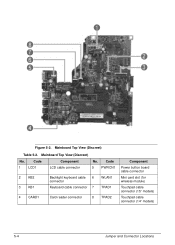
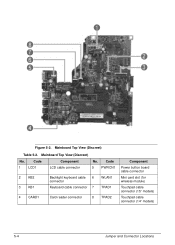
... 3 KB1
Backlight keyboard cable 6 connector
Keyboard cable connector 7
WLAN1 TPAD1
4 CARD1
Card reader connector
8 TPAD2
Component
Power button board cable connector
Mini card slot (for wireless module)
Touchpad cable connector (15" models)
Touchpad cable connector (14" models)
5-4
Jumper and Connector Locations Figure 5-2. Mainboard Top View (Discreet)
Table 5-2.
Acer Aspire V5-531 Notebook Service Guide - Page 193
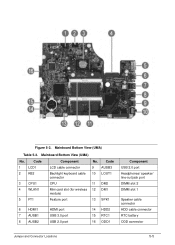
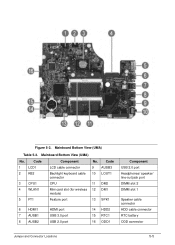
...)
No. Mainboard Bottom View (UMA)
Table 5-3. Code
1 LCD1
2 KB2
3 CPU1 4 WLAN1
5 FT1
Component
LCD cable connector
Backlight keyboard cable connector
CPU
Mini card slot (for wireless module)
Feature port
No.
Acer Aspire V5-531 Notebook Service Guide - Page 195
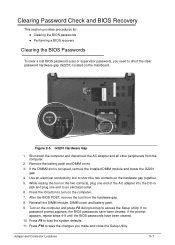
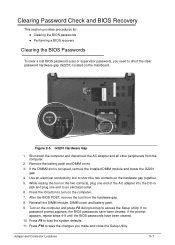
... module and locate the G2201
gap. 4. After the BIOS POST, remove the tool from the computer.
2. Press F10 to save the changes you need to access the Setup Utility. Remove the battery pack and DIMM cover. 3. Turn on the hardware gap together. 5. Jumper and Connector Locations
5-7 Use an electrical conductivity tool...
Acer Aspire V5-531 Notebook Service Guide - Page 203
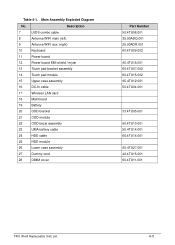
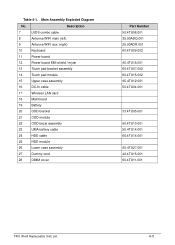
Table 6-1.
Description
7
LVDS combo cable
8
Antenna WIFI main (left)
9
Antenna WIFI aux. (right)
10
Keyboard
11
Power board
12
Power board EMI shield / mylar
13
Touch pad bracket assembly
14
Touch pad module
15
Upper case assembly
16
DC-In cable
17
Wireless LAN card
18
Mainboard
19
Battery
20
ODD bracket
21
ODD...
Acer Aspire V5-531 Notebook Service Guide - Page 226
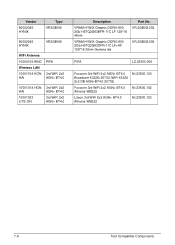
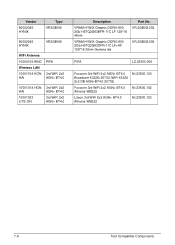
Vendor
60002045 HYNIX
Type VR2GBIII9
60002045 HYNIX
VR2GBIII9
WiFi Antenna
10000105 WNC PIFA
Wireless LAN
10001018 HON 3rd WiFi 2x2
HAI
AGN+ BT4.0
10001018 HON HAI
10001023 LITE-ON
3rd WiFi 2x2 AGN+ BT4.0
3rd WiFi 2x2 AGN+ BT4.0
Description
VRAM HYNIX Graphic DDRIII 900 2Gb H5TQ2G63BFR-11C LF 128*16 46nm
VRAM HYNIX Graphic DDRIII...
Similar Questions
Which Driver Suitable For Wifi In Windows Xp Os (acer Aspire 4752z Laptop)
(Posted by skalidoss18 9 years ago)
How To Replace Wireless Card Acer Aspire V5-531 Laptop
(Posted by jjsjung 10 years ago)
Where Is Wifi Button On Acer Laptop Aspire 5542g
(Posted by appolo876 10 years ago)

