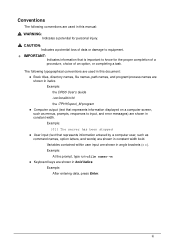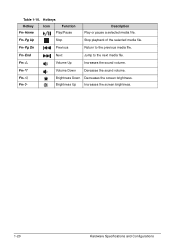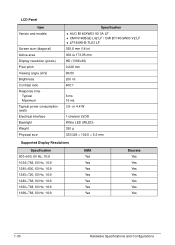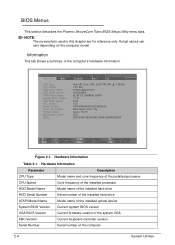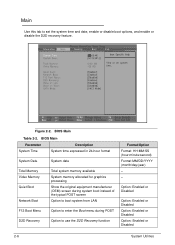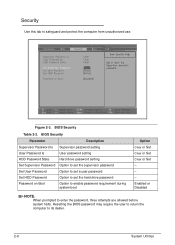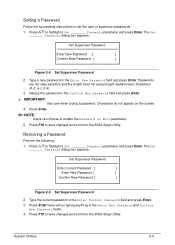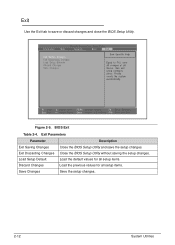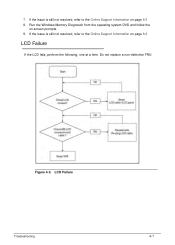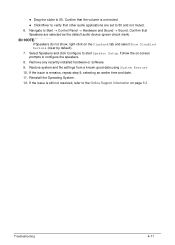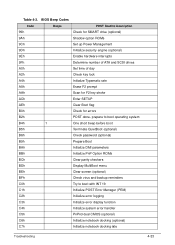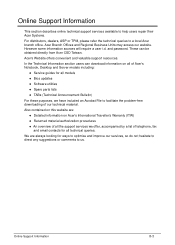Acer Aspire V5-531 Support Question
Find answers below for this question about Acer Aspire V5-531.Need a Acer Aspire V5-531 manual? We have 1 online manual for this item!
Question posted by peanut35 on April 29th, 2013
I Can't See The Tabs At The Top Of My Hotmail Screen So I Can't Send Emails Out.
I can't see the tabs at the top of my hotmail screen. I see the list of all emails coming in and can check emails I've sent out etc but can't see the top area which shows the options....like send email, reply, forward, etc.
Current Answers
Related Acer Aspire V5-531 Manual Pages
Similar Questions
Screen Black :/
When I open my laptop. The screen seems black I can't see anything after typing my password the scre...
When I open my laptop. The screen seems black I can't see anything after typing my password the scre...
(Posted by Arriolajhesamae 10 years ago)
My On Screen Keyboard Won't Stay Off
Help me please My on screen keyborad wont go away
Help me please My on screen keyborad wont go away
(Posted by leemi88 10 years ago)
My Laptop Screen Will Not Come On
I have a Acer Aspire 57332Z-4633 and nothing has been spilled on it no damage or trauma has been don...
I have a Acer Aspire 57332Z-4633 and nothing has been spilled on it no damage or trauma has been don...
(Posted by jezikamotes 11 years ago)