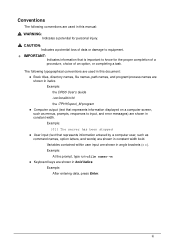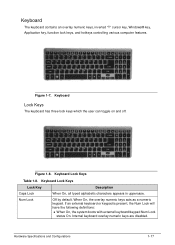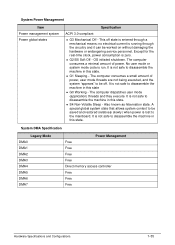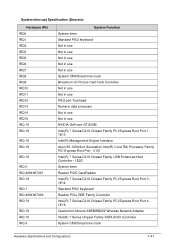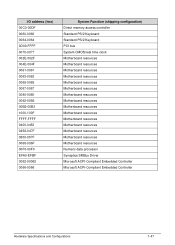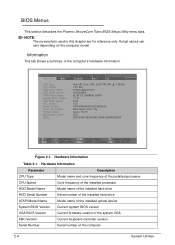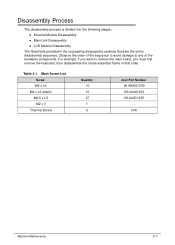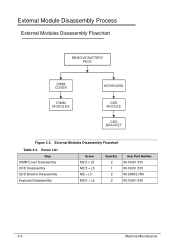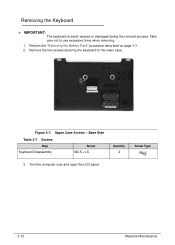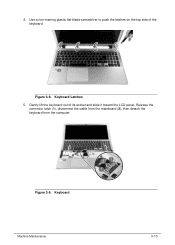Acer Aspire V5-531 Support Question
Find answers below for this question about Acer Aspire V5-531.Need a Acer Aspire V5-531 manual? We have 1 online manual for this item!
Question posted by hasnaezaoudi on July 11th, 2014
Keyboard Stopped Working.touchscreen Working Fine.no Responce From Keyboard.
The person who posted this question about this Acer product did not include a detailed explanation. Please use the "Request More Information" button to the right if more details would help you to answer this question.
Current Answers
Related Acer Aspire V5-531 Manual Pages
Similar Questions
How To Remove A Acer Aspire V5-551 Keyboard Because I Spilt Tea On It.?
please reply asap thanks many thanks
please reply asap thanks many thanks
(Posted by gscrigna 11 years ago)
Some Keys On My Key Board Stopped Working.
Some keys on my key board stopped working.
Some keys on my key board stopped working.
(Posted by blairmosher 11 years ago)
Brand New How To Make Dvd Work? Dvd Does Not 'fit' And Will Not Read It, Mechani
will not fit in dvd drive snug and it does not read it. is there a trick to get it to work? Brand ne...
will not fit in dvd drive snug and it does not read it. is there a trick to get it to work? Brand ne...
(Posted by xerxes0 11 years ago)
I Have An Acer Aspire 5515 And The Usb Ports Have Stopped Working.
My Acer Aspire 5515 usb ports have stopped working. I have checked for driver updates and there ar...
My Acer Aspire 5515 usb ports have stopped working. I have checked for driver updates and there ar...
(Posted by jfulmer159 13 years ago)