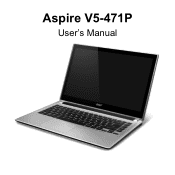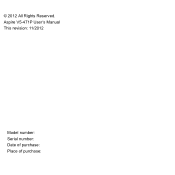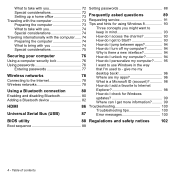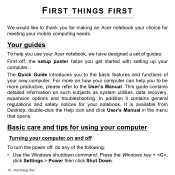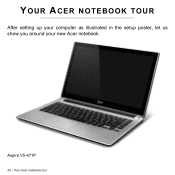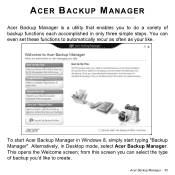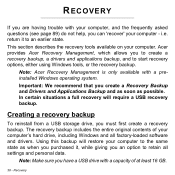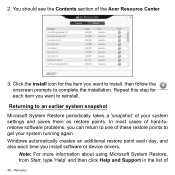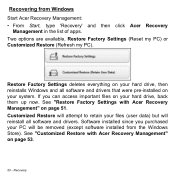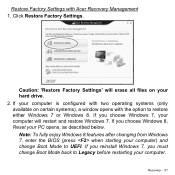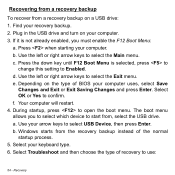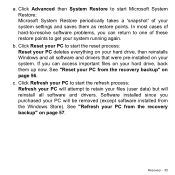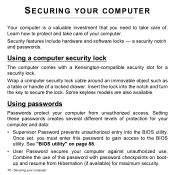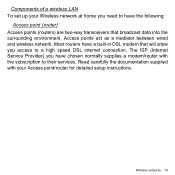Acer Aspire V5-471PG Support Question
Find answers below for this question about Acer Aspire V5-471PG.Need a Acer Aspire V5-471PG manual? We have 1 online manual for this item!
Question posted by aliou on March 5th, 2014
Bios Setting
hello guys can you help me to print out my bios setting i do not know which key to key in tried F2 ,F12 cannot work please i need you guys help. I am using a brand new Acer Aspire V5-471PG with windows 8 . Processor : Intel(R)Core(TM) i5-3317U CPU@ 1.70Ghz 1.70Ghz. Installed memory(RAM):8.00GB (1.70GB usable) System type : 64-bit operating System x64-based processor.
Current Answers
Answer #2: Posted by krishmaqvan on March 6th, 2014 1:42 AM
There are a few methods that one can save the current settings. You can use the flashing utility to save the current BIOS into a file or you can use printscreen to print each of the BIOS setup screens. With this method, a parallel printer is required and must be attached to the systems parallel port. A network printer will not work, nor will nor will a USB printer. Within each of the BIOS setup screens, you can press the print screen key on the keyboard (this is actually a BIOS service your calling) and the output of the current screen will be sent to the printer port.
Hope it works for you.
Hope it works for you.
Related Acer Aspire V5-471PG Manual Pages
Similar Questions
Acer Aspire V5 121 Fn Keys For Brightness Not Working
acer aspire v5 121 fn keys for brightness not working. is there a fix?
acer aspire v5 121 fn keys for brightness not working. is there a fix?
(Posted by swamip123 10 years ago)
Hi,i Cant Get Dvd To Work On Brand New Acer V5-431. Any Ideas Please?
(Posted by madmoo3 11 years ago)
Just Purchased A New Acer Aspire 5732z With Windows 7
I can't get anything to run on 64 bit.I can't download music,movies,clips,songs etc.This is getting ...
I can't get anything to run on 64 bit.I can't download music,movies,clips,songs etc.This is getting ...
(Posted by srvfreebird 13 years ago)