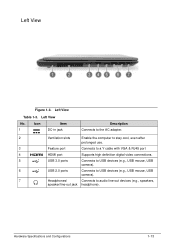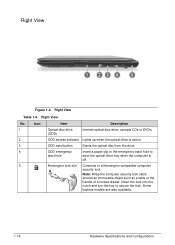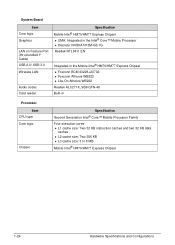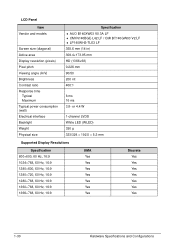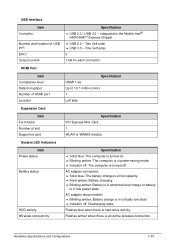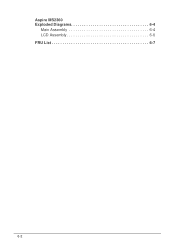Acer Aspire V5-471 Support Question
Find answers below for this question about Acer Aspire V5-471.Need a Acer Aspire V5-471 manual? We have 1 online manual for this item!
Question posted by bsh78 on November 15th, 2012
How To Activate The Built In Mic In Aspire V5-4 Ms 2360
I want to use the mic for chating but the built in mic is not working even though it is enabled. How to activate the built in mic. I need help.
Current Answers
Related Acer Aspire V5-471 Manual Pages
Similar Questions
I Have Problem I Want To Turn On The Keypad Light In My Acer Aspire V5-471 Lapto
i want to turn on the light in acer aspire V5-471 of my keypad light because in evening i cannot see...
i want to turn on the light in acer aspire V5-471 of my keypad light because in evening i cannot see...
(Posted by gilyntorres1409 10 years ago)
How To Reformat My Acer Aspire 5551 Model New75 If Alt + F10 Are Not Working?
any key aside from alt + F10 to do a factory default for acer aspire 5551?
any key aside from alt + F10 to do a factory default for acer aspire 5551?
(Posted by nestorsaludo 11 years ago)
Aspire V5 471 Monitor Flickering On Battery Power.
Last week I purchase Ace Aspire v5 471 laptop. But its display flickering sometimes on battery powe...
Last week I purchase Ace Aspire v5 471 laptop. But its display flickering sometimes on battery powe...
(Posted by jaipraveen529 11 years ago)
How Can I Remove The Battery From Acer Aspire V5-471 Model
how caN i remove the battery from acer aspire V5-471 modelhow caN i remove the battery from acer asp...
how caN i remove the battery from acer aspire V5-471 modelhow caN i remove the battery from acer asp...
(Posted by raizaclaveria 11 years ago)