Acer Aspire V5-171 Support Question
Find answers below for this question about Acer Aspire V5-171.Need a Acer Aspire V5-171 manual? We have 1 online manual for this item!
Question posted by perstray on October 17th, 2012
Password Reset.
I cant get into my brand new Acer Notebook V5-171-32364G50AS, bought at FONA, Hirtshas, Denmark today.I get messaage that usename or password is wrong. I thought I made a ok password but it doesnt work.What do I do to get started with my new computer?
Current Answers
There are currently no answers that have been posted for this question.
Be the first to post an answer! Remember that you can earn up to 1,100 points for every answer you submit. The better the quality of your answer, the better chance it has to be accepted.
Be the first to post an answer! Remember that you can earn up to 1,100 points for every answer you submit. The better the quality of your answer, the better chance it has to be accepted.
Related Acer Aspire V5-171 Manual Pages
Acer Aspire V5-171 and TravelMate B113 Series Notebook Service Guide - Page 2


... Unlocking the HDD 2-22 Clearing the Password Check and BIOS Password 2-24
Crisis Utility SOP 2-26 When to Use the Crisis SOP 2-26 Creating a USB Flash Crisis Disk 2-26 Using the Crisis Utility Disk 2-28
Chapter 3. Hardware Specifications and Configurations
Features 1-2 Notebook Tour 1-6
Top View 1-6 Front View 1-7 Left View 1-8 Right View 1-9 Base View...
Acer Aspire V5-171 and TravelMate B113 Series Notebook Service Guide - Page 5
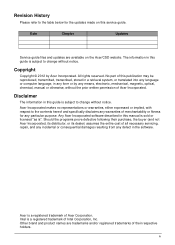
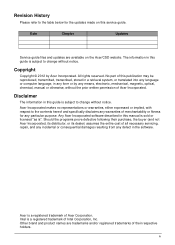
..., and any incidental or consequential damages resulting from any particular purpose. Disclaimer
The information in this guide is a registered trademark of Intel Corporation, Inc. Any Acer Incorporated software described in this service guide.
All rights reserved. Other brand and product names are available on this guide is ".
Acer Aspire V5-171 and TravelMate B113 Series Notebook Service Guide - Page 6


... this document: • Book titles, directory names, file names, path names, and program/process names are shown
in italics. Example: On the main menu, select OK.
CAUTION:
Indicates a potential loss of additional information related to input, and error messages) are shown in bold.
Acer Aspire V5-171 and TravelMate B113 Series Notebook Service Guide - Page 7
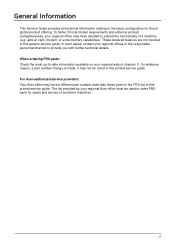
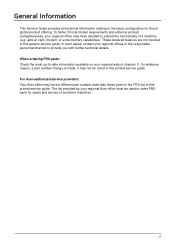
.... vi To better fit local market requirements and enhance product competitiveness, your regional Acer office must be noted in this printed service guide. These localized features are not... (e.g. When ordering FRU parts: Check the most up-to the basic configuration for Acer's global product offering. General Information
This Service Guide provides all technical information relating to -...
Acer Aspire V5-171 and TravelMate B113 Series Notebook Service Guide - Page 10


Display
11.6" HD 1366 x 768 resolution LED-backlight TFT LCD Mercury-free, environment-friendly 16:9 aspect ratio
Privacy Control
• BIOS user, supervisor, HDD passwords • Kensington lock slot
Storage Subsystem
• Hard Disk Drive
320/500GB or larger
• 2-in-1 card reader, supporting:
Secure Digital™ (SD) Card, MultiMedia ...
Acer Aspire V5-171 and TravelMate B113 Series Notebook Service Guide - Page 15
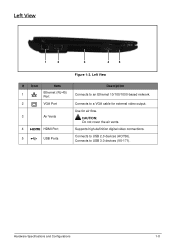
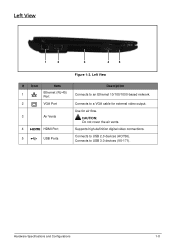
...-definition digital video connections. Left View
# Icon
Item
1
Ethernet (RJ-45) Port
2
VGA Port
3
Air Vents
4
HDMI Port
5
USB Ports
Description
Connects to USB 3.0 devices (V5-171). Hardware Specifications and Configurations
1-8 CAUTION: Do not cover the air vents.
Connects to USB 2.0 devices (AO756). Connects to a VGA cable for air flow. Left View...
Acer Aspire V5-171 and TravelMate B113 Series Notebook Service Guide - Page 42


...
BIOS Flash Utilities 2-13 DOS Flash Utility 2-14 WinFlash Utility 2-17
Miscellaneous Tools 2-20 Using DMI Tools 2-20
HDD/BIOS Password 2-22 Unlocking the HDD 2-22 Clearing the Password Check and BIOS Password 2-24
Crisis Utility SOP 2-26 When to Use the Crisis SOP 2-26 Creating a USB Flash Crisis Disk 2-26 Using the...
Acer Aspire V5-171 and TravelMate B113 Series Notebook Service Guide - Page 48
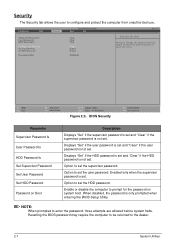
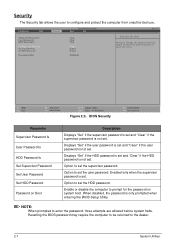
... Security
F9 Setup Defaults F10 Save and Exit
Parameter Supervisor Password Is User Password Is HDD Password Is Set Supervisor Password Set User Password Set HDD Password Password on system boot.
Enabled only when the supervisor password is set .
Option to the dealer.
2-7
System Utilities
Resetting the BIOS password may require the computer to be greater or equal one word...
Acer Aspire V5-171 and TravelMate B113 Series Notebook Service Guide - Page 49


...
Perform the following characters may be used in a password. The Set Supervisor Password dialog box appears.
After setting the supervisor password, the computer sets the Supervisor Password Is parameter to set the supervisor password:
1. Type the password in the Confirm New Password field.
4. Press F10 to complete the password setting. The following to Set.
6. Press Enter to...
Acer Aspire V5-171 and TravelMate B113 Series Notebook Service Guide - Page 50


...the Confirm New Password field.
5. Changing a Password
Perform the following to complete the password setting. Press Enter to change a password:
NOTE:
Below are enabled for changing the supervisor password. Type the new password in the Enter New Password field and press Enter.
4. Set Supervisor Password
2. When the supervisor password is set, the Set User Password and Password on Boot...
Acer Aspire V5-171 and TravelMate B113 Series Notebook Service Guide - Page 51
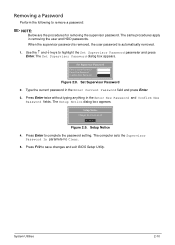
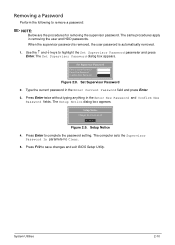
...:
NOTE:
Below are the procedures for removing the supervisor password. The Set Supervisor Password dialog box appears. Set Supervisor Password
Enter Current Password [
]
Enter New Password
[
]
Confirm New Password [
]
Figure 2:8. Press Enter twice without typing anything in the Enter New Password and Confirm New Password fields. The Setup Notice dialog box appears. Setup Notice...
Acer Aspire V5-171 and TravelMate B113 Series Notebook Service Guide - Page 63
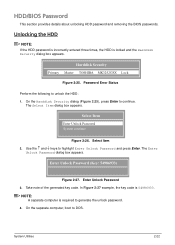
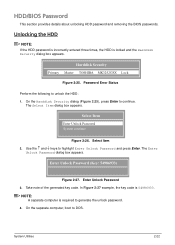
...; keys to unlock the HDD: 1. Take note of the generated key code. In Figure 2:27 example, the key code is required to generate the unlock password. 4.
Select Item
Enter Unlock Passowrd System continue
Figure 2:26. System Utilities
2-22 The Select Item dialog box appears. On the separate computer, boot to continue...
Acer Aspire V5-171 and TravelMate B113 Series Notebook Service Guide - Page 64
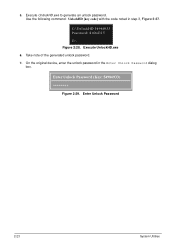
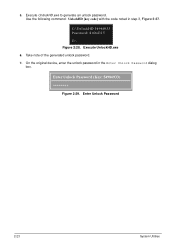
... original device, enter the unlock password in step 3, Figure 2:27. 5. C:\UnlockHD 54986933 Password: 41684315
C:\ Figure 2:28.
Take note of the generated unlock password. 7. Enter Unlock Password
2-23
System Utilities Execute UnlockHD.exe 6. Enter Unlock Password (Key: 54986933)
********
Figure 2:29. Execute UnlockHD.exe to generate an unlock password. Use the following command...
Acer Aspire V5-171 and TravelMate B113 Series Notebook Service Guide - Page 65


Use an electronic conductivity tool to bridge the two points of the jumper. Clear CMOS
Figure 2:30. Locate R74 point near the memory module and fan module. 3. R74 Jumper
System Utilities
2-24
Open the base door. 2. Clearing the Password Check and BIOS Password Clearing the Password Check
The password check can be removed by shorting the "R74" point with a metal instrument. 1.
Acer Aspire V5-171 and TravelMate B113 Series Notebook Service Guide - Page 66


... the function is shown. Cleaning BIOS Passwords
To clean the User or Supervisor password, perform the following: 1. At the command prompt, type CP.exe. Press 1 or 2 to clean the desired password shown on the screen. The Clean Password Utility is successful or a failure. Figure 2:31.
Clean BIOS Password 2. Clean BIOS Password Status
2-25
System Utilities Figure...
Acer Aspire V5-171 and TravelMate B113 Series Notebook Service Guide - Page 71


... are pressed, press the Power button to turn on the USB flash Crisis disk. • Pull out the AC adapter and remove the battery to reset the embedded controller status • Repeat steps 1~5. 4. Wait for the system to make sure the system fan is correct on the target machine.
Figure 2:43...
Acer Aspire V5-171 and TravelMate B113 Series Notebook Service Guide - Page 95


... the BIOS password, discharge CMOS by shorting the CMOS connector. If the computer is experiencing HDD or ODD BIOS information loss, disconnect and reconnect
the power and data cables between devices. 4. If the computer is more than one year old, replace the CMOS battery. 2. Check if the drive is ok. 3. Check if...
Acer Aspire V5-171 and TravelMate B113 Series Notebook Service Guide - Page 205
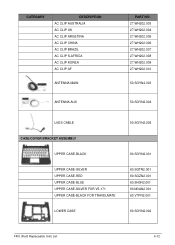
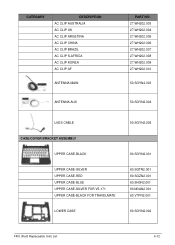
...
50.SGYN2.004
LVDS CABLE
CASE/COVER/BRACKET ASSEMBLY
UPPER CASE-BLACK
UPPER CASE-SILVER UPPER CASE-RED UPPER CASE-BLUE UPPER CASE-SILVER FOR V5-171 UPPER CASE-BLACK FOR TRAVELMATE
LOWER CASE
50.SGYN2.005
60.SGYN2.001
60.SGTN2.001 60.SGZN2.001 60.SH0N2.001 60.M3AN2.001...
Acer Aspire V5-171 and TravelMate B113 Series Notebook Service Guide - Page 206
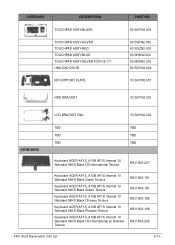
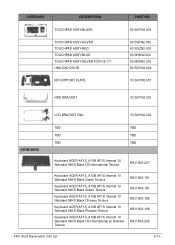
...TOUCHPAD ASSY-SILVER TOUCHPAD ASSY-RED TOUCHPAD ASSY-BLUE TOUCHPAD ASSY-SILVER FOR V5-171 UNILOAD DOOR
KB SUPPORT PLATE
PART NO.
60.SGYN2.003
60.SGTN2...Keyboard ACER AF1S_A10B AF1S Internal 10 Standard 84KS Black Greek Texture
Keyboard ACER AF1S_A10B AF1S Internal 10 Standard 84KS Black Arabic Texture
Keyboard ACER AF1S_A10B AF1S Internal 10 Standard 84KS Black Chinese Texture
Keyboard ACER ...
Acer Aspire V5-171 and TravelMate B113 Series Notebook Service Guide - Page 216
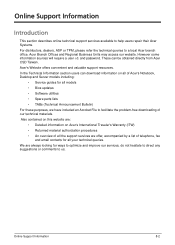
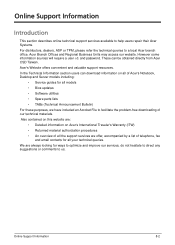
... we have included an Acrobat File to a local Acer branch office. We are : • Detailed information on all of Acer's Notebook, Desktop and Server models including:
• Service ... your technical queries. Acer's Website offers convenient and valuable support resources. Acer Branch Offices and Regional Business Units may access our website. and password. Online Support Information
8-2
Similar Questions
Usb Mouse And Acer V5-171
Can a usb mouse be connected to The Acer V5-171
Can a usb mouse be connected to The Acer V5-171
(Posted by egb302 10 years ago)
How Much Would A Acer Aspire Laptop Be Worth If Manufactured In 2006?
(Posted by dkerce 11 years ago)
Acer Aspire V5 Not Turning On
my acer aspire v5 is showing blue power light on on button but won't start up - just shows a blank s...
my acer aspire v5 is showing blue power light on on button but won't start up - just shows a blank s...
(Posted by millskeeney 11 years ago)

