Acer Aspire V5-171 Support Question
Find answers below for this question about Acer Aspire V5-171.Need a Acer Aspire V5-171 manual? We have 1 online manual for this item!
Question posted by swtp85 on February 19th, 2013
So I Have Type in Bcedit/set Disabledynamicclickyes In The Command Box
and it shows that it is not recognized as an internal or external command. am I putting it in wrong?
Current Answers
There are currently no answers that have been posted for this question.
Be the first to post an answer! Remember that you can earn up to 1,100 points for every answer you submit. The better the quality of your answer, the better chance it has to be accepted.
Be the first to post an answer! Remember that you can earn up to 1,100 points for every answer you submit. The better the quality of your answer, the better chance it has to be accepted.
Related Acer Aspire V5-171 Manual Pages
Acer Aspire V5-171 and TravelMate B113 Series Notebook Service Guide - Page 6


... a task.
IMPORTANT:
Indicates information that represents information entered by a computer user, such as command names, option letters, and words) are shown in this document: • Book titles, ... screen, such as menus, prompts, responses to the current topic.
Example: At the prompt, type run [file name] -m
• Keyboard keys are shown in bold italics. CAUTION:
Indicates ...
Acer Aspire V5-171 and TravelMate B113 Series Notebook Service Guide - Page 19
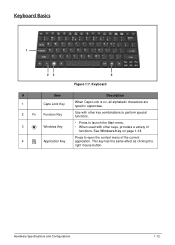
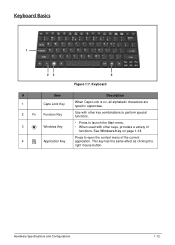
... with other key combinations to perform special functions.
• Press to open the context menu of
functions.
See Windows Key on , all alphabetic characters are typed in uppercase. Hardware Specifications and Configurations
1-12
Keyboard
#
Item
1
Caps Lock Key
2
Fn Function Key
3
Windows Key
4
Application Key
Description
When Caps Lock is on...
Acer Aspire V5-171 and TravelMate B113 Series Notebook Service Guide - Page 20
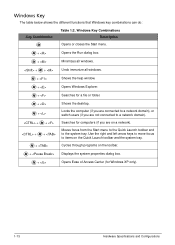
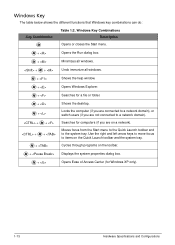
... and left arrow keys to move focus to items on the toolbar.
+ Displays the system properties dialog box.
+
Opens Ease of Access Center (for a file or folder.
+ + + + + + +
Shows the desktop.
Windows Key
The table below shows the different functions that Windows key combinations can do:
Key Combination
Table 1:2. Windows Key Combinations Description
Opens...
Acer Aspire V5-171 and TravelMate B113 Series Notebook Service Guide - Page 26
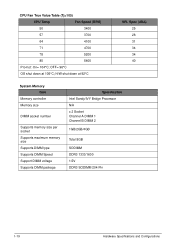
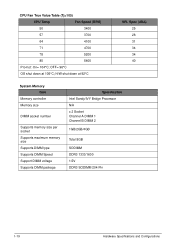
... 31 34 34 40
System Memory Item
Memory controller Memory size
DIMM socket number
Supports memory size per socket Supports maximum memory size Supports DIMM type Supports DIMM Speed Support DIMM voltage Supports DIMM package
Specification Intel Sandy/IVY Bridge Processor N/A x 2 Socket Channel A DIMM 1 Channel B DIMM 2
1GB/2GB/4GB
Total 8GB...
Acer Aspire V5-171 and TravelMate B113 Series Notebook Service Guide - Page 27
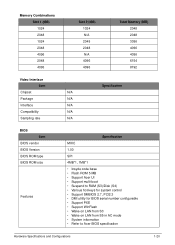
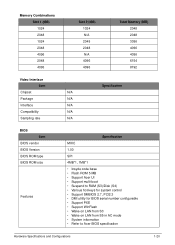
...) 2048 2048 3096 4096 4096 6154 8192
Video Interface
Item
Chipset
N/A
Package
N/A
Interface
N/A
Compatibility
N/A
Sampling rate
N/A
Specification
BIOS Item
BIOS vendor BIOS Version BIOS ROM type BIOS ROM size
Features
Specification
MXIC
1.00
SPI
4MB*1, 1MB*1
• Insyde code base • Flash ROM 5 MB • Support Acer UI • Support multi...
Acer Aspire V5-171 and TravelMate B113 Series Notebook Service Guide - Page 28


... location Features
Specification Broadcom BCM57785XB0KMLG RJ45 RJ45 on the left side Supports 10/100/1000BASE-T full-duplex/half-duplex MAC
Keyboard Item
Type Total number of keypads Windows logo key Internal & external keyboard work simultaneously
Features
AF1S 84-US/85-UK /88-JA Yes
Specification
Plug USB keyboard to the USB port directly...
Acer Aspire V5-171 and TravelMate B113 Series Notebook Service Guide - Page 32
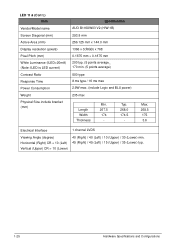
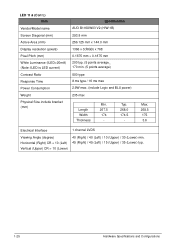
... (H/W:1B) 293.8 mm 256.125 mm x 144.0 mm 1366 x 3(RGB) x 768 0.1875 mm × 0.1875 mm 200 typ. (5 points average_ 170 min. (5 points average) 500 type 8 ms type / 16 ms max 2.9W max. (include Logic and BLU power) 235 max
Length Width Thickness
Min. 267.5 174
-
Acer Aspire V5-171 and TravelMate B113 Series Notebook Service Guide - Page 33
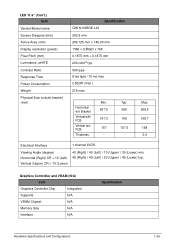
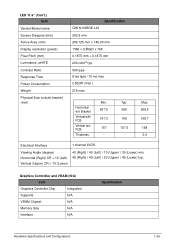
...)
CMI N116BGE-L42
Specification
293.8 mm
259.125 mm x 146.80 mm
1366 x 3(RGB) x 768
0.1875 mm × 0.1875 mm 200 cd/m2 typ.
500 type 8 ms type / 16 ms max
2.552W (max.)
215 max. Typ. 268 168 157.5
-
Acer Aspire V5-171 and TravelMate B113 Series Notebook Service Guide - Page 34


...1280x768/60Hz 16:9
V
V
1360x768/60Hz 16:9
V
V
1366x768/60Hz 16:9
V
V
Legend: V = Supported; X = Not supported
Bluetooth Interface (N/A) Item
Chipset Data throughput Protocol Interface Connector type Supported protocol
Specification
Bluetooth Module Item
Controller
Features
Specification
Foxconn combo module with Broadcom43228+20702 Foxconn combo module with Athors LITE-ON combo module...
Acer Aspire V5-171 and TravelMate B113 Series Notebook Service Guide - Page 35
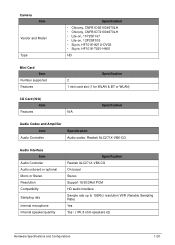
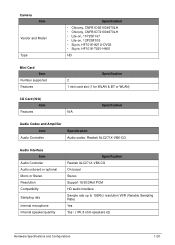
Camera
Item
Vendor and Model
Type
Specification
• Chicony, CNFB1D921004970LH • Chicony, CNFB1D721004970LH • Lite-on, 11P2SF167 •...Audio Interface Item
Audio Controller Audio onboard or optional Mono or Stereo Resolution Compatibility
Sampling rate
Internal microphone Internal speaker/quantity
Specification Realtek ALC271X-VB6-CG On board Stereo Support 16/20/24bit PCM HD ...
Acer Aspire V5-171 and TravelMate B113 Series Notebook Service Guide - Page 36


....5M, 26M, 39M, 52M, 58.5M, 65M
Protocol
802.11 a/b/g/n
Interface
PCI bus (mini PCI socket for wireless module)
Battery Item
Vendor & Model name Battery Type Pack capacity Number of battery cell Package configuration
SANYO AL12B32 Li-ion 2500 mAh 4 4S1P
Specification
USB Port Item
USB compliance level Protocol
Number of...
Acer Aspire V5-171 and TravelMate B113 Series Notebook Service Guide - Page 37
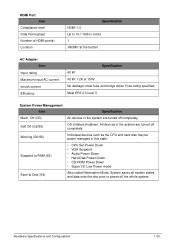
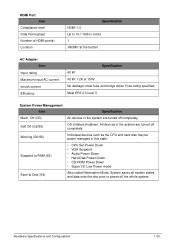
... W: 1.2A at 100V No damage;
HDMI Port Item
Compliance level Data thoroughput Number of HDMI port(s) Location
Specification HDMI 1.4 Up to RAM (S3)
• CPU Set Power Down • VGA Suspend • Audio Power Down • Hard Disk Power Down • CD-ROM Power Down • Super I ²t de-rating specified...
Acer Aspire V5-171 and TravelMate B113 Series Notebook Service Guide - Page 43
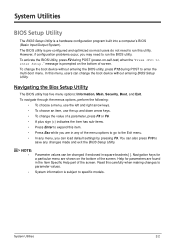
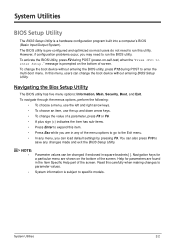
... expand this utility. Navigating the Bios Setup Utility
The BIOS utility has five menu options: Information, Main, Security, Boot, and Exit. You can load default settings by pressing F9. message is pre-configured and optimized so most users do not need to run this item. • Press Esc while you may...
Acer Aspire V5-171 and TravelMate B113 Series Notebook Service Guide - Page 49


...IMPORTANT:
Use care when typing a password. Press Enter to Set.
6. Set Supervisor Password
Enter New Password
[
]
Confirm New Password [
]
Figure 2:4. Press Enter.
Set Supervisor Password
2. A - Characters do not appear on the screen.
3. The Setup Notice dialog box appears.
After setting the supervisor password, the computer sets the Supervisor Password Is parameter...
Acer Aspire V5-171 and TravelMate B113 Series Notebook Service Guide - Page 50


... and HDD password. The Set Supervisor Password dialog box appears. Retype the new password in the Enter New Password field and press Enter.
4.
Press Enter to save changes and exit BIOS Setup Utility.
2-9
System Utilities Press F10 to complete the password setting. Use the ↑ and ↓ keys to Set.
7. Type the new password in...
Acer Aspire V5-171 and TravelMate B113 Series Notebook Service Guide - Page 51
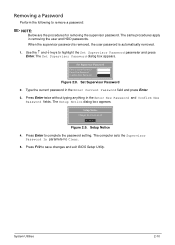
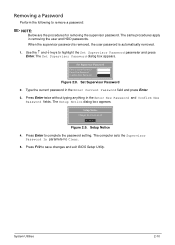
.... Press Enter to Clear.
5. The Set Supervisor Password dialog box appears. Set Supervisor Password
Enter Current Password [
]
Enter New Password
[
]
Confirm New Password [
]
Figure 2:8.
Removing a Password
Perform the following to remove a password:
NOTE:
Below are the procedures for removing the supervisor password. Press Enter twice without typing anything in the Enter Current...
Acer Aspire V5-171 and TravelMate B113 Series Notebook Service Guide - Page 64
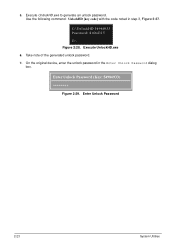
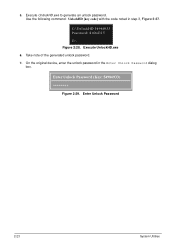
....exe to generate an unlock password. Execute UnlockHD.exe 6. Enter Unlock Password
2-23
System Utilities
Take note of the generated unlock password. 7. Use the following command: UnlockHD [key code] with the code noted in the Enter Unlock Password dialog box. On the original device, enter the unlock password in step 3, Figure 2:27.
Acer Aspire V5-171 and TravelMate B113 Series Notebook Service Guide - Page 66


... or a failure. The screen displays if the function is shown. Press 1 or 2 to clean the desired password shown on the screen. Figure 2:31.
At the command prompt, type CP.exe.
Acer Aspire V5-171 and TravelMate B113 Series Notebook Service Guide - Page 69


... filename] BIOS.fd
Figure 2:39. Copy the files "Q1VZC102.bin" and "KAFE102A.rom" to bring out the Command Line window. Figure 2:38.
6.
System Utilities
2-28 Copy *.BIN and *.ROM Files to USB Disk + and type "cmd" to the root directory of the USB flash disk.
8. Combine EC and BIOS Files
NOTE:
Make...
Acer Aspire V5-171 and TravelMate B113 Series Notebook Service Guide - Page 89
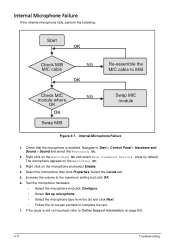
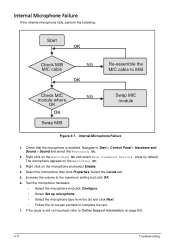
...Enable. 4. Navigate to the maximum setting and click OK. 6. Right click on the Recording tab.
3. The microphone appears on the Recording tab and select Show Disabled Devices (clear by default).... hardware:
• Select the microphone and click Configure. • Select Set up microphone. • Select the microphone type from the list and click Next. • Follow the on-screen prompts...
Similar Questions
What Type Of System Unit Does An Acer Aspire 6530 Laptop Have
(Posted by sgeYo 10 years ago)
How Much Would A Acer Aspire Laptop Be Worth If Manufactured In 2006?
(Posted by dkerce 11 years ago)
Shutting Down And Restarting Problems.
I have a acer preditor with windows 8. When I try to shut down or restart, it stays on the green scr...
I have a acer preditor with windows 8. When I try to shut down or restart, it stays on the green scr...
(Posted by swtp85 11 years ago)
Acer Aspire V5 Not Turning On
my acer aspire v5 is showing blue power light on on button but won't start up - just shows a blank s...
my acer aspire v5 is showing blue power light on on button but won't start up - just shows a blank s...
(Posted by millskeeney 11 years ago)

