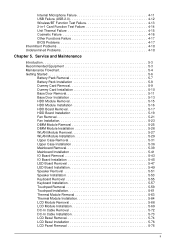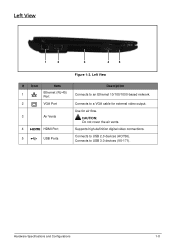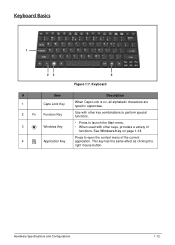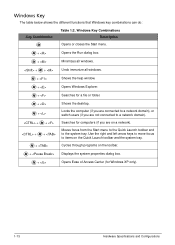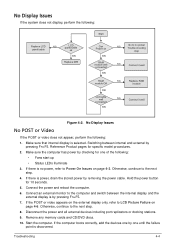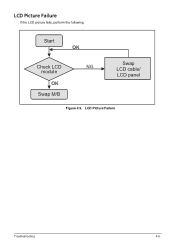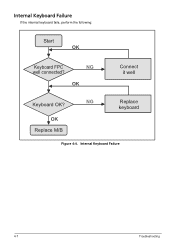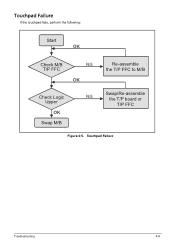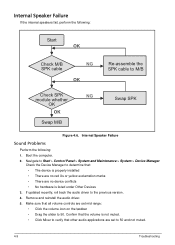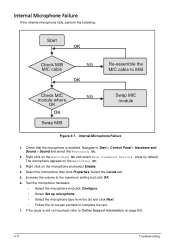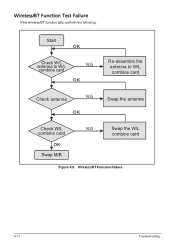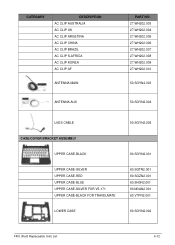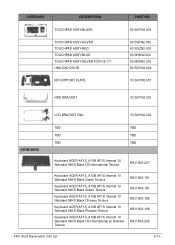Acer Aspire V5-171 Support Question
Find answers below for this question about Acer Aspire V5-171.Need a Acer Aspire V5-171 manual? We have 1 online manual for this item!
Question posted by NEad on January 9th, 2014
How Can I Get Aspire 7736z To Start Faster
The person who posted this question about this Acer product did not include a detailed explanation. Please use the "Request More Information" button to the right if more details would help you to answer this question.
Current Answers
Related Acer Aspire V5-171 Manual Pages
Similar Questions
Blank Screen When Starting Up Laptop
regarding Acer Aspire E1-470P. When I turn the laptop on, all I'm getting is a blank screen and the ...
regarding Acer Aspire E1-470P. When I turn the laptop on, all I'm getting is a blank screen and the ...
(Posted by dianespencer39 9 years ago)
Cracked Screen On Aspire One Notebook
I have an Aspire One notebook. Just over a year after buying it, the screen cracked. It was sent...
I have an Aspire One notebook. Just over a year after buying it, the screen cracked. It was sent...
(Posted by mikeandlorri 10 years ago)
How Much Would A Acer Aspire Laptop Be Worth If Manufactured In 2006?
(Posted by dkerce 11 years ago)
Acer Aspire V5 Not Turning On
my acer aspire v5 is showing blue power light on on button but won't start up - just shows a blank s...
my acer aspire v5 is showing blue power light on on button but won't start up - just shows a blank s...
(Posted by millskeeney 11 years ago)
Start Up Laptop
When I start up my laptop it just comes up with a windows boot manager page and says windows has enc...
When I start up my laptop it just comes up with a windows boot manager page and says windows has enc...
(Posted by hemip82 11 years ago)