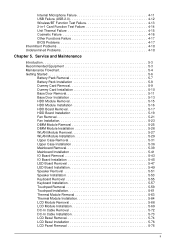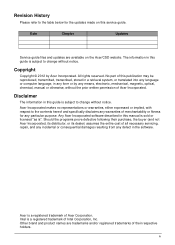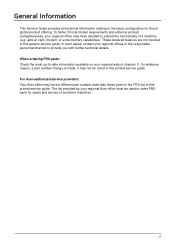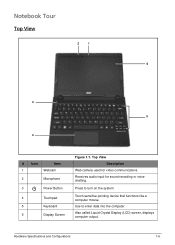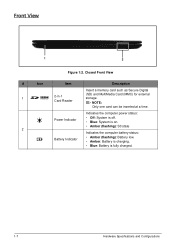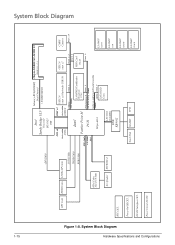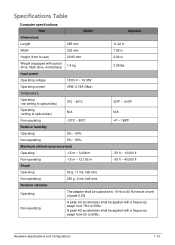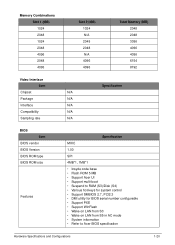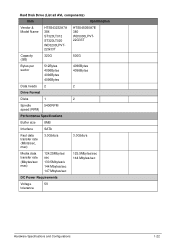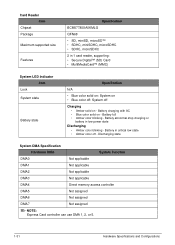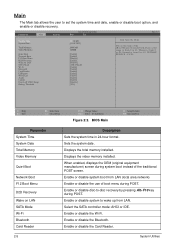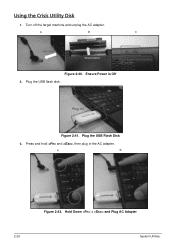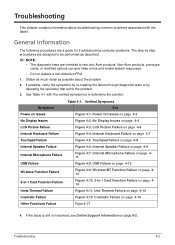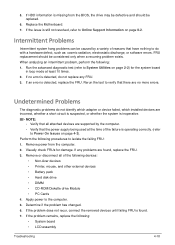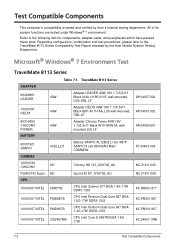Acer Aspire V5-171 Support Question
Find answers below for this question about Acer Aspire V5-171.Need a Acer Aspire V5-171 manual? We have 1 online manual for this item!
Question posted by lduncan18 on November 17th, 2013
My Acer Just Quit Getting Power And I Can't Charge It No Matter Where I Plug It
The person who posted this question about this Acer product did not include a detailed explanation. Please use the "Request More Information" button to the right if more details would help you to answer this question.
Current Answers
Related Acer Aspire V5-171 Manual Pages
Similar Questions
Hi I Have A Acer Aspire 725 Netbook And Cant Get Into Bios Menu
hello im havin some troubles after my 5yr old nephew got a hold of my netbook and some how put a pas...
hello im havin some troubles after my 5yr old nephew got a hold of my netbook and some how put a pas...
(Posted by mrblue4201 10 years ago)
Acer Aspire 5532 Laptop Battery Not Charging When Plugged In
(Posted by iziquRoni14 10 years ago)
Acer 551 8469 Won't Charge. Only Have Had It 6 Months And Bought It New From Fry
It has a 6 cell battery AS 10D81
It has a 6 cell battery AS 10D81
(Posted by lickmypl8 10 years ago)
Acer Aspire V5 Not Turning On
my acer aspire v5 is showing blue power light on on button but won't start up - just shows a blank s...
my acer aspire v5 is showing blue power light on on button but won't start up - just shows a blank s...
(Posted by millskeeney 11 years ago)