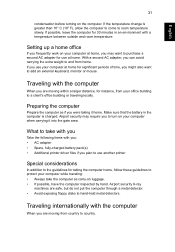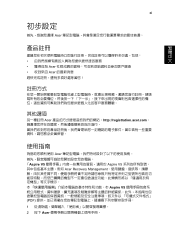Acer Aspire V5-131 Support Question
Find answers below for this question about Acer Aspire V5-131.Need a Acer Aspire V5-131 manual? We have 1 online manual for this item!
Question posted by jclunas on April 6th, 2019
Dora This Modelo Has A Inner Bios Battery?
Dora This modelo has a inner BIOS battery?
Current Answers
Related Acer Aspire V5-131 Manual Pages
Similar Questions
How Do I Remove The Battery In An Acer Aspire V5-131/171?
(Posted by lmhommel 9 years ago)
How To Start Up New Aspire V5 171/131?
When starting up I get to a screen that mentions copyright. But after this screen nothing happens I ...
When starting up I get to a screen that mentions copyright. But after this screen nothing happens I ...
(Posted by carlsonsec70 10 years ago)
Aspire V5-571-6471.
When I put HDM1 cable I have only one display working ether TV or notenbook.What swich I have to pre...
When I put HDM1 cable I have only one display working ether TV or notenbook.What swich I have to pre...
(Posted by ekamysh 10 years ago)