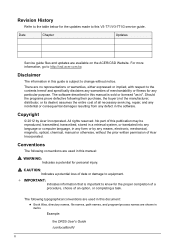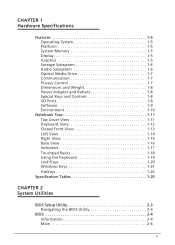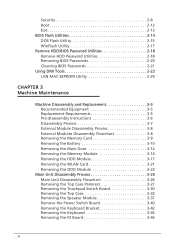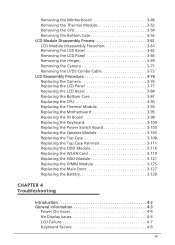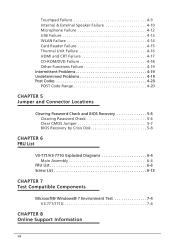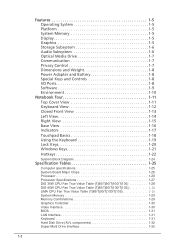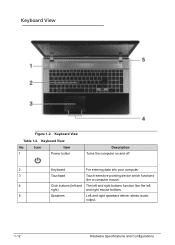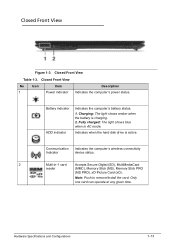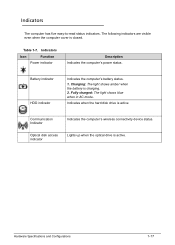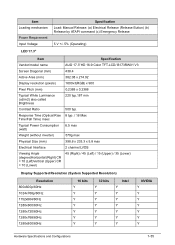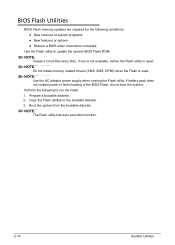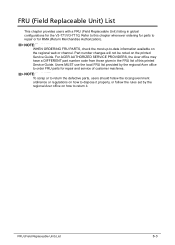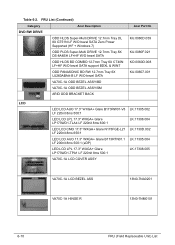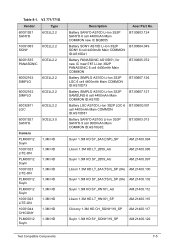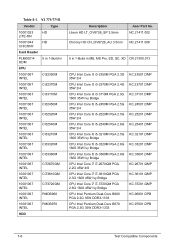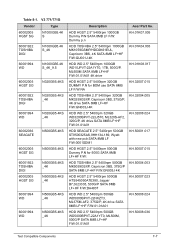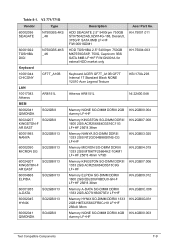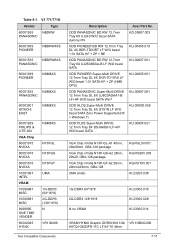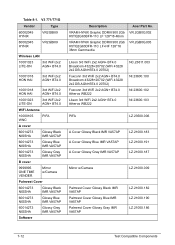Acer Aspire V3-771 Support Question
Find answers below for this question about Acer Aspire V3-771.Need a Acer Aspire V3-771 manual? We have 1 online manual for this item!
Question posted by jacques27 on August 21st, 2015
No Power At All
Current Answers
Answer #1: Posted by BusterDoogen on August 21st, 2015 11:16 AM
I hope this is helpful to you!
Please respond to my effort to provide you with the best possible solution by using the "Acceptable Solution" and/or the "Helpful" buttons when the answer has proven to be helpful. Please feel free to submit further info for your question, if a solution was not provided. I appreciate the opportunity to serve you!
Related Acer Aspire V3-771 Manual Pages
Similar Questions
what is the current bios for an acer aspire v3 771-6833?
Geek squad at Best Buy can't seem to do anything for us. They want to install a new drive, so we nee...