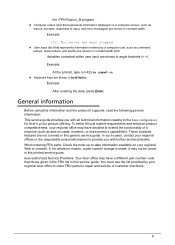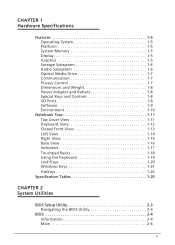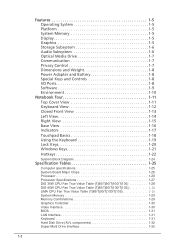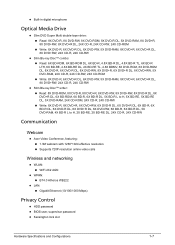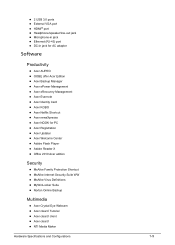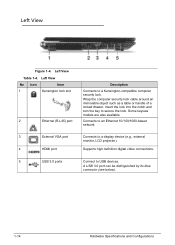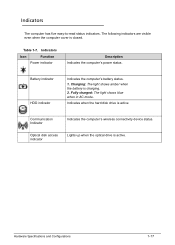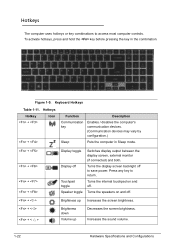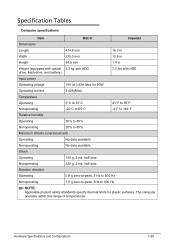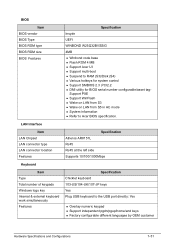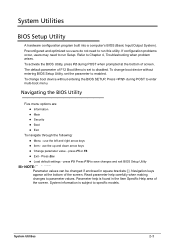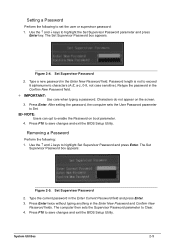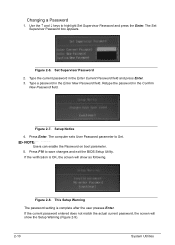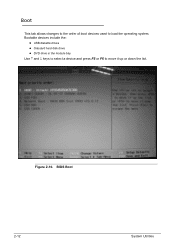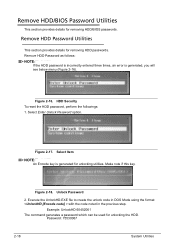Acer Aspire V3-771 Support Question
Find answers below for this question about Acer Aspire V3-771.Need a Acer Aspire V3-771 manual? We have 1 online manual for this item!
Question posted by marcelverstappen on December 11th, 2012
I Can't Read My Product Key Anymore. Can Sombody Help Me?
The person who posted this question about this Acer product did not include a detailed explanation. Please use the "Request More Information" button to the right if more details would help you to answer this question.
Current Answers
Related Acer Aspire V3-771 Manual Pages
Similar Questions
Acer Aspire 5733z4851 Product Key
The product key sticker is not visible back of my laptop, kindly help me to know my product key, wha...
The product key sticker is not visible back of my laptop, kindly help me to know my product key, wha...
(Posted by nabilahmad 10 years ago)
What Is Product Key
i want to install microsoft office in my laptop but there creating window for insert product key, an...
i want to install microsoft office in my laptop but there creating window for insert product key, an...
(Posted by sssanjay8080 10 years ago)
My Hcl Laptop In Tn Goverment Laptop Power On No Display How To Slove
(Posted by kannadhasan1976 10 years ago)
While Downloading My Computer Crashed Now It Reads No Signal And Will Not Restor
(Posted by plumber155 10 years ago)
Screen Going Black
My laptop screen keeps goin black, seems to be after charging it for a while. few days later it's wo...
My laptop screen keeps goin black, seems to be after charging it for a while. few days later it's wo...
(Posted by Anonymous-113320 10 years ago)