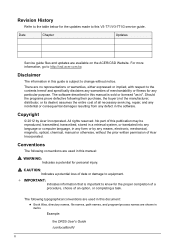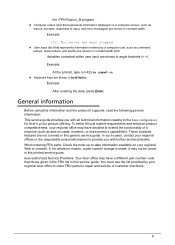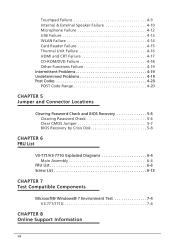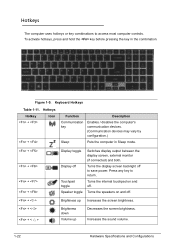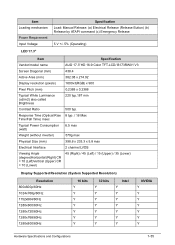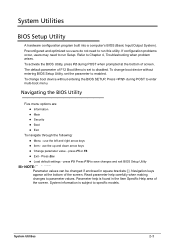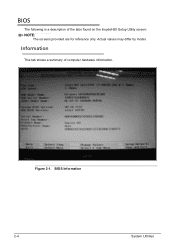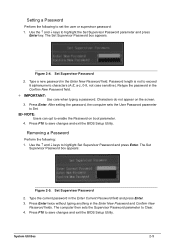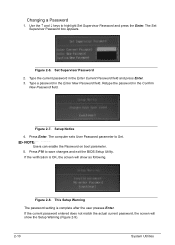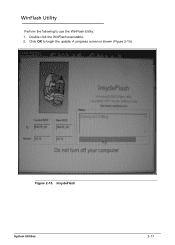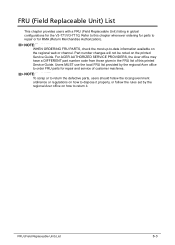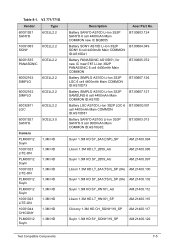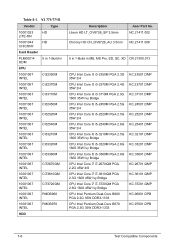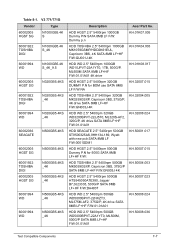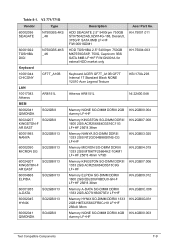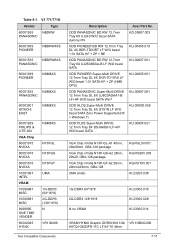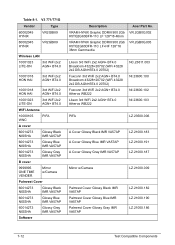Acer Aspire V3-771 Support Question
Find answers below for this question about Acer Aspire V3-771.Need a Acer Aspire V3-771 manual? We have 1 online manual for this item!
Question posted by Anonymous-113320 on June 6th, 2013
Screen Going Black
My laptop screen keeps goin black, seems to be after charging it for a while. few days later it's working fine..... Help?
Current Answers
Related Acer Aspire V3-771 Manual Pages
Similar Questions
Current Bios For Acer Aspire V3 771-6833
what is the current bios for an acer aspire v3 771-6833?
what is the current bios for an acer aspire v3 771-6833?
(Posted by trehm 7 years ago)
Why Would My Screen Suddenly Go Black On My Aspire 5733
(Posted by crthevo 10 years ago)
Acer Aspire V3-771-6470 Hard Drive Crashed.
Geek squad at Best Buy can't seem to do anything for us. They want to install a new drive, so we nee...
Geek squad at Best Buy can't seem to do anything for us. They want to install a new drive, so we nee...
(Posted by lboller100448 10 years ago)
How Can I Find Bluetooth In My Acer Aspire V-3 771?
(Posted by ritvariikonen 11 years ago)
Why Does My Acer Laptop Go Black For A Long Time?
When I turn it on after the windows screen and sign in, it goes completely black! and takes 5 minute...
When I turn it on after the windows screen and sign in, it goes completely black! and takes 5 minute...
(Posted by masterwolf 11 years ago)