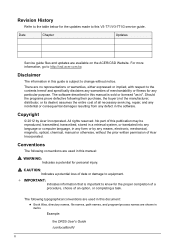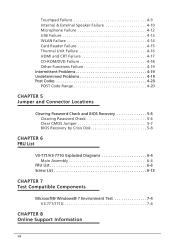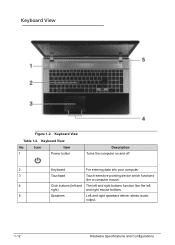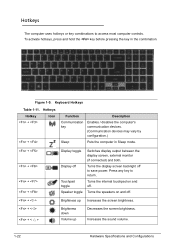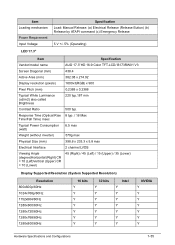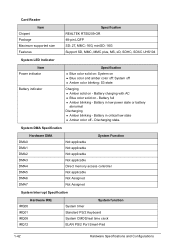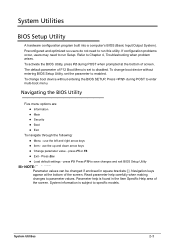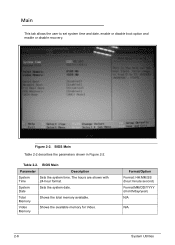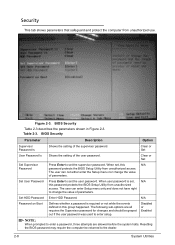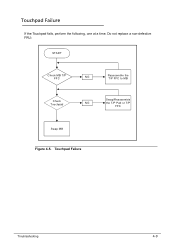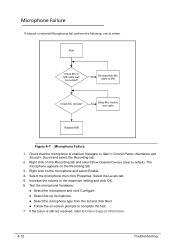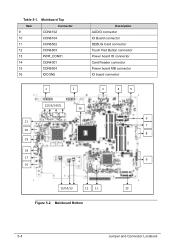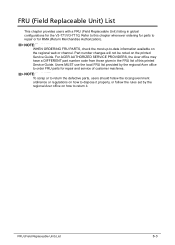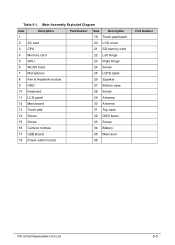Acer Aspire V3-731 Support Question
Find answers below for this question about Acer Aspire V3-731.Need a Acer Aspire V3-731 manual? We have 1 online manual for this item!
Question posted by debbie99228 on February 1st, 2013
Touch Pad Disabled
Current Answers
Answer #1: Posted by tintinb on February 2nd, 2013 11:24 AM
- Touchpad Driver from Elantech
- Touchpad Driver from ALPS
The other driver software for this laptop can be downloaded here:
If you have more questions, please don't hesitate to ask here at HelpOwl. Experts here are always willing to answer your questions to the best of our knowledge and expertise.
Regards,
Tintin
Related Acer Aspire V3-731 Manual Pages
Similar Questions
how do I turn off the touchpad to this computer as I always use an external mouse
I need to know how to reset it like it come out of the box it has a password in it but i can not thi...
I have been told that my Acer Aspire 5720 needs the power management unit to be replaced as well as ...
Extern mouse stops responding, but touchpad works well. When i restar computer external mouise start...