Acer Aspire V3-571 Support Question
Find answers below for this question about Acer Aspire V3-571.Need a Acer Aspire V3-571 manual? We have 1 online manual for this item!
Question posted by kagun on April 24th, 2014
How To Flash Bios Windows 7 Acer Aspire V3-571
The person who posted this question about this Acer product did not include a detailed explanation. Please use the "Request More Information" button to the right if more details would help you to answer this question.
Current Answers
There are currently no answers that have been posted for this question.
Be the first to post an answer! Remember that you can earn up to 1,100 points for every answer you submit. The better the quality of your answer, the better chance it has to be accepted.
Be the first to post an answer! Remember that you can earn up to 1,100 points for every answer you submit. The better the quality of your answer, the better chance it has to be accepted.
Related Acer Aspire V3-571 Manual Pages
Acer Aspire V3-571 and V3-571G Notebook Service Guide - Page 2
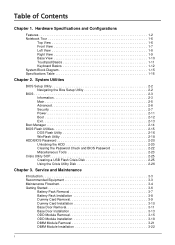
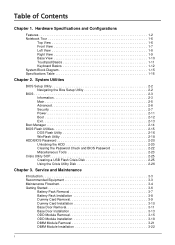
... 2-7 Power 2-11 Boot 2-12 Exit 2-13
Boot Manager 2-14 BIOS Flash Utilities 2-15
DOS Flash Utility 2-16 WinFlash Utility 2-18 HDD/BIOS Password 2-20 Unlocking the HDD 2-20 Clearing the Password Check and BIOS Password 2-22 Miscellaneous Tools 2-23 Crisis Utility SOP 2-25 Creating a USB Flash Crisis Disk 2-25 Using the Crisis Utility Disk 2-26
Chapter...
Acer Aspire V3-571 and V3-571G Notebook Service Guide - Page 4


... 6-3 Main Assembly 6-3 Lower Cover Assembly 6-5 Upper Cover Assembly 6-6 LCD Assembly 6-7
FRU List 6-9 Screw List 6-15
Chapter 7. Test Compatible Components
Microsoft® Windows® 7 Environment Test 7-2 Aspire V3-571 7-2
Chapter 8. Jumper and Connector Locations
Mainboard Top View 5-2 Mainboard Bottom View 5-4 USB Board View 5-6 Power Board View 5-7 CMOS Jumper 5-8
Chapter...
Acer Aspire V3-571 and V3-571G Notebook Service Guide - Page 5
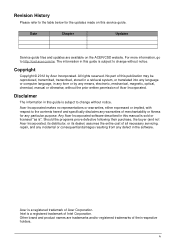
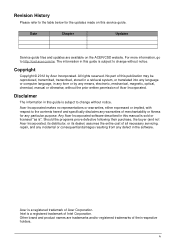
...or otherwise, without the prior written permission of merchantability or fitness for the updates made on the ACER/CSD website. No part of this publication may be reproduced, transmitted, transcribed, stored in a... or licensed "as is a registered trademark of their purchase, the buyer (and not Acer Incorporated, its distributor, or its dealer) assumes the entire cost of Intel Corporation. Date...
Acer Aspire V3-571 and V3-571G Notebook Service Guide - Page 7
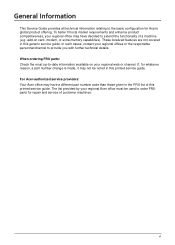
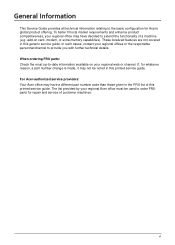
... responsible personnel/channel to order FRU parts for repair and service of this printed service guide.
If, for Acer's global product offering. To better fit local market requirements and enhance product competitiveness, your regional Acer office must be noted in this generic service guide. In such cases, contact your regional web or...
Acer Aspire V3-571 and V3-571G Notebook Service Guide - Page 9


...computer's many features:
Operating System
• Genuine Windows® 7 Home Premium • Genuine Windows® 7 Home Basic • Support to Genuine Windows® 8
Platform
• Intel® ...• Maximum: 8 GB (4 GB + 4GB)
Display
15.6" HD 1366 x 768 resolution Acer CineCrystal™ LED-backlit TFT LCD Mercury-free, environment-friendly 16:9 aspect ratio
Graphics
•...
Acer Aspire V3-571 and V3-571G Notebook Service Guide - Page 10


Privacy Control
• BIOS user, supervisor, HDD passwords • Kensington lock slot
Hard Drive
• 2.5" Hard Disk Drive
... Optimizer,
Audio Regulator, Volume Leveler, Volume Maximizer, and Surround Virtualizer for 3D BluRay.
Content Protection) support
V3-571
•
Intel® HD Graphics 3000/4000 with 128 MB of dedicated system memory, supporting Microsoft® DirectX® 10...
Acer Aspire V3-571 and V3-571G Notebook Service Guide - Page 11


...; Microphone-in jack • Ethernet (RJ-45) port • DC-in jack for AC adapter
Special Keys and Controls
Keyboard
• 103/104/107-key Acer Fine Tip keyboard • International language support • Independent standard numeric keypad, pgdn/pgup/home/end keys
Touchpad
• Multi-gesture touchpad, supporting two-finger...
Acer Aspire V3-571 and V3-571G Notebook Service Guide - Page 12


...-operating: 5% to 95%
Optional Accessories
• 65 W / 90 W AC adapter • 6-cell Li-ion battery pack • HDD pack • CD-ROM Module
Software
• Acer Backup Manager • Acer ePower Management • Acer eRecovery Management • McAfee Antivirus Software
1-5
Hardware Specifications and Configurations
Acer Aspire V3-571 and V3-571G Notebook Service Guide - Page 27
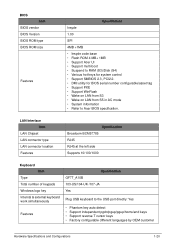
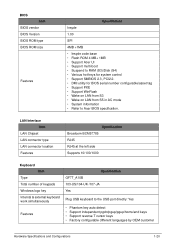
...
Specification GF7T_A10B 103-US/104-UK /107-JA Yes
Plug USB keyboard to Acer BIOS specification. BIOS Item
BIOS vendor BIOS Version BIOS ROM type BIOS ROM size
Features
Specification
Insyde
1.00
SPI
4MB +1MB
• Insyde code base • Flash ROM 4 MB+ 1MB • Support Acer UI • Support multi-boot • Suspend to RAM (S3)/Disk (S4...
Acer Aspire V3-571 and V3-571G Notebook Service Guide - Page 43
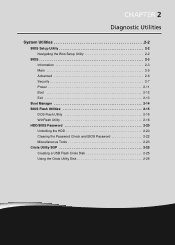
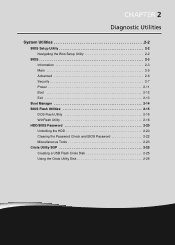
... 2-6 Security 2-7 Power 2-11 Boot 2-12 Exit 2-13
Boot Manager 2-14 BIOS Flash Utilities 2-15
DOS Flash Utility 2-16 WinFlash Utility 2-18 HDD/BIOS Password 2-20 Unlocking the HDD 2-20 Clearing the Password Check and BIOS Password 2-22 Miscellaneous Tools 2-23 Crisis Utility SOP 2-25 Creating a USB Flash Crisis Disk 2-25 Using the Crisis Utility Disk 2-26
Acer Aspire V3-571 and V3-571G Notebook Service Guide - Page 45


....02-T1 V0.22 Intel V2126 nVidia N13P-GL REV70.08.A4.00.03 123456789
Aspire V3-5700G Acer FD525D8736B011E19990DC0EA1BF6BED
Rev. 3.7
F1 Help Esc Exit
Select Item Select Menu
F5/F6 Change Values Enter Select Sub-Menu
Figure 2:1. BIOS Information
F9 Setup Defaults F10 Save and Exit
Parameter CPU Type CPU Speed HDD Model...
Acer Aspire V3-571 and V3-571G Notebook Service Guide - Page 47


BIOS Main
F9 Setup Defaults F10 Save and Exit
Parameter System Time System Date Total Memory Video Memory Graphic Mode
Quiet Boot
Network Boot F12 Boot Menu D2D Recovery SATA Mode
Function Key Behavior
Description
Sets the system time in Windows.
2-5
System Utilities Select the graphic mode: Integrated or Switchable.
Enable or disable...
Acer Aspire V3-571 and V3-571G Notebook Service Guide - Page 57
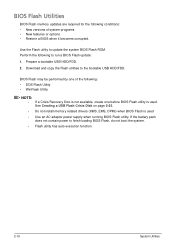
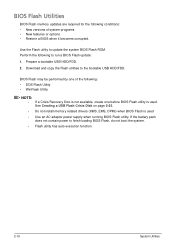
... execution function.
2-15
System Utilities Download and copy the Flash utilities to the bootable USB HDD/FDD. Perform the following : • DOS Flash Utility • WinFlash Utility
NOTE:
• If a Crisis Recovery Disc is not available, create one before BIOS Flash utility is used . BIOS Flash Utilities
BIOS Flash memory updates are required for the following conditions: •...
Acer Aspire V3-571 and V3-571G Notebook Service Guide - Page 58
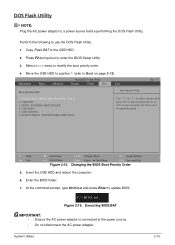
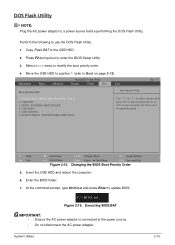
... the AC power adaptor is connected to the USB HDD.
2. System Utilities
2-16 HDD0 : TOSHIBA MK7559GSXP 4. Enter the BIOS folder.
7.
USB FDD : 3. Move the USB HDD to position 1 (refer to use the DOS Flash Utility:
1. USB CDROM : 6. InsydeH20 Setup Utility
Information
Main
Advanced
Security
Power
Boot
Exit
Rev. 3.7
Boot priority order:
Item...
Acer Aspire V3-571 and V3-571G Notebook Service Guide - Page 59


... complete when the message Flash complete! Flash process begins as shown in Figure 2:17. Flash Complete
The system restarts automatically when finished.
2-17
System Utilities Insyde Flash Utility for InsydeH20 Version 1.5n-Beta1
Initializing
File loading 100%
Current BIOS Model name: Q5WV1 New BIOS Model name: Q5WV1
Current BIOS version: V0.17 New BIOS version: V0.18
Updating...
Acer Aspire V3-571 and V3-571G Notebook Service Guide - Page 64
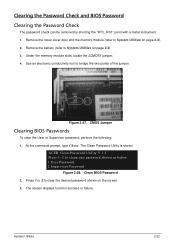
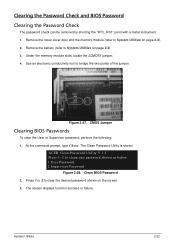
... and the memory module (refer to System Utilities on page 2-2). 3. The Clean Password Utility is shown. Clean BIOS Password
2. The screen displays function success or failure. Under the memory module slots, locate the JCMOS1 jumper. 4. ACER Clean Password Utility V 1.1 Press 1~2 to bridge the two points of the jumper. Remove the battery (refer...
Acer Aspire V3-571 and V3-571G Notebook Service Guide - Page 65


...: Manufacturer (Type1, Offset04h): Acer Product Name (Type1, Offset05h): Aspire xxxxx Serial Number (Type1, Offset07h): 01234567890123456789 UUID String (Type1, Offset08h): xxxxxxxx-xxxx-xxxx-xxxxxxxxxxxxxxxx Asset Tag (Type3, Offset04h): Acet Asstag
2. When the BIOS shows Verifying DMI pool data,... EEPROM (ignore string) • /wa ==> Write Asset Tag to the operating system (Windows, etc.).
Acer Aspire V3-571 and V3-571G Notebook Service Guide - Page 68
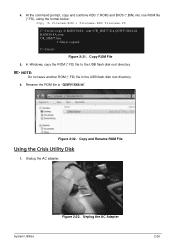
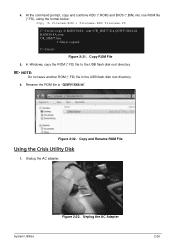
...not save another ROM (*.FD) file in the USB flash disk root directory. 6. Unplug the AC adapter. Rename the ROM file to the USB flash disk root directory.
Figure 2:32. Copy and Rename ...) and BIOS (*.BIN) into one ROM file (*.FD), using the format below: Copy /b filenam.ROM + filename.BIN filename.FD C:\Crisis>copy /b K6DC018A.
Unplug the AC Adapter
System Utilities
2-26 In Windows, copy...
Acer Aspire V3-571 and V3-571G Notebook Service Guide - Page 222


... configuration, combination and test procedures, please refer to the following lists for components, adapter cards, and peripherals which have passed these tests.
Refer to the Aspire V3-571 Compatibility Test Report released by Acer's internal testing department. Aspire V3-571 Description
Part No. Test Compatible Components
This computer's compatibility is tested and verified by the...
Acer Aspire V3-571 and V3-571G Notebook Service Guide - Page 232
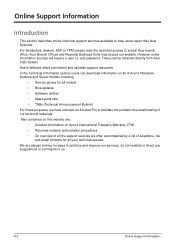
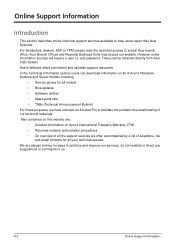
... on this website are always looking for all models • Bios updates • Software utilities • Spare parts lists • TABs (Technical Announcement Bulletin) For these purposes, we offer, accompanied by a list of our technical materials. These can download information on Acer's International Traveler's Warranty (ITW) • Returned material authorization procedures •...
Similar Questions
How To Windows Recovery Acer Aspire V3 471g Laptop
(Posted by Stevhoki 9 years ago)
Can Acer Aspire V3-571 And V3-571g To Install Windows Xp?
Can Acer Aspire V3-571 and V3-571G to install windows xp?If the driver is there allowed her to windo...
Can Acer Aspire V3-571 and V3-571G to install windows xp?If the driver is there allowed her to windo...
(Posted by Noldy4135 11 years ago)
Acer Aspire V3-571 Wireless Tuning Off
bought a new acer aspire v3-571 running windows 8 wireles turns of every 5/10 mins ?
bought a new acer aspire v3-571 running windows 8 wireles turns of every 5/10 mins ?
(Posted by williamwhatmore 11 years ago)

