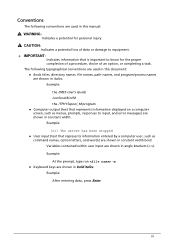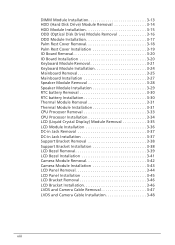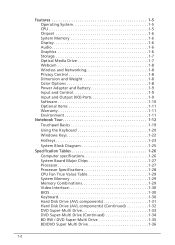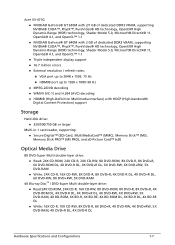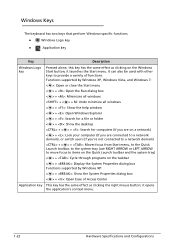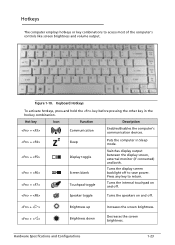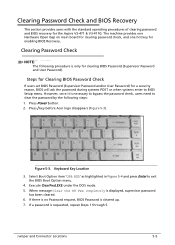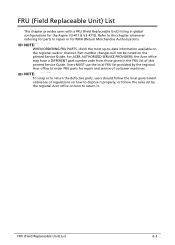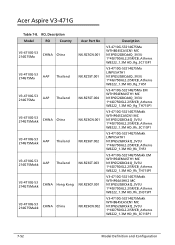Acer Aspire V3-471G Support Question
Find answers below for this question about Acer Aspire V3-471G.Need a Acer Aspire V3-471G manual? We have 1 online manual for this item!
Question posted by pswhobby on February 17th, 2013
Button And Wrond Display Of Keyboard
Current Answers
Answer #1: Posted by tintinb on February 20th, 2013 5:57 PM
http://www.technica.com.au/acer-aspire-v3-471g-keyboard-replacement.html
I would suggest that it would be better if you allow a computer expert to replace the keyboard for your laptop.
If you have more questions, please don't hesitate to ask here at HelpOwl. Experts here are always willing to answer your questions to the best of our knowledge and expertise.
Regards,
Tintin
Related Acer Aspire V3-471G Manual Pages
Similar Questions
buttons above the keyboard -- what do they mean?
on acer aspire laptop 5250-bz600 , how to connect to internet by pressing f3 or i button on keyboard...
how can i enable bluetooth on my aspire v3-471 g?